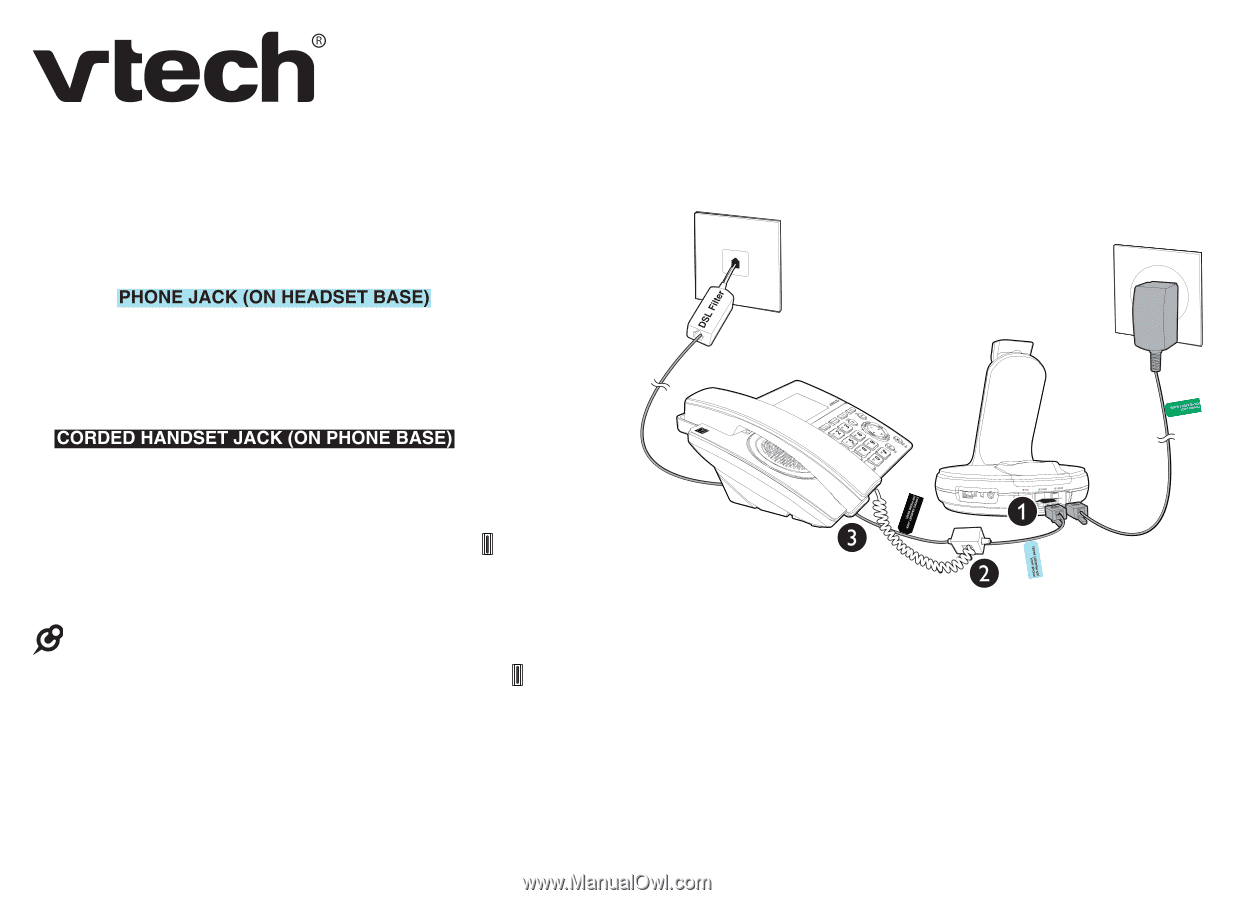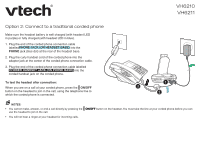Vtech VH6211 Headset connection methods - Option 2 Connect to a traditional co - Page 1
Vtech VH6211 Manual
 |
View all Vtech VH6211 manuals
Add to My Manuals
Save this manual to your list of manuals |
Page 1 highlights
VH6210 VH6211 Option 2: Connect to a traditional corded phone Make sure the headset battery is well charged (with headset LED in purple) or fully charged (with headset LED in blue). 1. Plug the end of the corded phone connection cable labelled into the PHONE jack (blue dot) at the rear of the headset base. 2. Plug the curly handset cord of the corded phone into the adapter jack at the center of the corded phone connection cable. 3. Plug the end of the corded phone connection cable labelled into the corded handset jack on the corded phone. To test the headset after connection: When you are on a call at your corded phone, press the ON/OFF button on the headset to join in the call, using the telephone line to which the corded phone is connected. NOTES: • You cannot make, answer, or end a call directly by pressing the �O�N�/�O�F�F� button on the headset. You must take the line at your corded phone before you can use the headset to join in the call. • You will not hear a ringer at your headset for incoming calls.