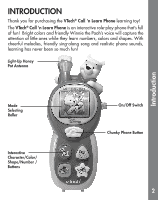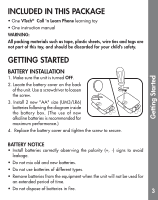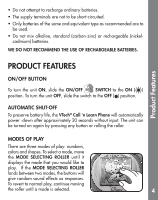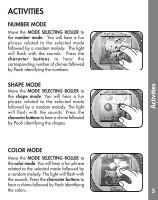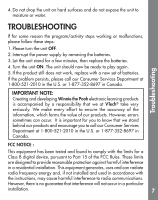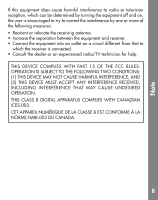Vtech Winnie the Pooh Call n Learn Phone User Manual - Page 4
Product Features - numbers
 |
View all Vtech Winnie the Pooh Call n Learn Phone manuals
Add to My Manuals
Save this manual to your list of manuals |
Page 4 highlights
• Do not attempt to recharge ordinary batteries. • The supply terminals are not to be short-circuited. • Only batteries of the same and equivalent type as recommended are to be used. • Do not mix alkaline, standard (carbon-zinc) or rechargeable (nickel- cadmium) batteries. WE DO NOT RECOMMEND THE USE OF RECHARGEABLE BATTERIES. Product Features PRODUCT FEATURES ON/OFF BUTTON To turn the unit ON, slide the ON/OFF SWITCH to the ON ( ) position. To turn the unit OFF, slide the switch to the OFF ( ) position. AUTOMATIC SHUT-OFF To preserve battery life, the VTech® Call 'n Learn Phone will automatically power -down after approximately 20 seconds without input. The unit can be turned on again by pressing any button or rolling the roller. MODES OF PLAY There are three modes of play: numbers, colors and shapes. To select a mode, move the MODE SELECTING ROLLER until it displays the mode that you would like to play. If the MODE SELECTING ROLLER lands between two modes, the buttons will give random sound effects as responses. To revert to normal play, continue moving the roller until a mode is selected. 4