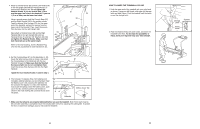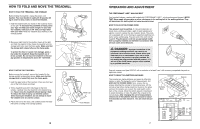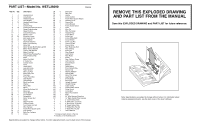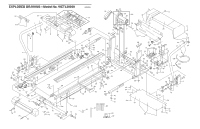Weslo 1020 Instruction Manual - Page 8
Caution
 |
View all Weslo 1020 manuals
Add to My Manuals
Save this manual to your list of manuals |
Page 8 highlights
DIAGRAM OF THE CONSOLE Displays Incline Control Display On/Reset Button Speed Control Pulse Sensor Key Clip CAUTION: Before operating the console, read the following precautions. ¥ Do not stand on the walking belt when turning on the power. ¥ Always wear the clip (see the drawing above) whilst operating the treadmill. When the key is removed from the console, the walking belt will stop. ¥ Adjust the speed in small increments. Follow the steps below to operate the console. 1 Insert the key fully into the power switch. Note: Inserting the key will not turn on the displays. The displays will turn on when the display on/reset button is pressed or when the walking belt is started. If you just installed batteries, the displays will already be on. ¥ To reduce the possibility of electric shock, keep the console dry. Avoid spilling liquids on the console and use only a sealable water bottle. STEP BY STEP CONSOLE OPERATION Before operating the console, make sure that the power cord is properly plugged in. (See HOW TO PLUG IN THE POWER CORD on page 7.) In addition, make sure that batteries are installed in the console. (See step 6 on page 6.) If there is a thin sheet of clear plastic on the console, remove it. Step onto the foot rails of the treadmill. Next, find the clip attached to the key (see the drawing above). Slide the clip onto your waistband. 2 Reset the console and start the walking belt. Slide the speed control to the RESET position. Note: Each time the walking belt is stopped, the speed control must be moved to the RESET position before the walking belt can be restarted. Next, slowly slide the speed control until the walking belt begins to move at slow speed. Carefully step onto the walking belt and begin exercising. Change the speed of the walking belt as desired by moving the speed control. To stop the walking belt, step onto the foot rails and slide the speed control to the RESET position. 8 3 Follow your progress with the four displays. TIME displayÑThis display shows the elapsed time. DISTANCE displayÑ This display shows the distance that you have walked or run, in miles or kilometres. SPEED displayÑ This display shows the speed of the walking belt, in miles or kilometres per hour. CALORIES/FAT CALORIES/PULSE dis- Mode Arrow playÑThis display shows the approxi- mate numbers of calories and fat calo- ries you have burned. (See FAT BURNING on page 14.) Every seven seconds, the display will change from one number to the other, as indicat- ed by the mode arrows. This display also shows your pulse when the pulse sensor is used (see step 4). The displays can be reset, if desired, by pressing the display on/reset button. 4 Measure your pulse, if desired. To measure your pulse, stand on the foot rails Pulse and place your thumb Sensor on the pulse sensor as shown. The pulse sen- sor is pressure activat- edÑfully press it down. Do not press too hard, or the circulation in your thumb will be restricted, and your pulse will not be detected. Next, raise Pulse Indicator your thumb slightly until the heart-shaped indicator in the pulse display flashes steadily. Hold your thumb at this level. After a few seconds, three dashes will appear in the display and your pulse will be shown. Hold your thumb on the sensor for another 15 seconds for the most accurate reading. If the displayed pulse appears to be too high or too low, or if your pulse is not displayed, lift your thumb off the sensor and allow the display to reset. Press down again on the sensor as described above. Make sure that your thumb is positioned as shown, and that you are applying the proper amount of pressure to the pulse sensor. Try the sensor several times until you become familiar with it. Remember to stand still whilst measuring your pulse. 5 Adjust the incline of the treadmill as desired. To change the incline, press the top or bottom of the incline control until the desired incline level is reached. 6 Turn off the power. To turn off the power, simply wait for about four minutes. If the walking belt is stationary and the console buttons are not pressed for four minutes, the power will turn off automatically. HANDRAIL ADJUSTMENT The Handrails (4, 32) can be adjusted to either of two different heights. Before adjusting the Handrails, remove the key and unplug the power cord. Remove the four Handrail Screws (5). Whilst a second person holds the Console Base (87), remove the Handrail Knobs (1) and Handrail Covers (63). Note: Make sure that the 3/8Ó Washers (46) stay on the Handrail Knobs. Raise or lower the Handrails to the desired height, being care- ful not to damage the Wire Harness (53). Re-attach the Handrails with the Handrail Knobs 87 5 5 and Handrail Covers. Important: If you 4, 32 are 1,73 m or 38 taller, use the lower two holes; if you are shorter 46 than 1,73 m, use 63 53 the upper two holes. Make sure that both 46 1 70 1 70 Handrails are at the same height. Do not tighten the Handrail Knobs yet. Always attach each Handrail with two Handrail Knobs. Attach the Console Base (87) (see assembly step 5 on page 6). Insert a Handrail Plug (70) into the unused hole in each Handrail (4, 32). 9