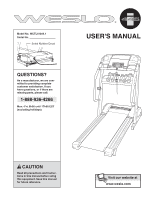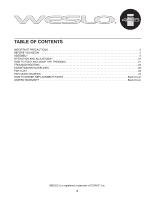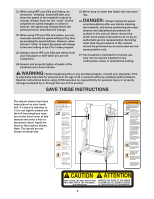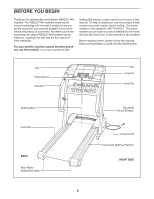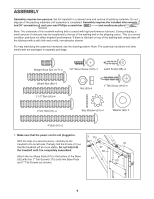Weslo 445i Treadmill Canadian English Manual
Weslo 445i Treadmill Manual
 |
View all Weslo 445i Treadmill manuals
Add to My Manuals
Save this manual to your list of manuals |
Weslo 445i Treadmill manual content summary:
- Weslo 445i Treadmill | Canadian English Manual - Page 1
. 8h00 until 17h00 EST (excluding holidays). USER'S MANUAL CAUTION Read all precautions and instruc- ttihoinsseqinutiphmisemnat.nSuaavlebethfoisremuasniunVagilsit our website at for future reference. www.proform.com Visit our website at Visit our website at www.weslo.com Visit our website at - Weslo 445i Treadmill | Canadian English Manual - Page 2
TABLE OF CONTENTS IMPORTANT PRECAUTIONS 3 BEFORE YOU BEGIN 5 ASSEMBLY 6 OPERATION AND ADJUSTMENT 10 HOW TO FOLD AND MOVE THE TREADMILL 21 TROUBLESHOOTING 23 CONDITIONING GUIDELINES 25 PART LIST 28 EXPLODED DRAWING 29 HOW TO ORDER REPLACEMENT PARTS Back Cover LIMITED WARRANTY Back Cover - Weslo 445i Treadmill | Canadian English Manual - Page 3
of this treadmill are adequately informed of all warnings and precautions. 2. Use the treadmill only as described in this manual. 3. Place the treadmill on a lower, or move the treadmill until it is properly assembled. (See ASSEMBLY on page 6, and HOW TO FOLD AND MOVE THE TREADMILL on page 21.) You - Weslo 445i Treadmill | Canadian English Manual - Page 4
procedures de- scribed in this manual. Never remove the motor hood unless instructed to do so by an authorized service representative. Servicing other than the procedures in this manual should be performed by an authorized service representative only. 27. The treadmill is intended for in-home - Weslo 445i Treadmill | Canadian English Manual - Page 5
when you're not exercising, the unique WESLO 445i treadmill can be folded up, requiring less than half the floor space of other treadmills. For your benefit, read this manual carefully before you use the treadmill. If you have questions after reading this manual, please see the front cover of this - Weslo 445i Treadmill | Canadian English Manual - Page 6
power cord is not plugged in. With the help of a second person, carefully tip the treadmill onto its left side. Partially fold the Frame (12) so that the treadmill will be more stable. Do not fully fold the treadmill until it is completely assembled. Attach the four Base Pads (97) to the bottom of - Weslo 445i Treadmill | Canadian English Manual - Page 7
be able to turn freely. With the help of a second person, tip the treadmill onto its right side. Be careful not to damage the Upright Wire Harness (17). 29 10 86 95 9 3. With the help of a second person, set the treadmill on the floor with the Left and Right Uprights (9, 10) vertical. Identify the - Weslo 445i Treadmill | Canadian English Manual - Page 8
4. Hold the Console Crossbar (88) between the Handrails 4 (112, 103). Make sure that the square hole in the Crossbar is on top as shown. Attach the Crossbar with 112 56 two 2 1/2" Bolts (56). Do not tighten the Crossbar Bolts yet. 88 Square Hole 103 56 5. Attach the Weight Rack (102) to the - Weslo 445i Treadmill | Canadian English Manual - Page 9
the knob back onto the pin. 9 12 Knob 77 Collar 9 Pin Spring 10. Make sure that all parts are properly tightened before you use the treadmill. Note: Extra hardware may be included. Keep the included allen wrench in a secure place. The allen wrench is used to adjust the walking belt (see - Weslo 445i Treadmill | Canadian English Manual - Page 10
the surge suppressor into an appropriate outlet that is properly installed and grounded in accordance with all local codes and ordinances. Important: The treadmill is not compatible with GFCI-equipped outlets. This product is for use on a nominal 120-volt circuit, and has a grounding plug that looks - Weslo 445i Treadmill | Canadian English Manual - Page 11
also offered. Each program automatically controls the speed of the treadmill as it guides you through an effective workout. The console also features soon to be available. See www.iFIT.com for more information. To use the manual mode of the console, follow the steps beginning on page 12. To use a - Weslo 445i Treadmill | Canadian English Manual - Page 12
treadmill. HOW TO USE THE MANUAL MODE 1 Insert the key into the console. See HOW TO TURN ON THE POWER above. 2 Select the manual mode. When the key is inserted, the manual (see SPEED DISPLAY on page 13). For simplicity, all instructions in this section refer to miles. To stop the walking belt - Weslo 445i Treadmill | Canadian English Manual - Page 13
change the unit of measurement, first hold down the Stop button, insert the key into the console, and continue to hold the Stop button for a few the key. Step onto the foot rails and press the Stop button. Adjust the incline of the treadmill to the lowest setting. Next, remove the key from the - Weslo 445i Treadmill | Canadian English Manual - Page 14
can manually override the setting by pressing the Speed buttons. Important: When the current period of the program ends, the treadmill will + button. To end the program, press the Stop button, remove the key, and then reinsert the key. 4 Follow your progress with the displays. See step 5 on page 12 - Weslo 445i Treadmill | Canadian English Manual - Page 15
: If your CD player has separate LINE OUT and PHONES jacks, see instruction A below. If your CD player has only one jack, see instruction B. A. Plug one end of the audio cable into the jack on the front of the treadmill near the power cord. Plug the other end of the cable into the - Weslo 445i Treadmill | Canadian English Manual - Page 16
B. Note: If your computer has a 3.5mm LINE OUT jack, see instruction A. If your computer has only a PHONES jack, see instruction B. A. Plug one end of the audio cable into the jack on the front of the treadmill near the power cord. Plug the other end of the cable into the included adapter - Weslo 445i Treadmill | Canadian English Manual - Page 17
instruction B. If your VCR is connected to your home stereo, see HOW TO CONNECT YOUR HOME STEREO on page 16. A. Plug one end of the audio cable into the jack on the front of the treadmill the audio cable into the jack on the front of the treadmill near the power cord. Plug the other end of the cable - Weslo 445i Treadmill | Canadian English Manual - Page 18
trainer will begin guiding you through your workout. Simply follow your personal trainer's instructions. Note: If is too high or too low, you can manually override the setting at any time by pressing button or remove the key and go to step 1. Note: If the speed of the treadmill does not change when - Weslo 445i Treadmill | Canadian English Manual - Page 19
setting is too high or too low, you can manually override the setting at any time by pressing the instructions to start the program. 11 When the program is completed, remove the key. When you start the program, an on-screen countdown will begin. See step 7 on page 14. 7 Return to the treadmill - Weslo 445i Treadmill | Canadian English Manual - Page 20
mode that keeps track of the total number of hours that the treadmill has been operated and the total number of miles that the walking per hour. To select the information mode, hold down the Stop button, insert the key into the console, and continue to hold the Stop button for a few seconds. When - Weslo 445i Treadmill | Canadian English Manual - Page 21
HOW TO FOLD AND MOVE THE TREADMILL HOW TO FOLD THE TREADMILL FOR STORAGE Before folding the treadmill, adjust the incline to the lowest position. If this is not done, the treadmill may be permanently damaged. Next, unplug the power cord. CAUTION: You must be able to safely lift 20 kg (45 lbs.) to - Weslo 445i Treadmill | Canadian English Manual - Page 22
down until the frame is past the pin. Slowly release the latch knob. 2. Hold the treadmill firmly with both hands, and lower the treadmill to the floor. Do not drop the treadmill frame to the floor. CAUTION: To decrease the possibility of injury, bend your legs and keep your back straight. Latch - Weslo 445i Treadmill | Canadian English Manual - Page 23
it, wait for five minutes, and then plug it back in. c. Remove the key from the console. Reinsert the key into the console. d. If the treadmill still will not run, see the front cover of this manual. PROBLEM: The speed display on the console does not function properly SOLUTION: a. Remove the - Weslo 445i Treadmill | Canadian English Manual - Page 24
in the power cord, insert the key, and run the treadmill for a few minutes. Repeat until the walking belt is properly tightened. b 7-10 cm Rear Roller Adjustment Bolts c. If the walking belt still slows when walked on, see the front cover of this manual. PROBLEM: The walking belt is off-center - Weslo 445i Treadmill | Canadian English Manual - Page 25
strengthen your cardiovascular system, the key to achieving the desired results using your heart rate as a guide. The chart below shows recommended heart the speed or incline of the treadmill until your heart rate is near the will help prevent post-exercise problems. EXERCISE FREQUENCY To maintain - Weslo 445i Treadmill | Canadian English Manual - Page 26
SUGGESTED STRETCHES The correct form for several basic stretches is shown at the right. Move slowly as you stretch-never bounce. 1. Toe Touch Stretch Stand with your knees bent slightly and slowly bend forward from your hips. Allow your back and shoulders to relax as you reach down toward your - Weslo 445i Treadmill | Canadian English Manual - Page 27
NOTES 27 - Weslo 445i Treadmill | Canadian English Manual - Page 28
8 82 1 83 2 84 1 Description Key No. Qty. Description Front Roller/Pulley Magnet Platform Screw Isolator Center Platform Screw 2 3/4" Bolt 3-lb. Weight Belt Guide Fan Front Belly Pan 3/4 Tek Screw Cable Wire, 2F User's Manual * Includes all parts shown in the box # These parts are not - Weslo 445i Treadmill | Canadian English Manual - Page 29
EXPLODED DRAWING-Model No. WCTL41305.1 80 29 68 49 41 52 16 45 46 67 44 59 39 63 55 57 92 65 119 100 120 92 65 64 40 32 44 71 33 43 42 80 68 36 75 32 44 44 39 59 46 52 45 12 54 62 61 49 16 62 53 R0905A - Weslo 445i Treadmill | Canadian English Manual - Page 30
EXPLODED DRAWING-Model No. WCTL41305.1 Part 2 of 3 58 R0905A 58 94 89 58 4* 37 66 1 2 3 113 3 79 7 58 27 5 62 24 26 62 28 105 15 62 110 114 74 18 52 111 62 84 111 19 34 69 21 22 15 81 38 8173 15 62 38 92 35 37 18 111 15 33 76 105 31 110 76 116 25 108 76 109 8 98 - Weslo 445i Treadmill | Canadian English Manual - Page 31
EXPLODED DRAWING-Model No. WCTL41305.1 Part 3 of 3 90 85 R0905A 14 78 50 56 56 85 117 112 30 77 85 9 20 97 104 115 81 29 47 52 96 72 101 118 85 85 11 88 13 85 56 107 17 106 85 118 93 117 102 87 103 10 83 86 95 56 85 93 48 91 87 52 17 97 115 99 83 95 82 97 115 104 20 - Weslo 445i Treadmill | Canadian English Manual - Page 32
The NAME of the product (WESLO® 445i treadmill) • The SERIAL NUMBER of the product (see the front cover of this manual) • The KEY NUMBER AND DESCRIPTION OF THE , at ICON's option, the product through one of its authorized service centers. All repairs for which warranty claims are made must be pre

Serial Number Decal
Model No. WCTL41305.1
Serial No.
CAUTION
Read all precautions and instruc-
tions in this manual before using
this equipment. Save this manual
for future reference.
USER'S MANUAL
QUESTIONS?
As a manufacturer, we are com-
mitted to providing complete
customer satisfaction. If you
have questions, or if there are
missing parts, please call:
1-888-936-4266
Mon.–Fri. 8h00 until 17h00 EST
(excluding holidays).
www.weslo.com
Visit our website at