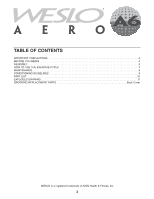Weslo Aero A6 Uk Manual - Page 7
How To Use The Exercise Cycle
 |
View all Weslo Aero A6 manuals
Add to My Manuals
Save this manual to your list of manuals |
Page 7 highlights
HOW TO USE THE EXERCISE CYCLE HOW TO ADJUST THE SEAT As you pedal, there should be a slight bend in your knees when the pedals are in the lowest position. To adjust the height of the seat, first remove the seat Seat Post knob. Next, raise or lower the seat, and then retighten the seat knob into Seat Knob the frame and the seat post. Make sure that the shaft of the seat knob is inserted into one of the holes in the seat post; do not insert the seat knob under the seat post. HOW TO ADJUST THE PEDALLING RESISTANCE To vary the intensity of your exercise, the pedalling resistance can be changed. To increase the resistance, turn the resistance knob clockwise. To decrease the resistance, turn the resistance knob counterclockwise. Resistance Knob BATTERY INSTALLATION The console requires one AAA 1,5 V battery. See assembly 5 on page 6 for battery installation instructions. DESCRIPTION OF THE CONSOLE Note: If there is a sheet of clear plastic on the console display, remove the plastic. The console features five modes that provide instant exercise feedback whilst you exercise: • Scan-This mode displays the time, speed, distance, and calorie modes, for a few seconds each, in a repeating cycle. • Time-This mode displays the elapsed time. Note: If you stop pedalling for a few seconds, the console will pause and a stop symbol will appear in the display. • Speed-This mode displays your pedalling speed, in kilometres per hour. Use the chart below to convert kilometres per hour to miles per hour. • Distance-This mode displays the total distance that you have pedalled, in kilometres. Use the chart below to convert kilometres to miles. • Calorie-This mode displays the approximate number of calories you have burned. 7