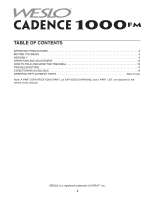Weslo Cadence 1000 Fm Uk Manual
Weslo Cadence 1000 Fm Manual
 |
View all Weslo Cadence 1000 Fm manuals
Add to My Manuals
Save this manual to your list of manuals |
Weslo Cadence 1000 Fm manual content summary:
- Weslo Cadence 1000 Fm | Uk Manual - Page 1
missing or damaged parts, please call: 08457 089 009 or write: ICON Health & Fitness, Ltd. Customer Service Department Unit 4 Revie Road Industrial Estate Revie Road Beeston Leeds, LS118JG UK email: [email protected] CAUTION Read all precautions and instructions in this manual before using this - Weslo Cadence 1000 Fm | Uk Manual - Page 2
10 HOW TO FOLD AND MOVE THE TREADMILL 16 TROUBLESHOOTING 17 CONDITIONING GUIDELINES 19 ORDERING REPLACEMENT PARTS Back Cover Note: A PART IDENTIFICATION CHART, an EXPLODED DRAWING, and a PART LIST are attached in the centre of this manual. WESLO is a registered trademark of ICON IP, Inc - Weslo Cadence 1000 Fm | Uk Manual - Page 3
. Never move the walking belt whilst the power is turned off. Do not operate the treadmill if the power cord or plug is damaged, or if the treadmill is not working properly. (See TROUBLESHOOTING on page 17 if the treadmill is not working properly.) 6. Keep children under the age of 12 and pets away - Weslo Cadence 1000 Fm | Uk Manual - Page 4
adjustment procedures described in this manual. Never remove the motor hood unless instructed to do so by an authorised service representative. Servicing other than the procedures in this manual should be performed by an authorised service representative only. 25. The treadmill is intended for in - Weslo Cadence 1000 Fm | Uk Manual - Page 5
, the unique CADENCE 1000 FM treadmill can be folded up, requiring less than half the floor space of other treadmills. For your benefit, read this manual carefully before using the treadmill. If you have questions after read- ing this manual, please call our Customer Service Department at 08457 - Weslo Cadence 1000 Fm | Uk Manual - Page 6
For help identifying the assembly hardware, see the PART IDENTIFICATION CHART in the centre of this manual. 1. Make sure that the power cord is 2. Raise the Base (79) to a vertical position, and hold it near the treadmill Frame (96) as shown. Make sure that the Wheels (63) are in the indicated - Weslo Cadence 1000 Fm | Uk Manual - Page 7
3. Hold an Upright Spacer (59) against one side of the Frame (96) as shown. Insert a 4" Frame Bolt (54) into the indicated hole in the Upright Spacer and the Frame. Next, tighten a 3/4" Tek Screw (9) into the Upright Spacer and the Frame. Then, remove the 4" Frame Bolt. Repeat this procedure on the - Weslo Cadence 1000 Fm | Uk Manual - Page 8
6. Attach the end of the ground wire to the small hole in the 6 side of the Right Handrail (40) with a Silver Ground Screw (66). 40 66 Ground Wire 7. Set the console assembly onto the Left and Right Handrails (13, 40). Be careful not to pinch the Wire Harness (65). Tighten two Pulse Bar Screws - Weslo Cadence 1000 Fm | Uk Manual - Page 9
10 floor. See drawing 10a. Position the Handrails (13, 40) so the treadmill Frame (96) is centered between them. Firmly tighten the four 3" Bolts (58 back onto the pin. 12.Make sure that all parts are properly tightened before you use the treadmill. Note: Extra hardware may be included. Keep - Weslo Cadence 1000 Fm | Uk Manual - Page 10
cord into an appropriate outlet that is properly installed and earthed in accordance with all local codes and 3 ordinances. Important: The treadmill is not compatible with GFCI-equipped outlets. Outlet DANGER: Improper connection of the equipment-earthing conductor can result in an in- IT - Weslo Cadence 1000 Fm | Uk Manual - Page 11
page 14. designed to make your workouts more effective and enjoyable. When the manual mode of the consoleEiTsWE2880W5 hether you select the manual mode or a preset pro- selected, the speed and incline of the treadmill can be gram, you can listen to your favorite FM radio station changed with the - Weslo Cadence 1000 Fm | Uk Manual - Page 12
, remove the key and then reinsert it to select the manual mode. 3 Press the Start button or the Speed increase button (400 meters). As you walk or run on the treadmill, the indicators around the track will light in succession until rate when you use the pulse sensor (see step 6 on page 13). 12 - Weslo Cadence 1000 Fm | Uk Manual - Page 13
display shows the incline level of the treadmill. Time/Pace display- When the manual mode is selected, this display will show In addition, make sure that your hands are clean. Contacts To measure your heart rate, stand on the foot rails and hold the metal contacts-avoid moving your hands. When - Weslo Cadence 1000 Fm | Uk Manual - Page 14
Button Memory Buttons Headphone Jack If desired, you can save your favorite FM radio stations in memory. Up to six radio stations can be saved press the same Memory button. If radio reception is poor, reposition the treadmill until the reception is improved. 8 When you are finished exercising, - Weslo Cadence 1000 Fm | Uk Manual - Page 15
any time during the program, you can manually override the setting by pressing the Speed or the next segment of the program begins, the treadmill will automatically adjust to the speed and incline settings . See step 5 on page 12. 5 Measure your heart rate if desired. See step 6 on page 13. 6 Listen - Weslo Cadence 1000 Fm | Uk Manual - Page 16
safely lift 20 kg (45 lbs.) to raise, lower, or move the treadmill. 1. Hold the treadmill with your hands in the location shown by the arrow at the right. position. 2. Move your right hand to the position shown and hold the treadmill firmly. Using your left hand, pull the latch knob to the left and - Weslo Cadence 1000 Fm | Uk Manual - Page 17
TROUBLESHOOTING Most treadmill problems can be solved by following the steps below. Find the symptom that applies, and follow the steps listed. If further assistance is needed, please see the front cover of this manual. PROBLEM: The power does not turn on SOLUTION: a. Make sure that the power - Weslo Cadence 1000 Fm | Uk Manual - Page 18
. Then, plug in the power cord, insert the key, and run the treadmill for a few minutes. Repeat until the walking belt is properly tightened. b belt still slows when walked on, please see the front cover of this manual. PROBLEM: The walking belt is off-centre or slips when walked on SOLUTION: - Weslo Cadence 1000 Fm | Uk Manual - Page 19
. For aerobic exercise, adjust the speed and incline of the treadmill until your heart rate is near the highest number in your training zone. WORKOUT GUIDELINES Each workout should include the following three parts: A Warm-up-Start each workout with 5 to 10 minutes of stretching and light exercise - Weslo Cadence 1000 Fm | Uk Manual - Page 20
IDENTIFICATION CHART Remove this chart and use it to identify small parts during assembly. Save this chart and the EXPLODED DRAWING/PART LIST for future reference. 1/4" Star Washer (45)-4 5/16" Star Washer (57)-4 #10 Star Washer (108)-2 3/8" Star Washer (55)-2 Wheel Nut (64)-2 5/16" Washer - Weslo Cadence 1000 Fm | Uk Manual - Page 21
PART LIST-Model No. WETL28805.1 R1105A Key No. Qty. Description 1 1 Hood 2 4 #8 Washer 3 2 Foot Rail 4 2 Belt Guide 5 4 1/2" Screw 6 4 Isolator 7 4 Platform Screw 8 2 Rubber Hood Mount 9 24 , 2F 6" Black Wire, M/F 4" Black Wire, 2F 8" Red Wire, M/F User's Manual #These parts are not illustrated - Weslo Cadence 1000 Fm | Uk Manual - Page 22
EXPLODED DRAWING-Model No. WETL28805.1 R1105A 69 38 105 9 9 39 105 105 9 21 22 67 68 24 56 38 49 72 112 88 21 82 2 64 48 1 75 19 14 113 9 18 64 115 35 114 3 4 5 16 52 59 9 17 9 11 15 10 86 9 7 6 101 24 51 21 25 23 9 8 86 9 8 103 94 105 38 13 38 38 108 66 - Weslo Cadence 1000 Fm | Uk Manual - Page 23
the MODEL NUMBER of the product (WETL28805.1) • the NAME of the product (WESLO CADENCE 1000 FM treadmill) • the SERIAL NUMBER of the product (see the front cover of this manual) • the KEY NUMBER and DESCRIPTION of the desired part(s) (see the PART LIST and the EXPLODED DRAWING in the centre of this - Weslo Cadence 1000 Fm | Uk Manual - Page 24

USER'S MANUAL
Serial
Number
Decal
Model No. WETL28805.1
Serial No.
CAUTION
Read all precautions and in-
structions in this manual before
using this equipment. Save this
manual for future reference.
QUESTIONS?
As a manufacturer, we are com-
mitted to providing complete
customer satisfaction. If you
have questions, or if there are
missing or damaged parts,
please call:
or write:
ICON Health & Fitness, Ltd.
Customer Service Department
Unit 4
Revie Road Industrial Estate
Revie Road
Beeston
Leeds, LS118JG
UK
email: [email protected]
08457 089 009