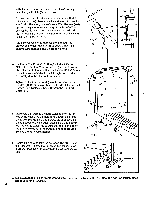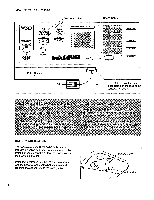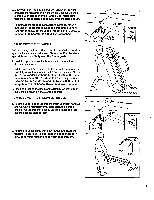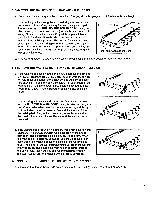Weslo Cadence Dx15 Treadmill English Manual - Page 10
automatically
 |
View all Weslo Cadence Dx15 Treadmill manuals
Add to My Manuals
Save this manual to your list of manuals |
Page 10 highlights
6 When you are finished exercising, stop the walking belt and remove the key. Step onto the foot rails, stop the, walking belt, and remove the key from the console. Store the key in a secure place. After the key is removed, the displays will remain on for about five minutes. HOW TO CHANGE THE INCLINE OF THE TREADMILL The incline of the treadmill can be changed by raising or lowering the back end. Before changing the incline, remove the key and unplug the power cord. Note: Any time that the walking belt is stopped and no console buttons are pressed for five minutes, the displays will automatically turn off. Hold the Rear Roller Cover in these locations Incline Leg When the back end of the treadmill is in the lowest position, the incline is about 10%. Hold the rear roller cover with both hands. Raise the back end until it clicks into position. (Note: It may be necessary to shake the treadmill slightly so that it clicks into position.) The incline will then be about 5%. Raise the back end again until it clicks into position. The incline will then be about 3%. To lower the back end, first raise it past the highest position, and then lower it. CAUTION: Before exercising, push on the back of the treadmill to make sure that the incline legs are locked in position. Do not change the incline of the treadmill by placing objects under the treadmill. Change the incline only as described above. HOW TO FOLD AND MOVE THE TREADMILL HOW TO FOLD THE TREADMILL FOR STORAGE Before folding the treadmill, unplug the power cord. Caution: You must be able to safely lift 45 pounds (20 kg) In order to raise, lower, or move the treadmill. ( - 1. Hold the treadmill with your hands in the locations shown at the right. To decrease the possibility of injury, bend your legs and keep your back straight. As you raise the treadmill, make sure to lift with your legs rather than your back. Raise the treadmill about halfway to the vertical position. 10