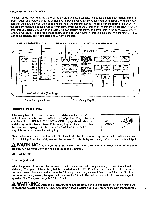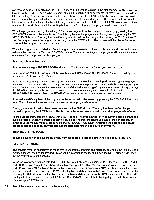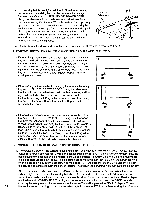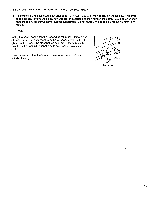Weslo Pursuit 700d English Manual - Page 12
Weslo Pursuit 700d Manual
 |
View all Weslo Pursuit 700d manuals
Add to My Manuals
Save this manual to your list of manuals |
Page 12 highlights
can then be controlled by pressing the SPEED buttons.) The time remaining in the first segment will be shown in the SEGMENT TIMER display. When no time remains, the settings of all segments will move one column to the left. The setting of the second segment will then be shown in the CURRENT SEGMENT column, and the treadmill will automatically adjust to the speed or incline setting of the second segment. The program will continue in this manner until the setting of the twentieth segment is shown in the CURRENT SEGMENT column and no time remains. A tone will then sound, the walking belt will slow to a stop, and the program will be completed. While the program is running, the setting of the current segment can be changed, if desired, by pressing the SEGMENT increase or decrease button. The difficulty level of the program can be adjusted by pressing the FITNESS LEVEL buttons. The length of time the program will last can be changed by pressing the TIME buttons. To stop the program before the program has ended, press the STOP button. The console will then be in the same state as if the program had been completed. When the program is completed, a different program can be selected or the console can be switched to the manual mode by pressing the MANUAL CONTROL button. The current settings of the program will be saved in memory, even when the power cord is unplugged. Selecting a Preset Program Press one of the eight PRESET PROGRAM buttons. The indicator on the button you press will light. Next, press the MODE button to select the WALK mode, RUN mode orINCLINE mode. An indicator will light to show which mode you have selected. Each preset program is divided into twenty segments. One speed or incline setting (depending on which mode you selected) is programmed for each segment. The settings of the program you selected will be displayed in the columns of indicators on the left side of the console. If desired, the setting of any segment can be changed. Press the SEGMENT left or right button until the setting of the segment you want to change is displayed in the CURRENT SEGMENT column. Press the SEGMENT increase or decrease button to change the setting. If desired, the difficulty level of the program can be increased or decreased by pressing the FITNESS LEVEL buttons. This is done in the same manner as when a custom program is selected. The program is set to last for 20 minutes, as shown in the TIME display. The length of time can be changed, if desired, by pressing the TIME buttons. This is done in the same manner as when a custom program is selected. To start the program, press the PROGRAM START button. The program will run in exactly the same manner as a custom program. When the program is completed, a different program can be selected or the console can be switched to the manual mode by pressing the MANUAL CONTROL button. Although the settings of a preset program can be changed, only the original program settings will be saved in memory. TURNING OFF THE POWER To turn off the power, remove the safety key from the console. Store the safety key In a secure location. INFORMATION MODE The console features an information mode that keeps track of trip time and distance, as well as the total time and distance accumulated on the treadmill. To select the information mode, hold down the STOP button while inserting the safety key into the console. When the information mode is selected, the TIME display will show the trip time, up to 9,999 hours. The DISTANCE and PULSE displays together will show the trip distance, up to 99,999 miles. The incline display will show a service code. Service code "SO" indicates that no routine service is needed. Service code "S1" or "S3" indicates that service is needed (see 6. a. and b. on page 14). While the trip time and distance are displayed, they can be reset to zero by pressing the TIME decrease button. To view the total time and distance, press the TIME increase button. The TIME display will show the total time, up to 9,999 hours. The DISTANCE and PULSE displays together will show the total distance, up to 99,999 miles. 12 To exit the information mode, remove the safety key.