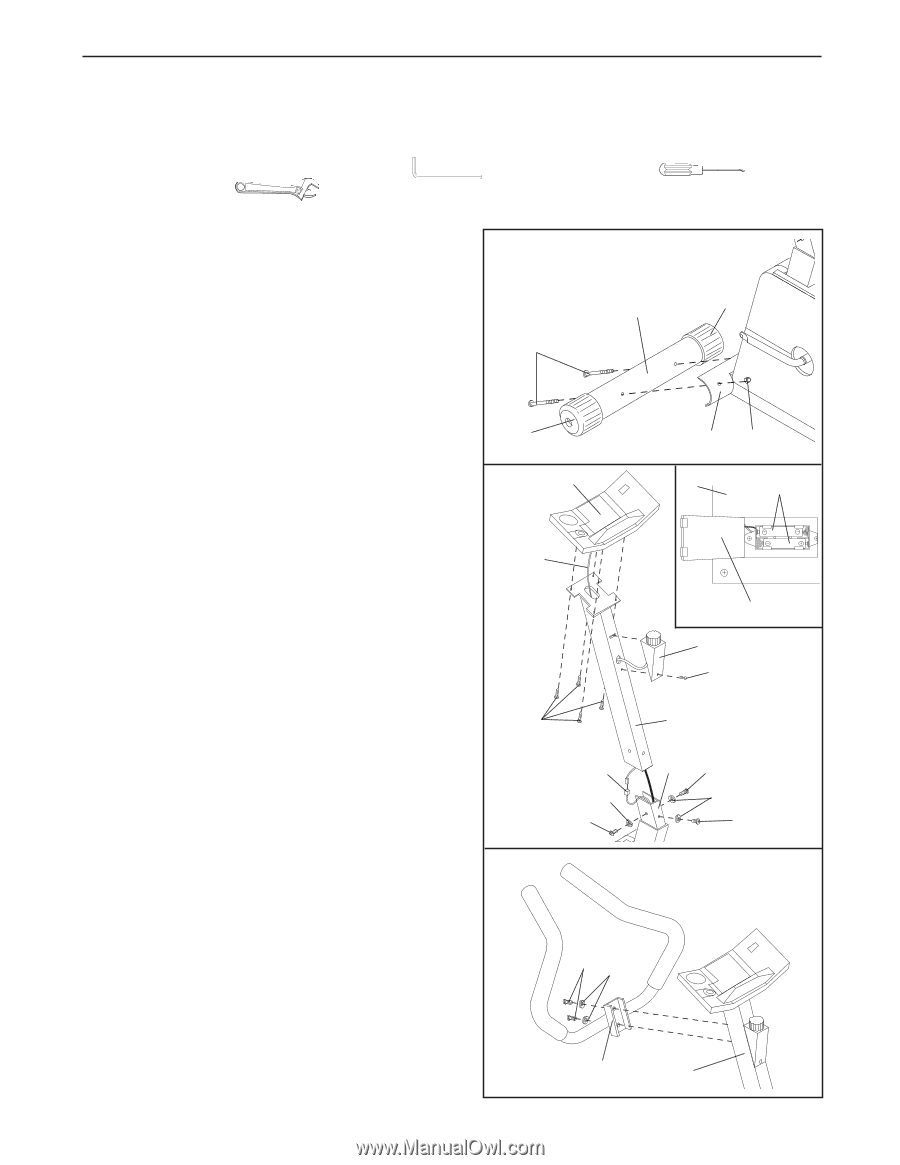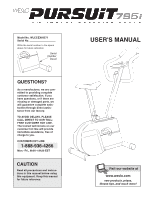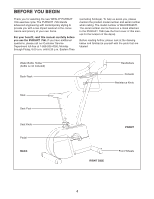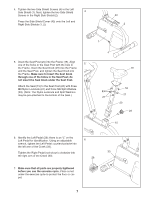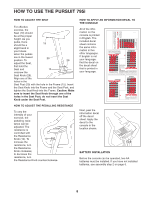Weslo Pursuit 795i User Manual - Page 6
Assembly
 |
View all Weslo Pursuit 795i manuals
Add to My Manuals
Save this manual to your list of manuals |
Page 6 highlights
ASSEMBLY Place all parts of the exercise cycle in a cleared area and remove the packing materials. Do not dispose of the packing materials until assembly is completed. Assembly requires the included allen wrench adjustable wrenches . , a phillips screwdriver and two 1. Identify the Front Stabilizer (17), which has Wheels (25) on the ends. Hold the Front Stabilizer against the saddle on the front of the Frame (15). Make sure that the Front Stabilizer is turned so the square holes are facing away from the saddle. Attach the Front Stabilizer with two M10 x 70mm Carriage Bolts (30) and two M10 Nylon Locknuts (31). Attach the Rear Stabilizer (not shown) to the rear of the Frame (15) in the same manner. 2. The Console (7) requires two AA batteries (not included). Alkaline batteries are recommended. Refer to the inset drawing. Open the battery cover on the underside of the Console as shown. Press two batteries into the battery compartment. Make sure that the negative ends of the batteries (marked "-") are touching the springs in the battery compartment. Close the battery cover. Insert the console wire through the Handlebar Post (14). Connect the console wire to the Reed Switch Wire (54). Attach the Console (7) to the Handlebar Post with four M4 x 16mm Screws (9). Carefully slide the Handlebar Post (14) onto the Frame (15). Be careful to avoid pinching the wires inside the Handlebar Post. Attach the Handlebar Post with three M10 x 25mm Button Screws (8) and three M10 Split Washers (41). Attach the Knob Housing (12) to the Handlebar Post with a M4 x 16mm Screw (9). 3. Attach the Handlebar (5) to the Handlebar Post (14) with two M10 x 25mm Button Screws (8) and two M10 Split Washers (41). 1 30 17 25 25 2 7 15 31 7 Batteries Console Wire 9 54 41 8 3 Battery Cover 12 9 14 15 8 41 8 8 41 5 14 6