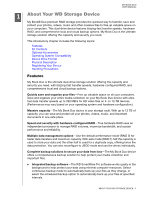Western Digital My Book Duo User Manual - Page 10
Device Power/Activity LED, Drive Status LEDs, USB 3.0 Interface, LED Appearance, Device Condition
 |
View all Western Digital My Book Duo manuals
Add to My Manuals
Save this manual to your list of manuals |
Page 10 highlights
MY BOOK DUO USER MANUAL Reset Button Access Hole USB Hub Connectors USB 3.0 Kensington® Security Slot 3-amp Power Connector Figure 3. Back of the My Book Duo Device Device Power/Activity LED The device power/activity LED shows the condition of the device as follows: LED Appearance Black (off) White, steady White, blinking slowly White, blinking rapidly Red, blinking slowly Red, blinking rapidly Device Condition Powered down or not connected to a computer Powered up, connected, and idle Standby-initiated by the device sleep timer setting Read or write activity or rebuilding a RAID 1 array RAID fault status condition Overheated Drive Status LEDs The drive status LEDs show the drive status as follows: LED Appearance Drive Status Black (off) Red, steady Normal, no fault Drive has a RAID fault condition or is rebuilding USB 3.0 Interface USB 3.0 supports data transfer rates up to 5 Gb/s. USB 3.0 is backward compatible with USB 2.0. Connection to a USB 2.0 port transfers data at the port speed-up to 480 Mb/s. ABOUT YOUR WD STORAGE DEVICE - 5