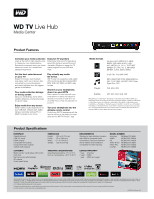Western Digital TV Live Hub Media Center Product Overview - Page 2
Live Hub - connect to pc
 |
View all Western Digital TV Live Hub Media Center manuals
Add to My Manuals
Save this manual to your list of manuals |
Page 2 highlights
WD TV Live Hub Media Center Product Features Centralize your media collection Load up the built-in high-capacity drive to create your own media jukebox. Download movies and store your home videos and music for a stutter-free playback experience. Enjoy live TV anywhere Extend your living room TV experience around the home or around the world. Just add a Slingbox to stream live TV, watch programs on your DVR and more. Get the best entertainment on your TV Stream hit movies, view the latest viral videos, catch up on shows, stay connected to your social network, and watch highlights from the biggest games of the season. Your media collection belongs on the big screen Enjoy your media library, home videos, vacation slideshows, and favorite songs in Full-HD 1080p. Enjoy media from any source Stream videos, music and photos from your USB drive, network drive, digital camera, camcorder and any PC or Mac® computer in your home. Play virtually any media file format WD TV Live Hub supports a wide variety of the most popular files including MKV, MP4, XVID, AVI, WMV, and MOV video formats. Shoot it on your smartphone, share it on your HDTV Take a photo or video clip with your smartphone or tablet and upload it directly to the built-in hard drive on your WD TV Live Hub for playback on your TV. Turn your smartphone into the ultimate remote control Control your WD TV experience with the tap of a soft key or the swipe of a finger using the free WD TV Remote™ app. Media formats Playlist AVI (Xvid, AVC, MPEG1/2/4), MPG/ MPEG, VOB, MKV (H.264, x.264, AVC, MPEG1/2/4, VC-1), TS/TP/M2T (MPEG1/2/4, AVC, VC-1), MP4/MOV (MPEG4, h.264), M2TS, WMV9 JPEG, GIF, TIFF, BMP, PNG MP3, WAV/PCM/LPCM, WMA/WMA Pro, AAC, FLAC, MKA, AIF/AIFF, OGG, Dolby Digital Plus, DTS PLS, M3U, WPL Subtitle SRT, ASS, SSA, SUB, SMI MPEG2 MP@HL up to 1920x1080p24, 1920x1080i30 or 1280x720p60 resolution. MPEG4.2 ASP@L5 up to 1280x720p30 resolution and no support for global motion compensation. WMV9/VC-1 MP@HL up to 1280x720p60 or 1920x1080p24 resolution. VC-1 AP@L3 up to 1920x1080i30, 1920x1080p24 or 1280x720p60 resolution. H.264 BP@L3 up to 720x480p30 or 720x576p25 resolution. H.264 [email protected] and [email protected] up to 1920x1080p24, 1920x1080i30, or 1280x720p60 resolution. An audio receiver is required for multi-channel surround sound digital output. Compressed RGB JPEG formats only and progressive JPEG up to 2048x2048. Single layer TIFF files only. Uncompressed BMP only. Specific details, please refer to the user manual. Product Specifications interface Gigabit Ethernet USB 2.0 (input) HDMI (output) Composite A/V (output) Component video (output) Optical audio (output) Contents Media Center: media player with built-in hard drive Remote control with batteries AC adapter Quick Install Guide Dimensions Height: 1.25 in (31.75 mm) Depth: 7.8 in (198 mm) Width: 6.1 in (154 mm) Weight: 1.22 lb (0.55 kg) Operating Specifications Operating temperature: 5°C to 35°C Non-op. temperature: -40°C to 65°C requirements Standard or high definition television with HDMI or composite video connections. Cables not included. Home network and broadband connectivity for online services. Limited Warranty 1 year Americas 2 years EMEA 1 year APAC and Japan Model Number Americas WDBABZ0010BBK EMEA WDBACA0010BBK UK WDBACA0010BBK APAC-NTSC WDBABZ0010BBK APAC-PAL WDBACA0010BBK Aus/NZ WDBACA0010BBK ® Western Digital, WD, the WD logo, WD TV, and Put Your Life On It are registered trademarks in the U.S. and other countries; WD Photos, WD TV Live Hub and WD TV Remote are trademarks of Western Digital Technologies, Inc. HULU and HULU.JP are trademarks and service marks of Hulu, LLC. Copyright © 2012 Hulu , LLC. All Rights Reserved. Other marks may be mentioned herein that belong to other companies. Pictures shown may vary from actual products. Not all products may be available in all regions of the world. All product and packaging specifications subject to change without notice. The term of your limited warranty depends on the country in which your product was purchased. Please visit our web site at support.wdc.com/warranty for the detailed terms and conditions of our limited warranty. © 2012 Western Digital Technologies, Inc. All rights reserved. TV required for multimedia viewing (not included). Manufactured under license from Dolby Laboratories. "Dolby" and the double-D symbol are trademarks of Dolby Laboratories. This product features Adobe® Flash® technology. For further information, visit http://www.adobe.com/software/flash/about 4178-705154-A05 May 2012