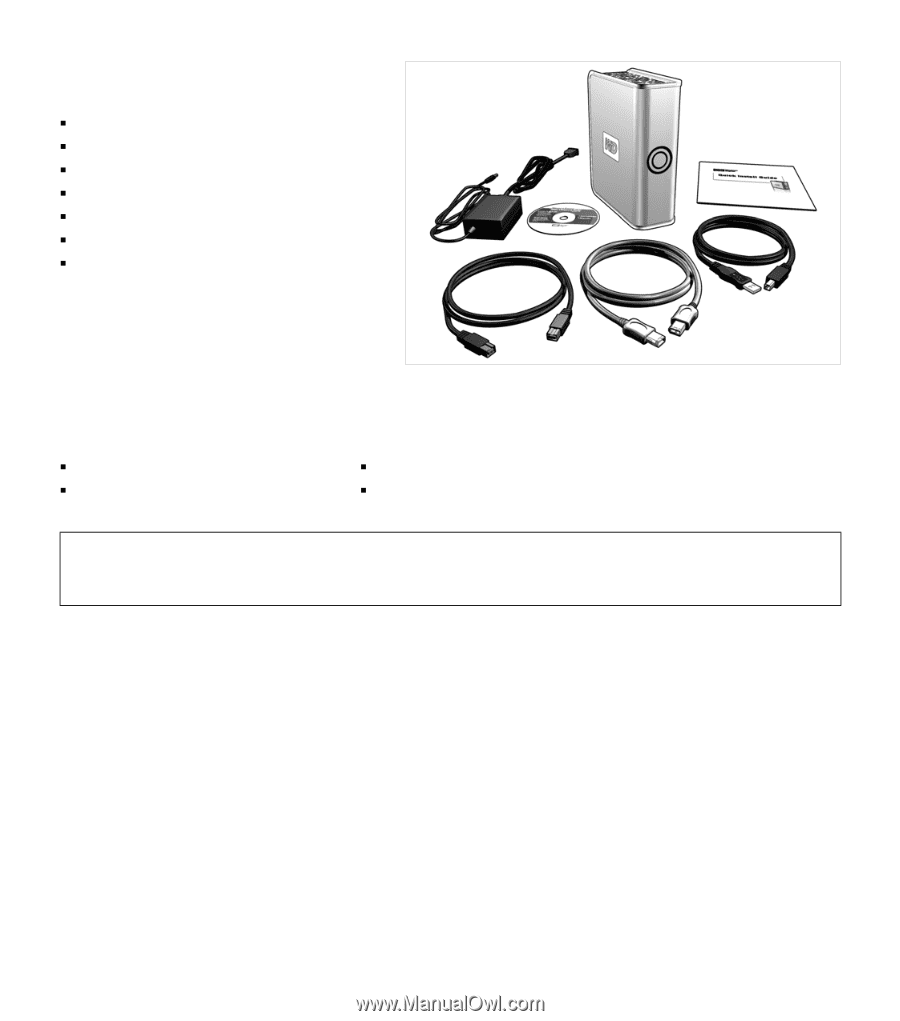Western Digital WDG1T5000 Quick Install Guide (pdf) - Page 2
Before Getting Started - my book pro edition hard drive
 |
View all Western Digital WDG1T5000 manuals
Add to My Manuals
Save this manual to your list of manuals |
Page 2 highlights
Before Getting Started Kit Contents „ My Book Pro Edition external hard drive „ 6-ft (1.8m) 9-pin to 9-pin FireWire® 800 cable „ 6-ft (1.8m) 6-pin to 6-pin FireWire 400 cable „ 6-ft (1.8m) USB 2.0 certified cable „ AC adapter with power cord „ CD with EMC® Retrospect® Express software „ Quick Install Guide AC Power Adapter FireWire 800 Cable Quick Install Guide USB Cable FireWire 400 Cable System Requirements Macintosh® „ Available FireWire or USB port „ Mac® OS X 10.2.8 or later Windows® „ Available USB or FireWire port „ Windows 2000/XP Important: For highest performance and reliability, it is recommended that you install the latest updates and service pack (SP). For Mac, go to the Apple menu and select Software Update. For Windows, go to the Start menu and select Windows Update. Windows FireWire Installations You must first connect the drive using the USB cable to install FireWire device drivers. If your system has only a FireWire port, go to support.wdc.com, click All Downloads, locate your product name, and download the FireWire device driver installer onto your computer desktop. - 1 -