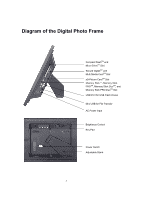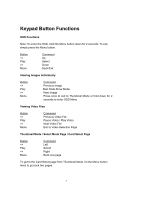Westinghouse DPF-0802 User Manual
Westinghouse DPF-0802 - Digital Photo Frame Manual
 |
UPC - 882777008027
View all Westinghouse DPF-0802 manuals
Add to My Manuals
Save this manual to your list of manuals |
Westinghouse DPF-0802 manual content summary:
- Westinghouse DPF-0802 | User Manual - Page 1
USER'S MANUAL MANUEL DE L'UTILISATEUR MANUAL DEL USUARIO DPF-0802 Digital Photo Frame Cadre Photo Numérique Marco de Fotos Digitales DPF-0802UserCvr.indd 1 1/25/2007 4:25:35 PM - Westinghouse DPF-0802 | User Manual - Page 2
TABLE OF CONTENTS INSTALLATION / QUICK START 2 DIAGRAM OF THE DIGITAL PHOTO FRAME 3 OSD MENU FUNCTIONS 4 KEYPAD BUTTON FUNCTIONS 5 MOSAICVIEWTM AND ADDITIONAL FEATURES 6 ASKED QUESTIONS 10 IMPORTANT PRODUCT SAFETY INFORMATION 11 CLEANING THE DIGITAL PHOTO FRAME 13 PRODUCT WARRANTY 14 - Westinghouse DPF-0802 | User Manual - Page 3
purchase of a Westinghouse 8.0" LCD Digital Photo Frame. We are excited to bring you a new experience in viewing your digital memories. Contents include an AC/DC Power Supply Adapter and User's Manual. Read carefully and follow all warnings and instructions in this User's Manual and those marked - Westinghouse DPF-0802 | User Manual - Page 4
of the Digital Photo Frame Compact FlashTM and Micro DriveTM Slot Secure DigitalTM and Multi Media CardTM Slot xD-Picture CardTM Slot Memory StickTM, Memory Stick PROTM, Memory Stick DuoTM, and Memory Stick PRO DuoTM Slot USB Port for USB Flash Drives Mini USB for File Transfer AC Power Input - Westinghouse DPF-0802 | User Manual - Page 5
Digital Photo Frame can be controlled via the buttons located on top of the Frame. You will be able to access the On Screen and Function of Operation Turning off MosaicViewTM will allow you to view pictures one at a time to enlarge in size. Reset Settings - This resets all settings back to default - Westinghouse DPF-0802 | User Manual - Page 6
Keypad Button Functions OSD Functions Note: To enter the OSD, hold the Menu button down for 2 seconds. To exit, simply press the Menu button. Button > Menu Command Up Select Down Back/Exit Viewing Images Individually Button > Menu Command Previous Image Start Slide Show Mode - Westinghouse DPF-0802 | User Manual - Page 7
Westinghouse which allows you to view multiple photos Digital Photo Frame, selecting "Start Slide Show" will run a Slide Show of images contained in the memory card.) Additional Features Setting Favorite Picture will appear next to the image. When MosaicViewTM is on, the selected favorite picture will - Westinghouse DPF-0802 | User Manual - Page 8
Flash Memory. Make sure that the Frame is first turned off before connecting a USB cable (not included) from a computer to the Digital Photo Frame and that the Power Supply is connected. Switch on the Frame. Once the computer has recognized the device, you will be able to download compatible image - Westinghouse DPF-0802 | User Manual - Page 9
card to be copied onto the internal memory. 1) Make sure that the Digital Photo Frame is turned off. 2) Insert a memory card into the Digital Photo Frame. 3) After turning on the frame, exit the Slide Show and highlight the picture you would like to save into the internal memory. 4) Hold down the - Westinghouse DPF-0802 | User Manual - Page 10
Model No.: Product: Input Formats: File Format: Features: DPF-0802 8.0" LCD Screen Digital Photo Frame Secure DigitalTM, Multi Media CardTM, Compact FlashTM, Micro DriveTM, xD-Picture ) Power: Input: 100V-240V AC, 50~60HZ Output: 9V DC, 2A Weight: Dimensions: 1.5 lbs 9.8 x 8.2 x 1.5 inches 9 - Westinghouse DPF-0802 | User Manual - Page 11
Asked Questions Q: What other media formats can the Digital Photo Frame support? Why will it not play all images or movie files? A: The Digital Photo Frame will support JPEGs and AVI Motion JPEGs taken from a digital camera. The Digital Photo Frame may not read all images or video files downloaded - Westinghouse DPF-0802 | User Manual - Page 12
Deleted: ¶ 11 - Westinghouse DPF-0802 | User Manual - Page 13
SAFETY INSTRUCTIONS Proper Handling of the Digital Photo Frame Always handle the Digital Photo Frame with care. Avoid touching the LCD screen. Skin oils are difficult to remove. Always position the Digital Photo Frame on a stable and level surface. Unstable surfaces can cause the Digital Photo Frame - Westinghouse DPF-0802 | User Manual - Page 14
authorized by Westinghouse Digital. Refer all servicing and repairs to qualified service personnel. If the Frame begins to emit smoke, an abnormal noise, or a strange odor, immediately turn it off and unplug the power cord. Contact the Westinghouse Service Center. If the Digital Photo Frame will not - Westinghouse DPF-0802 | User Manual - Page 15
To Clean the Frame: 1. Use a soft, dry cloth. Disclaimer Westinghouse Digital does not recommend the use of any ammonia or alcohol-based cleaners on the LCD screen or plastic casing. Some chemical cleaners have been reported to damage the screen and/or display case. Westinghouse Digital will not be - Westinghouse DPF-0802 | User Manual - Page 16
Product Warranty Westinghouse Digital Electronics LCD Digital Photo Frame Six Month Limited Warranty Westinghouse Digital Electronics warrants this LCD Digital Photo Frame against defects in material or workmanship for a period of six (6) months from the original date of purchase, subject to the - Westinghouse DPF-0802 | User Manual - Page 17
DES MATIÈRES INSTALLATION / MISE EN ROUTE RAPIDE 16 SCHÉMA DU CADRE PHOTO NUMÉRIQUE 17 AFFICHAGE DES FONCTIONS DU MENU 18 BOUTONS DE COMMANDE...19 MOSAICVIEWTM 23 FOIRE AUX QUESTIONS 24 CONSIGNES DE SÉCURITÉ IMPORTANTES 25 NETTOYAGE DU CADRE PHOTO NUMÉRIQUE 27 INFORMATION SUR LA GARANTIE 28 16 - Westinghouse DPF-0802 | User Manual - Page 18
photo numérique ACL 8 pouces de Westinghouse. Veuillez lire et suivre toutes les instructions et les mises en garde du manuel d'utilisation et celles indiquées sur le produit avant d'utiliser le cadre photo numérique. Si les instructions DriveTM Logement 3 - xD-Picture CardTM Logement 4 - Memory - Westinghouse DPF-0802 | User Manual - Page 19
CardTM Logement xD-Picture CardTM Logement Memory StickTM, Memory Stick PROTM, Memory Stick DuoTM, et Memory Stick PRO DuoTM Port USB pour mémoire flash USB Mini port USB pour le transfert de fichiers Alimentation c.a. Contrôle de la luminosité Boutons de commande Interrupteur Support extensible 18 - Westinghouse DPF-0802 | User Manual - Page 20
Affichage des fonctions du menu Toutes les configurations des fonctions pour le cadre photo numérique peuvent être commandées par le biais des boutons situés sur le dessus du cadre. Il est possible d'accéder à l'affichage sur écran ( - Westinghouse DPF-0802 | User Manual - Page 21
Boutons de commande Fonctions d'affichage (OSD) Remarque : Pour activer l'affichage à l'écran, appuyez sur le bouton menu pendant 2 secondes. Pour désactiver l'affichage à l'écran, appuyez de nouveau sur le bouton menu. Bouton > Menu Commande Précédent Sélection Suivant Arrière/ - Westinghouse DPF-0802 | User Manual - Page 22
fonction MosaicViewTM? MosaicViewTM est une nouvelle technologie développée par Westinghouse qui permet de visionner plusieurs images en même temps. » est sélectionnée lorsqu'une carte mémoire est insérée dans le cadre photo numérique, les images provenant de la carte mémoire seront lues en mode - Westinghouse DPF-0802 | User Manual - Page 23
« Arrêter ». 4. Sur la boîte de dialogue suivante, cliquez sur « OK ». 5. Sur la dernière boîte de dialogue, cliquez sur « Fermer ». Le cadre photo numérique peut être débranché de façon sécuritaire de l'ordinateur. Les images sauvegardées apparaîtront seulement une fois que le cadre sera remis - Westinghouse DPF-0802 | User Manual - Page 24
des fichiers images compatibles provenant de la carte mémoire sur la mémoire interne. 1) Assurez-vous que le cadre photo numérique est hors tension. 2) Insérez une carte mémoire dans le cadre photo numérique. 3) Après avoir mis le cadre sous tension, quittez le mode diaporama et sélectionnez l'image - Westinghouse DPF-0802 | User Manual - Page 25
Spécifications techniques No de modèle : Produit : DPF-0802 Cadre photo numérique de 8 pouces à écran ACL Support mémoire : Secure DigitalTM, Multi Media CardTM, Compact FlashTM, Micro DriveTM, xD-Picture CardTM, Memory StickTM, Memory Stick PROTM, Memory Stick DuoTM, Memory Stick PRO DuoTM et mé - Westinghouse DPF-0802 | User Manual - Page 26
vidéo téléchargés de l'Internet ne sont pas supportés également. Q : Une carte mémoire est insérée dans le cadre photo numérique, mais il ne la lit pas. Remarque : Certains appareils photo numériques sauvegardent les images en formats non standards. Veuillez consulter le guide d'utilisation de votre - Westinghouse DPF-0802 | User Manual - Page 27
le panneau ACL, le cadre ou sur le câble d'alimentation. Surcharge Ne pas surcharger les prises murales lors de l'utilisation du cadre photo. Surcharger les prises murales, les circuits ou les rallonges électriques peut provoquer une surchauffe, un incendie ou des chocs électriques. N'utiliser que - Westinghouse DPF-0802 | User Manual - Page 28
de réparations réalisées par des personnes non autorisées par Westinghouse Digital. Confier la réparation à du personnel technique qualifié. Si le ble d'alimentation. Contactez le centre de service de Westinghouse. Si vous n'envisagez pas d'utiliser le cadre photo numérique pendant un certain temps, - Westinghouse DPF-0802 | User Manual - Page 29
numérique • ASSUREZ-VOUS QUE LE CADRE PHOTO NUMÉRIQUE EST HORS TENSION. • NE PAS VAPORISER OU VERSER DE : 2. Utiliser un chiffon propre et doux. Avis de dégagement de responsabilité Westinghouse Digital ne recommande l'utilisation d'aucun nettoyant à base d'ammoniaque ou d'alcool sur l'écran - Westinghouse DPF-0802 | User Manual - Page 30
limitée de six mois pour le cadre photo numérique à écran ACL Westinghouse Digital Electronics garantit que ce cadre photo numérique à écran ACL n'a aucun produit à un centre de service de garantie Westinghouse Digital Electronics, soit l'expédier au dit centre de service, frais d'expédition pré - Westinghouse DPF-0802 | User Manual - Page 31
SALVANDO Y BORRANDO ARCHIVOS DE LA MEMORIA INTERNA.......36 ESPECIFICACIONES TÉCNICAS 37 PREGUNTAS FRECUENTES 38 INSTRUCCIONES DE SEGURIDAD IMPORTANTES DEL PRODUCTO......39 LIMPIEZA DEL MARCO DE PHOTO DIGITALES 41 GARANTÍA DEL PRODUCTO 42 30 - Westinghouse DPF-0802 | User Manual - Page 32
LCD Westinghouse 8.0" Lea cuidadosamente y siga todas las instrucciones y advertencias en este Manual el adaptador de corriente AC en el Marco de Foto Digital a la toma de corriente en la pared. 2. Compact FlashTM or Micro DriveTM Ranura 3 - xD-Picture CardTM Ranura 4 - Memory StickTM, Memory Stick - Westinghouse DPF-0802 | User Manual - Page 33
Diagrama del Marco de Fotos Digitales RanuraCompact FlashTM and Micro DriveTM Ranura Secure DigitalTM and Multi Media CardTM Ranura xD-Picture CardTM Ranura Memory StickTM, Memory Stick PROTM, Memory Stick DuoTM y Memory Stick PRO DuoTM Puerto USB para Drives USB Flash Mini USB para Transferencia de - Westinghouse DPF-0802 | User Manual - Page 34
Funciones del Menú OSD (Menú de Pantalla) Todas las configuraciones de función del Marco de Fotos Digitales pueden controlarse mediante los botones en la parte superior del Marco. Usted podrá tener acceso al Menú de Pantalla (OSD) en cualquier momento, excepto en el Modo de Demostración de - Westinghouse DPF-0802 | User Manual - Page 35
Funciones de los Botones del Teclado Funciones OSD Nota: Para entrar al OSD (Menú de Pantalla), mantenga apretado el botón Menú durante 2 segundos. Para salir, simplemente presione el botón Menú. Botón > Menú Comando Arriba Seleccione Abajo Atrás/Salida Viendo Imágenes Individualmente - Westinghouse DPF-0802 | User Manual - Page 36
MosaicViewTM ¿Qué es MosaicViewTM ? MosaicView™ es una exitante nueva tecnología desarrollada por Westinghouse que le permite ver multiples fotos al mismo tiempo. Con MosaicView™, puede verse hasta 4 imágenes al mismo tiempo. La Demostración de Diapositivas está configurada - Westinghouse DPF-0802 | User Manual - Page 37
Usando el Mini-USB para Transferencia de Archivos El Marco viene con una Memoria Flash incorporada de 8 MB. Asegúrese de apagar el Marco primero antes de conectar un cable USB (no incluído) desde una computadora al Marco de Fotos Digitales y que la Fuente de Poder está conectada. Encienda el Marco. - Westinghouse DPF-0802 | User Manual - Page 38
Salvando y Borrando una imagen de la Memoria Flash Interna Como salvar una imagen en la memoria interna desde una Tarjeta de Memoria: Nota: La función Copia Archivo permite que sólo archivos de imágenes compatibles en la tarjeta de memoria sean copiadas a la memoria interna. 5) Asegúrese de que el - Westinghouse DPF-0802 | User Manual - Page 39
Especificaciones Técnicas Modelo No.: Producto: DPF-0802 Marco de Fotos Digitales (Pantalla LCD) 8.0" Formatos de Entrada: Secure DigitalTM, Multi Media CardTM, Compact FlashTM, Micro DriveTM, xD-Picture CardTM, Memory StickTM, Memory Stick PROTM, Memory Stick DuoTM, Memory Stick PRO DuoTM y - Westinghouse DPF-0802 | User Manual - Page 40
y películas AVI JPEG tomadas con una cámara digital. Es posible que el Marco de Fotos Digitales no formatos no-estándar. Por favor consulte el manual del operador de su cámara para ver las de Tarjeta y seleccione "Memoria Incorporada". Vaya a Photo y Seleccione una imagen. Oprima el Botón Play - Westinghouse DPF-0802 | User Manual - Page 41
ponga cerca de lava manos o lava platos donde puede quedar en contacto con el agua. Nunca ponga objetos con filo o pesados sobre la pantalla LCD, marco o cable de toma de corriente. Tomas de Corriente Sobrecargadas No sobrecargue las tomas de corriente cuando esté usando el Marco de Fotos Digitales - Westinghouse DPF-0802 | User Manual - Page 42
intente hacer reparaciones usted mismo. La garantía no cubre reparaciones o intentos de reparaciones por cualquier persona no autorizada por Westinghouse Digital. Refiera todos los servicios y reparaciones a personal de servicio calificado. Si el Marco comienza a echar humo, emitir un ruido anormal - Westinghouse DPF-0802 | User Manual - Page 43
Limpieza del Marco de Photo Digitales • ASEGÚRESE DE QUE EL MARCO DE FOTOS DIGITALES ESTÁ APAGADO Marco: 1. Use un paño suave y seco. Declinación Westinghouse Digital no recomienda el uso de limpiadores con base de amoníaco o alcohol sobre la pantalla LCD o sobre la caja de plástico. Se ha informado - Westinghouse DPF-0802 | User Manual - Page 44
Electronics Garantía Limitada de Seis Meses del Marco de Fotos Digitales LCD Westinghouse Digital Electronics garantiza este Marco de Fotos Digitales LCD contra defectos de materiales y mano de obra por un periodo de seis (6) meses desde la fecha original de compra, sujeto a los siguientes términos - Westinghouse DPF-0802 | User Manual - Page 45
www.westinghousedigital.com Westinghouse Digital Electronics, LLC Santa Fe Springs, CA DPF-0802UserCvr.indd 2 SE-UM-0802-0701 1/25/2007 4:25:47 PM
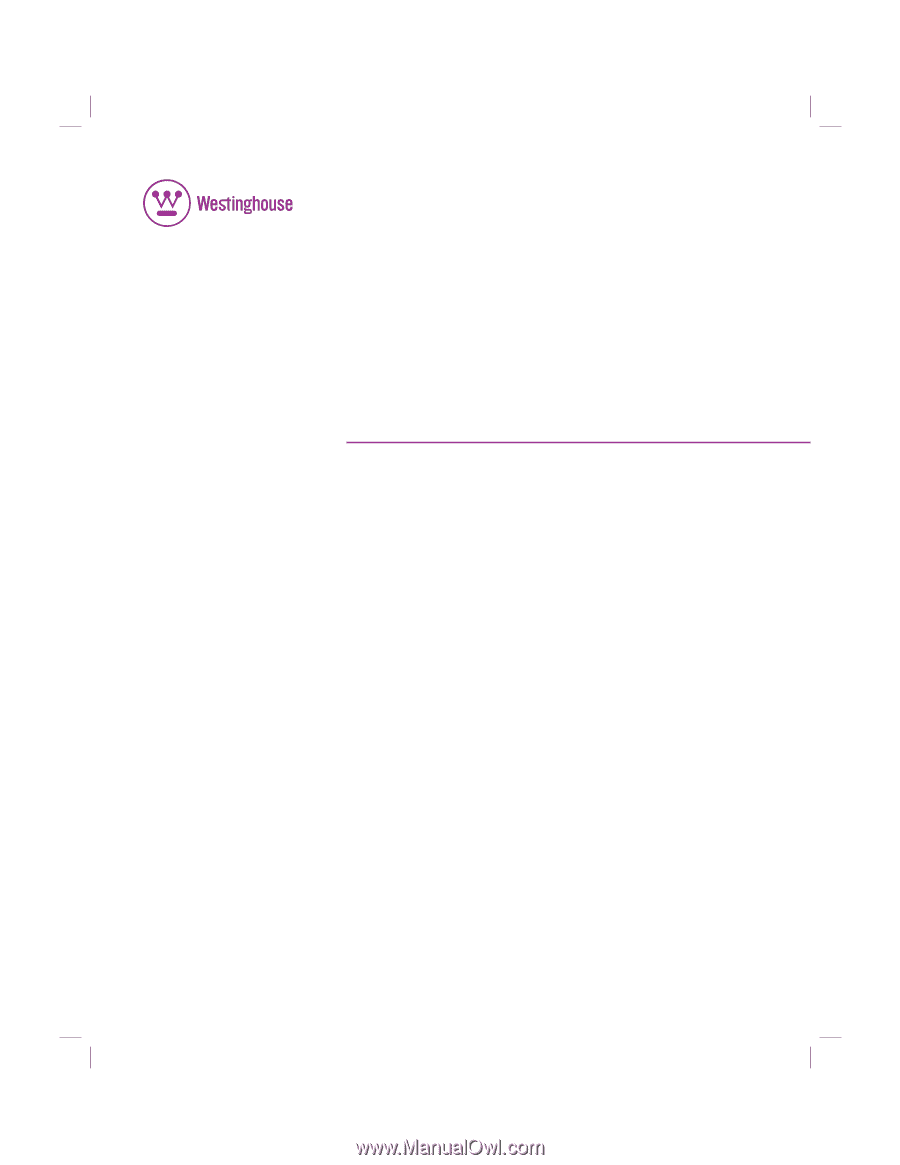
USER’S MANUAL
MANUEL DE L’UTILISATEUR
MANUAL DEL USUARIO
DPF-0802
Digital Photo Frame
Cadre Photo Numérique
Marco de Fotos Digitales
DPF-0802UserCvr.indd 1
DPF-0802UserCvr.indd
1
1/25/2007 4:25:35 PM
1/25/2007
4:25:35 PM