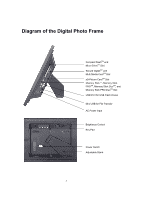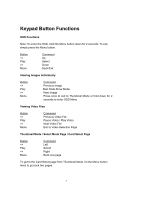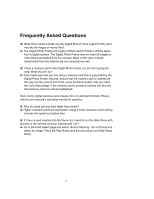Westinghouse DPF-0802 User Manual - Page 6
Keypad Button Functions
 |
UPC - 882777008027
View all Westinghouse DPF-0802 manuals
Add to My Manuals
Save this manual to your list of manuals |
Page 6 highlights
Keypad Button Functions OSD Functions Note: To enter the OSD, hold the Menu button down for 2 seconds. To exit, simply press the Menu button. Button > Menu Command Up Select Down Back/Exit Viewing Images Individually Button > Menu Command Previous Image Start Slide Show Mode Next Image Press once to exit to Thumbnail Mode or hold down for 2 seconds to enter OSD Menu Viewing Video Files Button > Menu Command Previous Video File Pause Video / Play Video Next Video File Exit to Video Selection Page Thumbnail Mode / Select Mode Page / Card Select Page Button > Menu Command Left Select Right Back one page To get to the Card Select page from Thumbnail Mode, hit the Menu button twice to go back two pages. 5
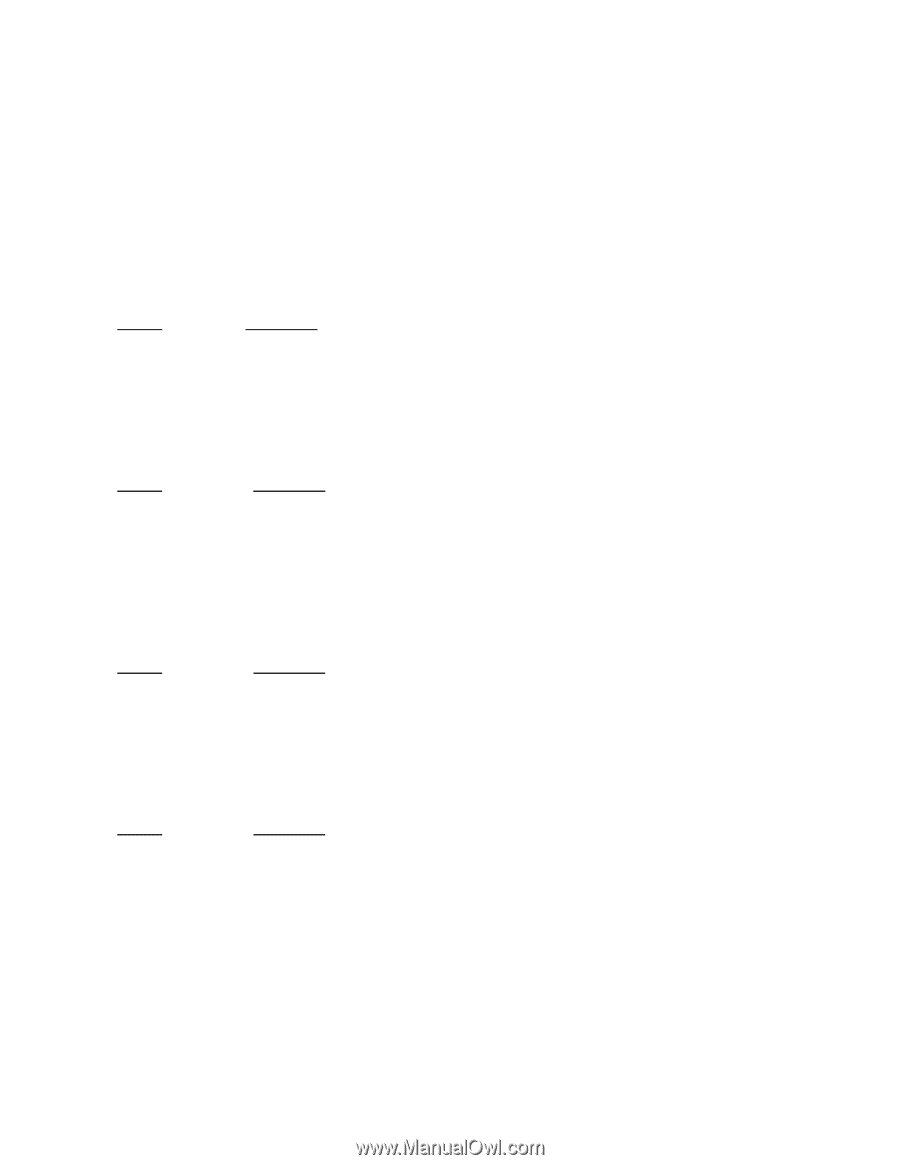
5
Keypad Button Functions
OSD Functions
Note: To enter the OSD, hold the Menu button down for 2 seconds. To exit,
simply press the Menu button.
Button
<<
Play
>>
Menu
Command
Up
Select
Down
Back/Exit
Viewing Images Individually
Button
Command
<<
Previous Image
Play
Start Slide Show Mode
>>
Next Image
Menu
Press once to exit to Thumbnail Mode or hold down for 2
seconds to enter OSD Menu
Viewing Video Files
Button
Command
<<
Previous Video File
Play
Pause Video / Play Video
>>
Next Video File
Menu
Exit to Video Selection Page
Thumbnail Mode / Select Mode Page / Card Select Page
Button
Command
<<
Left
Play
Select
>>
Right
Menu
Back one page
To get to the Card Select page from Thumbnail Mode, hit the Menu button
twice to go back two pages.