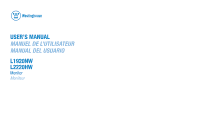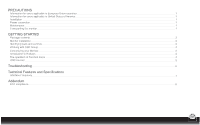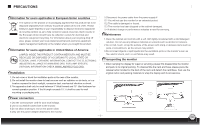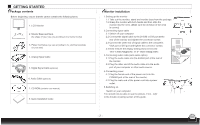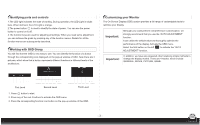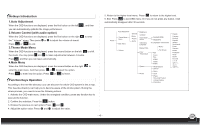Westinghouse L2220HW User Manual
Westinghouse L2220HW - 21.6" LCD Monitor Manual
 |
View all Westinghouse L2220HW manuals
Add to My Manuals
Save this manual to your list of manuals |
Westinghouse L2220HW manual content summary:
- Westinghouse L2220HW | User Manual - Page 1
USER'S MANUAL MANUEL DE L'UTILISATEUR MANUAL DEL USUARIO L1920NW L2220HW Monitor Moniteur - Westinghouse L2220HW | User Manual - Page 2
users applicable in United States of America 1 Installation 1 Power connection 1 Maintenance 1 Transporting the monitor 1 GETTING STARTED Package contents 2 Monitor your Monitor 3 Introduction to Hotkeys 4 The operation of Function menu 4 OSD icon list 5 Troubleshooting 6 - Westinghouse L2220HW | User Manual - Page 3
product. Information for users applicable in United screen may scratch. 3.Do not insert objects or spill liquids into the ventilation ports on the monitor's rear, as fire, electric shock, and / or unit failure may result. Transporting the monitor 1.When carrying the display for repair or servicing - Westinghouse L2220HW | User Manual - Page 4
) 6. Audio Cable (optional) 7. CD-ROM (contains user manual) 8 .Quick Installation Guide Monitor installation 1.Setting up the monitor 1.1 Take out the monitor, stand and monitor base from the package. 1.2 Grasp the monitor with both hands and then slide the monitor into the neck. (Make sure the - Westinghouse L2220HW | User Manual - Page 5
to control on & off. 3.The function keys are used for adjusting all settings. When you need some adjustment, you can achieve the goals by pressing any functions in different levels of the architecture. Customizing your Monitor The On Screen Display (OSD) system provides a full range of customizable - Westinghouse L2220HW | User Manual - Page 6
Input Signal Select OSD Menu Language Display Ratio Color Temperature System Recall Analog(D-SUB) Digital(DVI) 17 Lauguages control menu Native Full Screen Red Green Blue 6500K 7500K 9300K White Balance DDC/CI Demo Clock Phase Horizontal Position Vertical Position Information English Français - Westinghouse L2220HW | User Manual - Page 7
the menus will stimulate feature-grading effects 2 times over. * Show the frequency, resolution, input interface and other operating details about this display. RECALL * Reset monitor parameters back to factory preset values. DISPLAY RATIO * Select the display ratio from Native, and Full Screen - Westinghouse L2220HW | User Manual - Page 8
is turned on. 2 Check if the video signal cable is properly connected to the monitor and computer. 1.Picture shows " INPUT SIGNAL OUT OF RANGE " 1. Ensure that the resolution and/or refresh rate is set correctly. Important Make sure your display setup is under 18.5" VESA 1366X768@60Hz, 21 - Westinghouse L2220HW | User Manual - Page 9
ft. Interface Frequency 1. The following frequency range is the working period. If the entered mode between below period but not match the frequency of supported timing, display optimization would not be assured. If the entered mode is out of the working period, the display will be blanking (just - Westinghouse L2220HW | User Manual - Page 10
if not installed and used in accordance with the instructions, may cause harmful interference to radio communications. However be determined by turning the equipment off and on, the user is encouraged to try to correct the interference by one or warranty. Manufactured by InnoLux Display Corp. - 8 - - Westinghouse L2220HW | User Manual - Page 11
Westinghouse Digital Electronics Santa Fe Springs, CA www.wde.com SE-UM-1914-0801
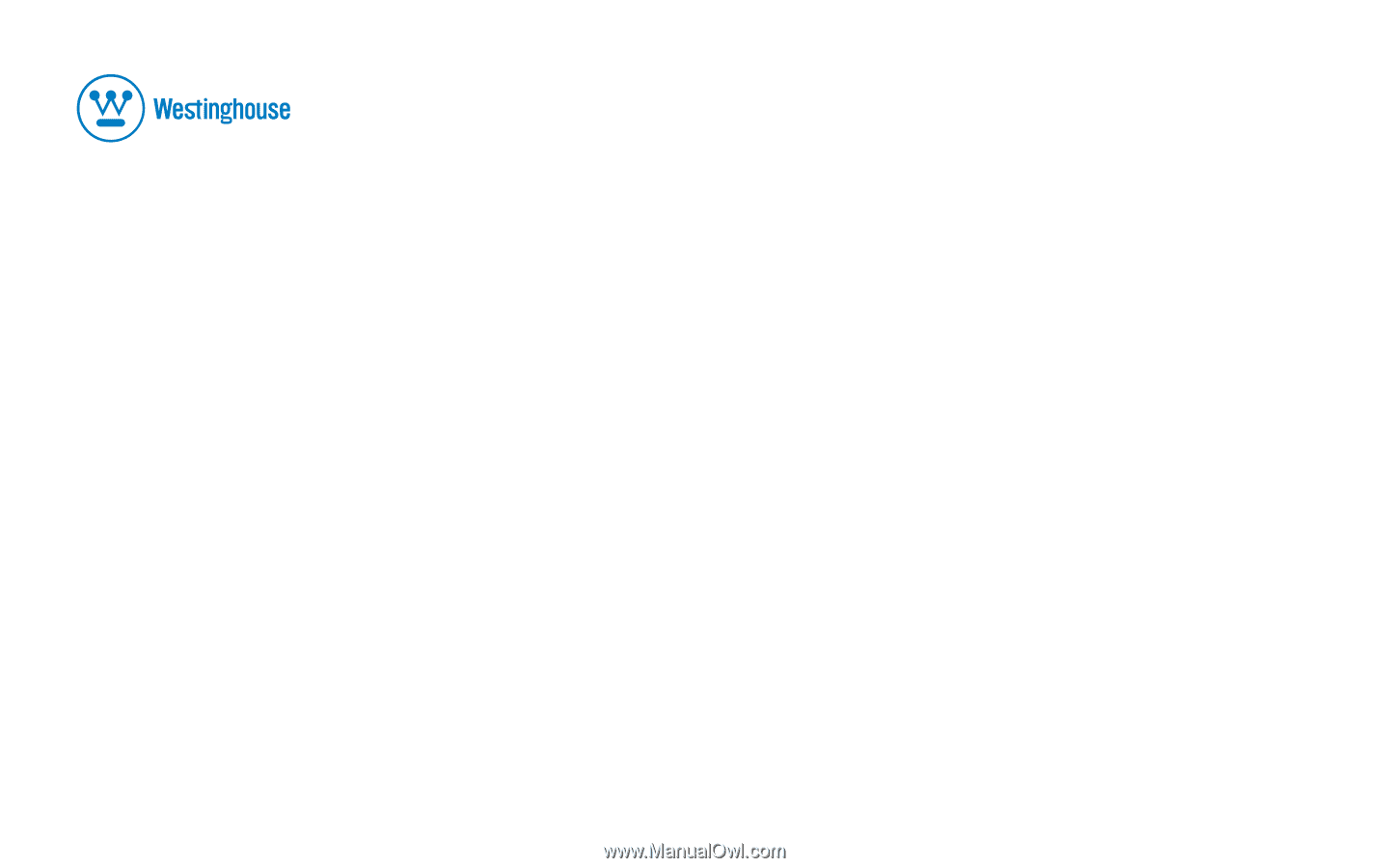
USER’S MANUAL
MANUEL DE L’UTILISATEUR
MANUAL DEL USUARIO
L1920NW
L2220HW
Monitor
Moniteur