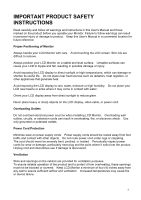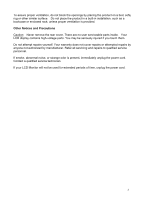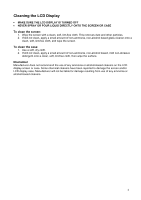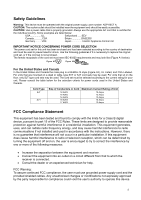Westinghouse LCM17V2SL User Manual
Westinghouse LCM17V2SL Manual
 |
View all Westinghouse LCM17V2SL manuals
Add to My Manuals
Save this manual to your list of manuals |
Westinghouse LCM17V2SL manual content summary:
- Westinghouse LCM17V2SL | User Manual - Page 1
- Westinghouse LCM17V2SL | User Manual - Page 2
INSTRUCTIONS 2 CLEANING THE LCD DISPLAY...4 SAFETY GUIDELINES ...5 FCC COMPLIANCE STATEMENT ...5 INSTALLATION...6 1. ATTACH BASE STAND TO THE LCD MONITOR NOT FOUND ...10 OUT OF RANGE ...10 APPENDIX ...11 SPECIFICATIONS ...11 TROUBLESHOOTING ...12 No power...12 No Image...12 Power is ON but no screen - Westinghouse LCM17V2SL | User Manual - Page 3
Read carefully and follow all warnings and instructions in this User's Manual and those marked on the product before you operate your Monitor. Failure to follow warnings can result in personal injury or damage to product. Keep this User's Manual in a convenient location for future reference. Proper - Westinghouse LCM17V2SL | User Manual - Page 4
by anyone not authorized by manufacturer. Refer all servicing and repairs to qualified service personnel. If smoke, abnormal noise, or strange odor is present, immediately unplug the power cord. Contact a qualified service technician If your LCD Monitor will not be used for extended periods of time - Westinghouse LCM17V2SL | User Manual - Page 5
Cleaning the LCD Display • MAKE SURE THE LCD DISPLAY IS TURNED OFF • NEVER SPRAY OR POUR LIQUID DIRECTLY ONTO THE SCREEN OR CASE To clean the screen: 1. Wipe the screen with a clean, soft, lint-free cloth. This removes dust and other particles. 2. If still not clean, apply a small amount of non- - Westinghouse LCM17V2SL | User Manual - Page 6
Use a power cable that is properly grounded. Always use the appropriate AC cord that is certified for the individual country. Some examples are listed radio communications if not installed and used in accordance with the instructions. However, there is no guarantee that interference will not occur - Westinghouse LCM17V2SL | User Manual - Page 7
Westinghouse 17" LCD Monitor. Sleek and practical, this lightweight and wall-mountable LCD Monitor delivers a crisp and clear display optimized for 1280 x 1024 display resolution. Package Contents LCD Monitor includes: • LCD Display • LCD Base Stand Attachable • Cables o DC Power Adapter Supply o AC - Westinghouse LCM17V2SL | User Manual - Page 8
the setting of other functions. The following is the OSD menu that displays all the sub-menus selectable on the LCD Monitor. Color Temp. Selection Volume Adjustment Image Adjustment Language Selection Settings Input Source Selection (optional) Audio Current Status Color Temp. Status Input - Westinghouse LCM17V2SL | User Manual - Page 9
OSD Menus Sub-Menus Description and Function of operation Image Brightness Adjust the brightness of the screen. Contrast Adjust the contrast of the image. Clock Adjust the clock pulse of the image. Phase Adjust the focus of the image. H. Position Move the image left and right on the - Westinghouse LCM17V2SL | User Manual - Page 10
, brighter and brightest. Auto Pressing the AUTO button on the control keys will adjust automatically the picture and synch the LCD Monitor. The LCD monitor will start the Auto Adjust process automatically and run for approximately 10 seconds, during which time you will notice the image changing - Westinghouse LCM17V2SL | User Manual - Page 11
Image not Displayed Input Source Not Found If there is no source connected to the Input selected. Out of Range If the Display settings is not compatible or out of range of the LCD Monitor the following will be displayed: 10 - Westinghouse LCM17V2SL | User Manual - Page 12
Appendix Specifications Panel Type Optimum Resolution Response Time Contrast Ratio Maximum Brightness Viewing Angles Color Saturation Wall/Arm Mount Input Signal Physical Video Audio Speaker Output Power Voltage Operating Conditions Temperature Humidity Altitude Storage Conditions - Westinghouse LCM17V2SL | User Manual - Page 13
Troubleshooting No power • Make sure DC cord is plugged into the back of the LCD Monitor. • Make sure AC power cord is securely connected to the AC socket • Plug another electrical device (like a radio) to the power outlet to verify that the outlet is supplying the proper voltage No Image • Make - Westinghouse LCM17V2SL | User Manual - Page 14
How do I find more help? • www.westinghousedigital.com • Contact customer service at (866) 287-5555 or [email protected] 13 - Westinghouse LCM17V2SL | User Manual - Page 15