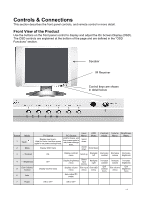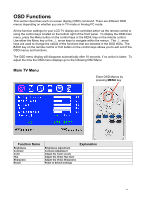Westinghouse LTV-17V1 SL User Manual - Page 14
Input
 |
View all Westinghouse LTV-17V1 SL manuals
Add to My Manuals
Save this manual to your list of manuals |
Page 14 highlights
Input/ The input and PC display mode allows the user to select the source by depressing the input button and cycling through each source, selecting menu on the remote will select the source. Display Modes Pressing the Input/ button on the control keys for more than 2 seconds will result in placing the LCD TV into a unique display mode. There are 3 modes that the user can select. Economy, Text and Picture. To toggle between these modes press the Turbo key again until the mode you desire is selected. These modes automatically change the backlighting levels between bright, brighter and brightest. Auto Pressing the AUTO button on the control keys while in analog PC mode will adjust automatically the picture and synch the LCD TV monitor. 13

13
Input/
The input and PC display mode allows the user to select the source by depressing the input
button and cycling through each source, selecting menu on the remote will select the source.
Display Modes
Pressing the Input/
button on the control keys for more than 2 seconds will result in placing
the LCD TV into a unique display mode.
There are 3 modes that the user can select.
Economy, Text and Picture.
To toggle between these modes press the Turbo key again until
the mode you desire is selected.
These modes automatically change the backlighting levels
between bright, brighter and brightest.
Auto
Pressing the AUTO button on the control keys while in analog PC mode will adjust
automatically the picture and synch the LCD TV monitor.