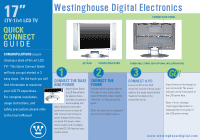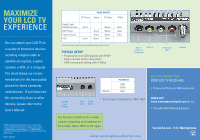Westinghouse LTV-17V1 Quick Start Guide - Page 2
Maximize, Your Lcd Tv - remote
 |
View all Westinghouse LTV-17V1 manuals
Add to My Manuals
Save this manual to your list of manuals |
Page 2 highlights
MAXIMIZE YOUR LCD TV EXPERIENCE You can attach your LCD TV to a variety of electronic devices including a digital cable or satellite set top box, a game console, a VCR, or a computer. The chart shows our recommendations for the best quality picture for these commonly used devices. If you have trouble connecting these or other devices, please refer to the User's Manual. © 2004 Westinghouse Digital Electronics, LLC. All rights reserved. Specifications subject to change without notice. , Westinghouse and You can be sure... if it's Westinghouse are trademarks of Westinghouse Electric Corporation and are used under license. MA-PS-0106-0401 TV Tuner VIDEO INPUTS Video S-Video YPbPr Digital Cable/ Satellite Receiver Good Better Best DVD Player Good Better Best Game Console Good Better Best VCR Good Better Best Note: The audio input is shared between Video and S-Video. TYPICAL SETUP • Progressive scan DVD players with YPbPr • Game console action using Video • VCR viewing and editing with S-Video YPbPr / S-Video In (Component) Video In Audio Input (R/L) Antenna PC RGB Input (Analog) Audio Audio Input Output Monitor PC INPUTS RGB (VGA) Best • Set computer resolution to 1280 x 1024 DID YOU KNOW THAT YOUR LCD TV ALSO HAS: • Picture-in-Picture in VGA mode only CHECK OUT www.westinghousedigital.com for our: • Versatile Wall Mounting options Use the Source button on the remote control or keypad to cycle between the TV, S-Video, Video, YPbPr, or PC inputs. www.westinghousedigital.com