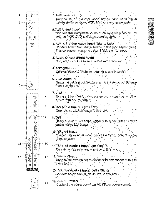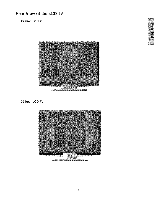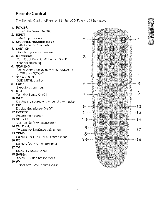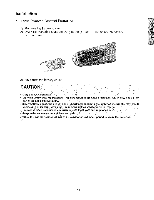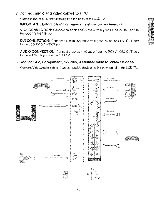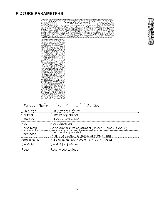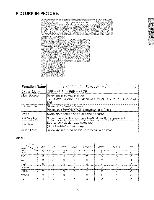Westinghouse LTV-27W2 User Guide - Page 14
Select, using, OSD menu, o_ remote, ff connecting, VGNOV - 27
 |
UPC - 882777027028
View all Westinghouse LTV-27W2 manuals
Add to My Manuals
Save this manual to your list of manuals |
Page 14 highlights
4, Connect power cables Cor_n÷¢_:the _,wer co_d to t_ ,_LCD TV ihen to a _°_ropedy g_rounded AC eu_iet 27 inch LCD °iV 32 u ch LC[} TV 5, Turn Power ,On Press l:he Pewe_ ON bu_on on the right side of' ihe LCD TV or press the P@_e_ ON (Red} bull@_ on t!'e rerT ore _r'ltrol 6. Select input source for the LCO TV using the OSD menu o_ remote control 7+ if COnnecting to Antenna+, Cab|e or other RF source on TV Inputs: See Bage 19 t:8 auto scan _nd edit avai abie ch,ann_is_ 8_ ff connecting to a PC ,(VGNOV!): For _he bes_ p_ur® qua! _y Set the truing m_3e d y_,u oomputer to 1280 x 720 at 75Hz (for 27 inch LCD TV) or 1_0 x 768 at 60Hz (for 32 inch LCD TV} Refer to the graphic cards user gu,_de of you o_t_puter _o se! _hs t_imin9 mode
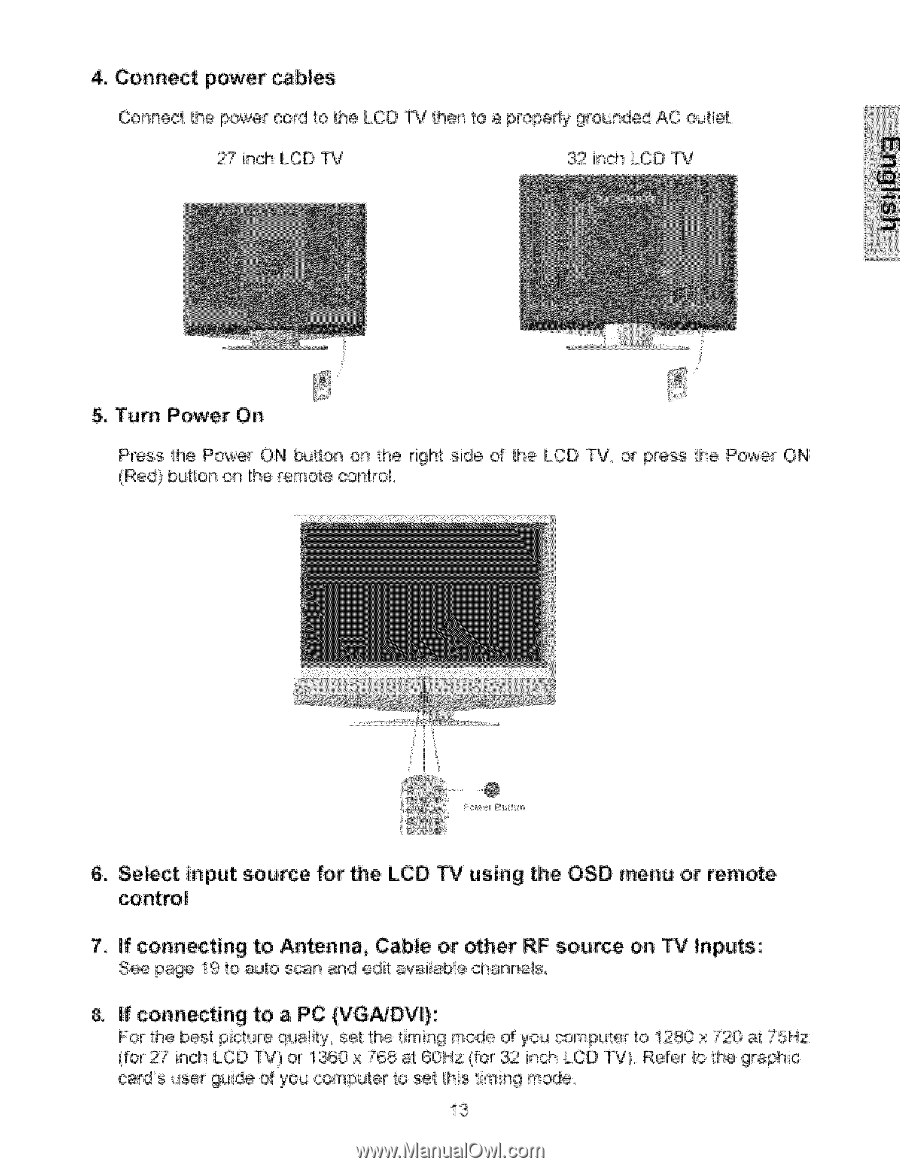
4,
Connect
power
cables
Cor_n÷¢_:the _,wer
co_d to t_ ,_
LCD
TV ihen to a _°_ropedy g_rounded AC eu_iet
27 inch LCD °iV
32 u ch LC[}
TV
5, Turn
Power
,On
Press
l:he Pewe_
ON bu_on
on the
right
side
of' ihe
LCD
TV
or press
the
P@_e_ ON
(Red} bull@_ on t!'e rerT ore _r'ltrol
6. Select
input
source
for
the LCO TV
using
the
OSD menu
o_ remote
control
7+
if
COnnecting
to
Antenna+,
Cab|e
or
other
RF
source
on
TV
Inputs:
See Bage
19 t:8 auto scan
_nd
edit
avai abie ch,ann_is_
8_
ff connecting
to
a
PC
,(VGNOV!):
For _he bes_
p_ur®
qua! _y Set the truing
m_3e
d
y_,u oomputer
to 1280 x 720 at 75Hz
(for 27 inch LCD TV) or 1_0
x 768 at 60Hz
(for 32 inch LCD TV}
Refer
to the graphic
cards
user
gu,_de of you o_t_puter
_o se! _hs t_imin9 mode