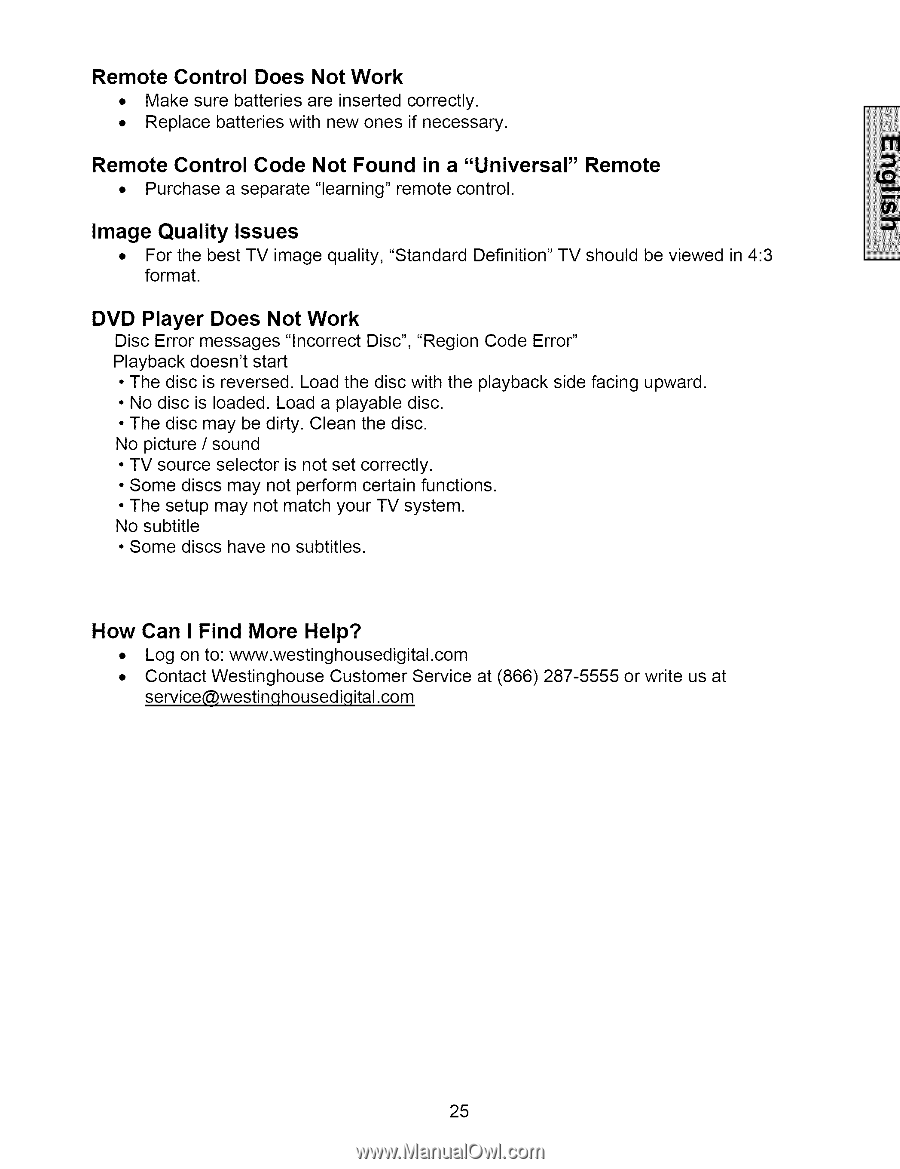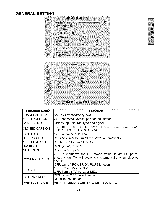Westinghouse LTV-40w1 User Manual - Page 26
Remote, Control, Not Work, Not Found, Image, Quality, Issues, Player, Can I Find, More Help? - no picture has sound
 |
UPC - 882777040010
View all Westinghouse LTV-40w1 manuals
Add to My Manuals
Save this manual to your list of manuals |
Page 26 highlights
Remote Control Does Not Work • Make sure batteries are inserted correctly. • Replace batteries with new ones if necessary. Remote Control Code Not Found in a "Universal" • Purchase a separate "learning" remote control. Remote Image Quality Issues • For the best TV image quality, "Standard Definition" TV should be viewed in 4:3 format. DVD Player Does Not Work Disc Error messages "Incorrect Disc", "Region Code Error" Playback doesn't start • The disc is reversed. Load the disc with the playback side facing • No disc is loaded. Load a playable disc. • The disc may be dirty. Clean the disc. No picture / sound • TV source selector is not set correctly. • Some discs may not perform certain functions. • The setup may not match your TV system. No subtitle • Some discs have no subtitles. upward. How Can I Find More Help? • Log on to: www.westinghousedigital.com • Contact Westinghouse Customer Service [email protected] at (866) 287-5555 or write us at 25