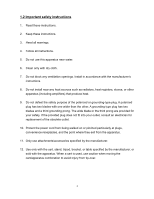Westinghouse VM-42F140S User Manual - Page 9
C. Side View of the HD Video Monitor
 |
UPC - 882777054604
View all Westinghouse VM-42F140S manuals
Add to My Manuals
Save this manual to your list of manuals |
Page 9 highlights
C. Side View of the HD Video Monitor Right Side Function Buttons Use the function buttons on the right side of the HD Monitor or on the remote control to display the On Screen Display (OSD). 6

6
C. Side View of the HD Video Monitor
Use the function buttons on the right side of the HD Monitor or on the remote control to
display the On Screen Display (OSD).
Right Side
Function Buttons