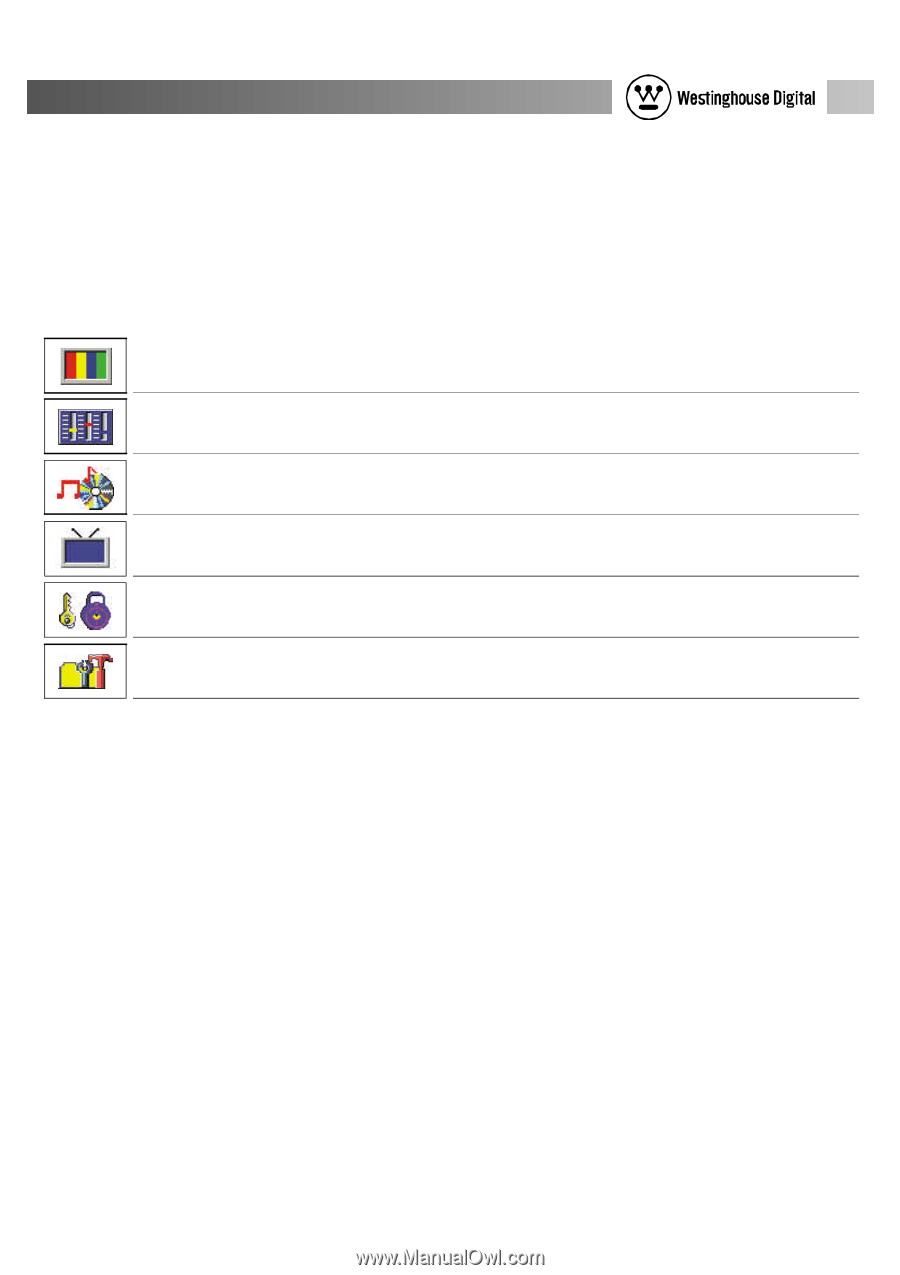Westinghouse W33001 User Manual - Page 21
Menu Items - reset
 |
UPC - 882777030011
View all Westinghouse W33001 manuals
Add to My Manuals
Save this manual to your list of manuals |
Page 21 highlights
30" Wide-Format LCD-TV User Manual Menu Items 1. User may select the most suitable mode by pressing the source buttons (TV, S-VIDEO, AV, PC, DVI, SCART, HDTV, YCbCr) on the remote control. After detecting the source, the LCD will show the selected system mode on the right bottom of the screen. 2. After selecting the system mode, user may execute the following functions by pressing the MENU button: picture Adjusts the picture settings. advance Provides more display modes and functions according to the type of p rogram. audio Provides more audiooptions. You may also customizethe audio settingsofthe LCDmonitor. TV Sets yourfavorite TV c hannels. Automatic programming is available in multiple systemsandinput signal s ources. parent (Applicable in USAonly) Restricts access to some channels according tothe type of program. setting Provides other options such as automatic power-off time, language, and reset. 20