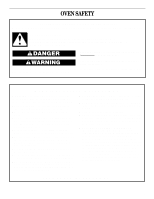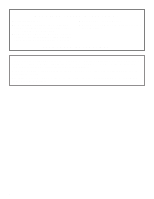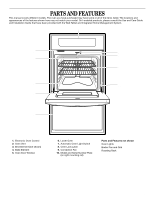Whirlpool GBS277PDQ Use and Care Guide
Whirlpool GBS277PDQ Manual
 |
View all Whirlpool GBS277PDQ manuals
Add to My Manuals
Save this manual to your list of manuals |
Whirlpool GBS277PDQ manual content summary:
- Whirlpool GBS277PDQ | Use and Care Guide - Page 1
. In Canada, for product-related questions call: 1-800-461-5681, for parts, accessories, installation and service call: 1-800-807-6777. or visit our website at... www.whirlpool.com or www.whirlpool.com/canada Table of Contents 2 MODELS GBD277 GBS277 GBD307 GBS307 YGBD277 YGBS277 YGBD307 YGBS307 - Whirlpool GBS277PDQ | Use and Care Guide - Page 2
8 Meat Thermometer 8 Oven Vent 9 Baking and Roasting 9 Broiling and Custom Broiling 9 Convection Cooking 10 Convection Baking and Roasting 10 Timed Cooking 12 OVEN CARE 12 Self-Cleaning Cycle 12 General Cleaning 13 Oven Lights 14 Oven Door 14 TROUBLESHOOTING 14 ASSISTANCE OR SERVICE 15 - Whirlpool GBS277PDQ | Use and Care Guide - Page 3
follow instructions. You can be killed or seriously injured if you don't follow instructions. All oven. s User Servicing - Do not repair or replace any part of the oven unless specifically recommended in the manual. All other servicing should be referred to a qualified technician. s Storage in Oven - Whirlpool GBS277PDQ | Use and Care Guide - Page 4
part of the oven. s Clean Only Parts Listed in Manual. s Before Self-Cleaning the Oven - Remove broiler pan and other utensils. SAVE THESE INSTRUCTIONS to cause cancer, birth defects, or other reproductive harm. This appliance can cause low-level exposure to some of the substances listed, - Whirlpool GBS277PDQ | Use and Care Guide - Page 5
PARTS AND FEATURES This manual covers different models. The oven you have purchased may have some or all of the items listed. The locations and appearances of the features shown here may not match your model. On I-enabled products, please consult the Use and Care Guide and Installation Guide that - Whirlpool GBS277PDQ | Use and Care Guide - Page 6
clock, press UPPER OFF or LOWER OFF on double oven models. On single oven models, press OFF/CANCEL. Electronic Display When the oven(s) are in use, this display shows the oven temperature. On double oven models, this display will also show which oven is being set. The left cavity symbol represents - Whirlpool GBS277PDQ | Use and Care Guide - Page 7
°C) ...moderately less -30°F (-15°C) ...much less To Adjust Oven Temperature Calibration: 1. Press and hold BAKE until the oven display shows the current calibration, for example, "0° CAL." 2. On double oven models only, press UPPER OVEN or LOWER OVEN. 3. Press the TEMP "up" or "down" arrow pad - Whirlpool GBS277PDQ | Use and Care Guide - Page 8
in. (5 cm) of space around bakeware and oven walls. Use the following chart as a guide. NUMBER OF POSITION ON RACK PAN(S) 1 Center instructions. Ovenproof glassware, ceramic glass or ceramic s Brown, crisp crusts s May need to reduce baking temperatures 25°F (15°C). Meat Thermometer On models - Whirlpool GBS277PDQ | Use and Care Guide - Page 9
or Roast: 1. On double oven models only, press UPPER OVEN or LOWER OVEN. Close oven door. The display will show oven door is opened during broiling, the broil element will turn off immediately and come back on once the door is closed. s Use only the broiler pan and grid provided with the appliance - Whirlpool GBS277PDQ | Use and Care Guide - Page 10
. Thicker cuts and unevenly shaped pieces of meat, fish and poultry may cook better at lower broiling temperatures. 1. On double oven models only, press UPPER OVEN or LOWER OVEN. 2. Press CUSTOM BROIL. 3. Press the TEMP "up" or "down" arrow pad to enter a temperature other than 500°F (260°C). The - Whirlpool GBS277PDQ | Use and Care Guide - Page 11
when finished cooking. Use the following chart below when convection roasting meats and poultry. CONVECTION ROASTING CHART Food/Rack Position Cook Time (minutes) Oven Temp. Internal Food Temp. Beef, Rack Position 2 Rib Roast rare medium well done Rib Roast (boneless) rare medium well done Rump - Whirlpool GBS277PDQ | Use and Care Guide - Page 12
the display and/or stop reminder tones. OVEN CARE Self-Cleaning Cycle (on some models) WARNING Burn Hazard Do not touch the oven during the Self-Cleaning cycle. Keep children away from oven during Self-Cleaning cycle. Failure to follow these instructions can result in burns. IMPORTANT: The health - Whirlpool GBS277PDQ | Use and Care Guide - Page 13
oven is cool. Always follow label instructions on cleaning products. Soap, water and a soft cloth or sponge are suggested first unless otherwise noted. STAINLESS STEEL (on some models , a light coating of vegetable oil applied to the rack guides will help them slide. s Steel wool pad BROILER PAN AND - Whirlpool GBS277PDQ | Use and Care Guide - Page 14
reset the circuit. s Is the appliance wired properly? See Installation Instructions. Oven will not operate s Is the electronic oven control set correctly? See "Electronic Oven Control" section. s Has a delay start been set? See "Timed Cooking" section. s On some models, is the Control Lock set? See - Whirlpool GBS277PDQ | Use and Care Guide - Page 15
calling for assistance or service, please check "Troubleshooting." It may save you the cost of a service call. If you still need help, follow the instructions below. When calling, please know the purchase date and the complete model and serial number of your appliance. This information will help - Whirlpool GBS277PDQ | Use and Care Guide - Page 16
this appliance is operated and maintained according to instructions attached to or furnished with the product, Whirlpool Corporation will pay for FSP® replacement parts and repair labor to correct defects in materials or workmanship. Service must be provided by a Whirlpool designated service company
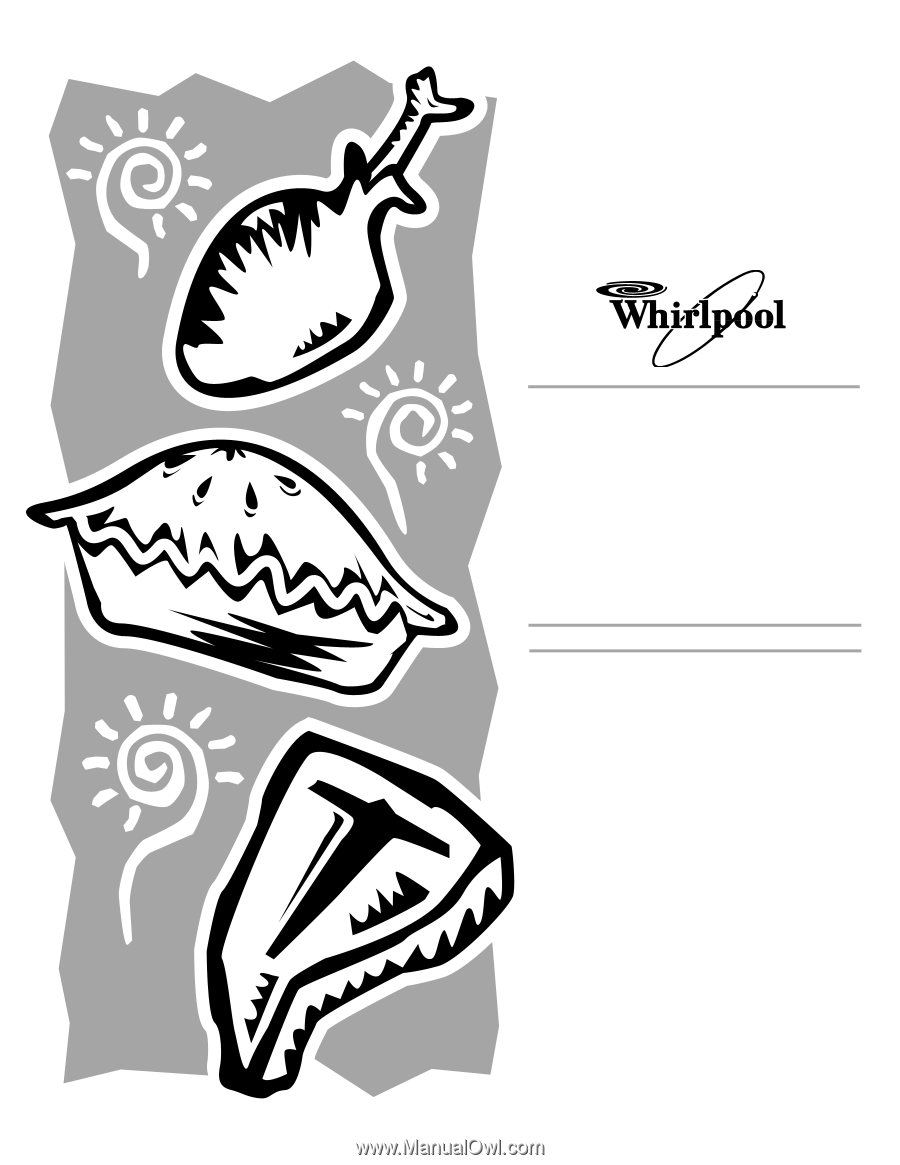
BUILT-IN ELECTRIC
CONVECTION OVEN
Use & Care Guide
In the U.S.A, for questions about features, operation,
performance, parts, accessories or service,
call:
1-800-253-1301
.
In Canada,
for product-related questions call:
1-800-461-5681
,
for parts, accessories, installation and service
call:
1-800-807-6777
.
or visit our website at...
www.whirlpool.com
or
www.whirlpool.com/canada
Table of Contents
............................................
2
MODELS
GBD277
YGBD277
GBS277
YGBS277
GBD307
YGBD307
GBS307
YGBS307
®
8300609