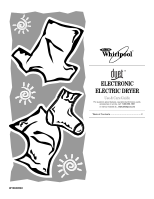Whirlpool GEW9250SU Use and Care Guide
Whirlpool GEW9250SU Manual
 |
View all Whirlpool GEW9250SU manuals
Add to My Manuals
Save this manual to your list of manuals |
Whirlpool GEW9250SU manual content summary:
- Whirlpool GEW9250SU | Use and Care Guide - Page 1
® ® ELECTRONIC ELECTRIC DRYER Use & Care Guide For questions about features, operation/performance, parts, accessories or service, call: 1-800-253-1301 or visit our website at... www.whirlpool.com Table of Contents 2 W10049540 - Whirlpool GEW9250SU | Use and Care Guide - Page 2
Additional Features 21 Drying Rack 22 DRYER CARE 23 Cleaning the Dryer Location 23 Cleaning the Lint Screen 23 Cleaning the Dryer Interior 23 Removing Accumulated Lint 24 Vacation and Moving Care 24 Changing the Drum Light 24 TROUBLESHOOTING 25 ASSISTANCE OR SERVICE 27 WARRANTY 28 ® 2 - Whirlpool GEW9250SU | Use and Care Guide - Page 3
DRYER SAFETY Your safety and the safety of others are very important. We have provided many important safety messages in this manual and on your appliance part of the dryer or attempt any servicing unless specifically recommended in this Use and Care Guide or in published user-repair instructions - Whirlpool GEW9250SU | Use and Care Guide - Page 4
Dust (Silver) WHP1500SU Stack Kit Are you planning to stack your DUET® washer and dryer? To do so, you will need to purchase a Stack Kit. To order, call the dealer from whom you purchased your dryer or refer to the "Assistance or Service" section of this manual. Ask for Part Number 8541503. 4 - Whirlpool GEW9250SU | Use and Care Guide - Page 5
direction on your DUET® dryer and stack your DUET® washer and dryer? To do so, you can purchase a Door Reversal and Stack Combination Kit. To order, call the dealer from whom you purchased your dryer or refer to the "Assistance or Service" section of this manual. Ask for Part Number 8530073 (Shield - Whirlpool GEW9250SU | Use and Care Guide - Page 6
servicing. s Additional clearances might be required for wall, door and floor moldings. s Additional spacing should be considered on all sides of the dryer openings are acceptable. s Companion appliance spacing should also be considered. Custom undercounter installation - Dryer only 0" (0 cm) 38" - Whirlpool GEW9250SU | Use and Care Guide - Page 7
To properly install your dryer, you must determine the type of electrical connection you will be using and follow the instructions provided for it here. block, the dryer cabinet is isolated from the neutral conductor. s A 4-wire power supply connection must be used when the appliance is installed in - Whirlpool GEW9250SU | Use and Care Guide - Page 8
At least 5 ft (1.52 m) long. GROUNDING INSTRUCTIONS s For a grounded, cord-connected dryer: This dryer must be grounded. In the event of malfunction Check with a qualified electrician or service representative or personnel if you are in doubt as to whether the dryer is properly grounded. Do not - Whirlpool GEW9250SU | Use and Care Guide - Page 9
Power Supply Cord WARNING Electrical Connection Direct Wire WARNING Fire Hazard Use a new UL listed 30 amp power supply cord. Use a UL listed strain relief. Disconnect power before making electrical connections. Connect neutral wire (white or center wire) to center terminal (silver). Ground wire - Whirlpool GEW9250SU | Use and Care Guide - Page 10
relief. The strain relief should have a tight fit with the dryer cabinet and be in a horizontal position. Do not further tighten strain listed strain relief G. Ring terminals 4. Now complete installation following instructions for your type of electrical connection: 4-wire (recommended) 3-wire - Whirlpool GEW9250SU | Use and Care Guide - Page 11
of 3-wire connections. Direct wire cable must have 5 ft (1.52 m) of extra length so dryer can be moved if needed. Strip 5" (12.7 cm) of outer covering from end of cable relief screws. 6. Insert tab of terminal block cover into slot of dryer rear panel. Secure cover with hold-down screw. 7. You have - Whirlpool GEW9250SU | Use and Care Guide - Page 12
wire Use where local codes permit connecting cabinet-ground conductor to neutral wire. Direct wire cable must have 5 ft (1.52 m) of extra length so dryer can be moved if needed. Strip 3¹⁄₂" (8.9 cm) of outer covering from end of cable. Strip insulation back 1" (2.5 cm). If using 3-wire cable with - Whirlpool GEW9250SU | Use and Care Guide - Page 13
other wires to outer terminal block screws. Tighten screws. 4. Tighten strain relief screw. 5. Insert tab of terminal block cover into slot of dryer rear panel. Secure cover with hold-down screw. 6. You have completed your electrical connection. Now go to "Venting Requirements." 4. Tighten strain - Whirlpool GEW9250SU | Use and Care Guide - Page 14
or by calling Whirlpool Parts and Accessories. For more information, see the "Assistance or Service" section of this manual. Rigid metal vent if accessible for cleaning. s Flexible metal vent must be fully extended and supported when the dryer is in its final location. A 4" (10.2 cm) 4" (10.2 - Whirlpool GEW9250SU | Use and Care Guide - Page 15
are shown. Refer to the manufacturer's instructions. Optional exhaust installations This dryer can be converted to exhaust out the Service" section of this manual to order. s Over-the-Top Installation: Part Number 4396028 s Periscope Installation (For use with dryer vent to wall vent mismatch): Part - Whirlpool GEW9250SU | Use and Care Guide - Page 16
hood. 2. Connect vent to exhaust hood. Vent must fit inside exhaust hood. Secure vent to exhaust hood with 4" (10.2 cm) clamp. 3. Run vent to dryer location. Use the straightest path possible. See "Determine vent path" in "Plan Vent System." Avoid 90º turns. Use clamps to seal all joints. Do not - Whirlpool GEW9250SU | Use and Care Guide - Page 17
side, then front to back. If the dryer is not level, prop up the dryer using a wood block. Use a wrench to adjust the legs up or down and check again for levelness. Complete Installation 1. Check that all parts are now installed. If there is an extra part, go back through the steps to see - Whirlpool GEW9250SU | Use and Care Guide - Page 18
of fire, electric shock, or injury to persons, read the IMPORTANT SAFETY INSTRUCTIONS before operating this appliance. The following is a guide to starting your dryer. Please refer to specific sections of this manual for more detailed information. 1. Clean lint screen before each load. See "Cleaning - Whirlpool GEW9250SU | Use and Care Guide - Page 19
of drying time and enhances fabric care. To use a Manual Cycle s Rotate the dial to select a Manual Cycle. Press MORE TIME or LESS TIME until the desired desired, add a fabric softener sheet. Follow package instructions. s Remove the load from the dryer as soon as tumbling stops to reduce wrinkling. - Whirlpool GEW9250SU | Use and Care Guide - Page 20
an Automatic Cycle. s The dryer enters the cool down period in a Manual Cycle. Damp The Damp light indicates that the load has reached the damp dry level. NOTE: The Damp light is not used with manual cycles. Cool Down The Cool Down light glows during the cool down part of the cycle. Laundry is - Whirlpool GEW9250SU | Use and Care Guide - Page 21
select the Normal cycle.) NOTE: If you do not select the WRINKLE SHIELD™ feature, the dryer stops after the cool down period. Temperature Temperature settings are used with the Manual Cycles. Press TEMPERATURE until the desired temperature setting glows. Temperature settings cannot be used with the - Whirlpool GEW9250SU | Use and Care Guide - Page 22
dry (for example, sweaters). To use the drying rack Do not remove the lint screen. 1. Open dryer door. A A. Front edge 2. Place drying rack inside dryer drum, positioning the back wire on the ledge of the inner dryer back panel. Push down on front edge of drying rack to secure over the lint screen - Whirlpool GEW9250SU | Use and Care Guide - Page 23
removal, check the exhaust hood and remove the lint. See "Venting Requirements." 4. Rinse screen with hot water. 5. Thoroughly dry lint screen with a clean towel. Replace screen in dryer. Cleaning the Dryer Interior To clean dryer drum 1. Make a paste with powdered laundry detergent and very warm - Whirlpool GEW9250SU | Use and Care Guide - Page 24
the power supply cord. 2. Make sure leveling legs are secure in dryer base. 3. Use masking tape to secure dryer door. For direct-wired dryers: WARNING Electrical Shock Hazard Disconnect power before servicing. Replace all parts and panels before operating. Failure to do so can result in death - Whirlpool GEW9250SU | Use and Care Guide - Page 25
TROUBLESHOOTING First try the solutions suggested here and possibly avoid the cost of a service call... Dryer Operation Dryer will not run s Has a household fuse blown, or has a circuit breaker tripped? There may be 2 household fuses or circuit breakers for the dryer the Installation Instructions. s - Whirlpool GEW9250SU | Use and Care Guide - Page 26
openings at the top and bottom of the door. The front of the dryer requires a minimum of 1" (2.5 cm) of airspace, and, for most installations, the rear of the dryer requires 5" (12.7 cm). See the Installation Instructions. s Has the Air Only temperature setting been selected? Select the right cycle - Whirlpool GEW9250SU | Use and Care Guide - Page 27
calling for assistance or service, please check "Troubleshooting." It may save you the cost of a service call. If you still need help, follow the instructions below. When calling, please know the purchase date and the complete model and serial number of your appliance. This information will help - Whirlpool GEW9250SU | Use and Care Guide - Page 28
installation of your major appliance, to instruct you how to use your major appliance, to replace or repair house fuses or to correct house wiring or plumbing. 2. Service calls to repair or replace appliance light bulbs, air filters or water filters. Those consumable parts are excluded from warranty
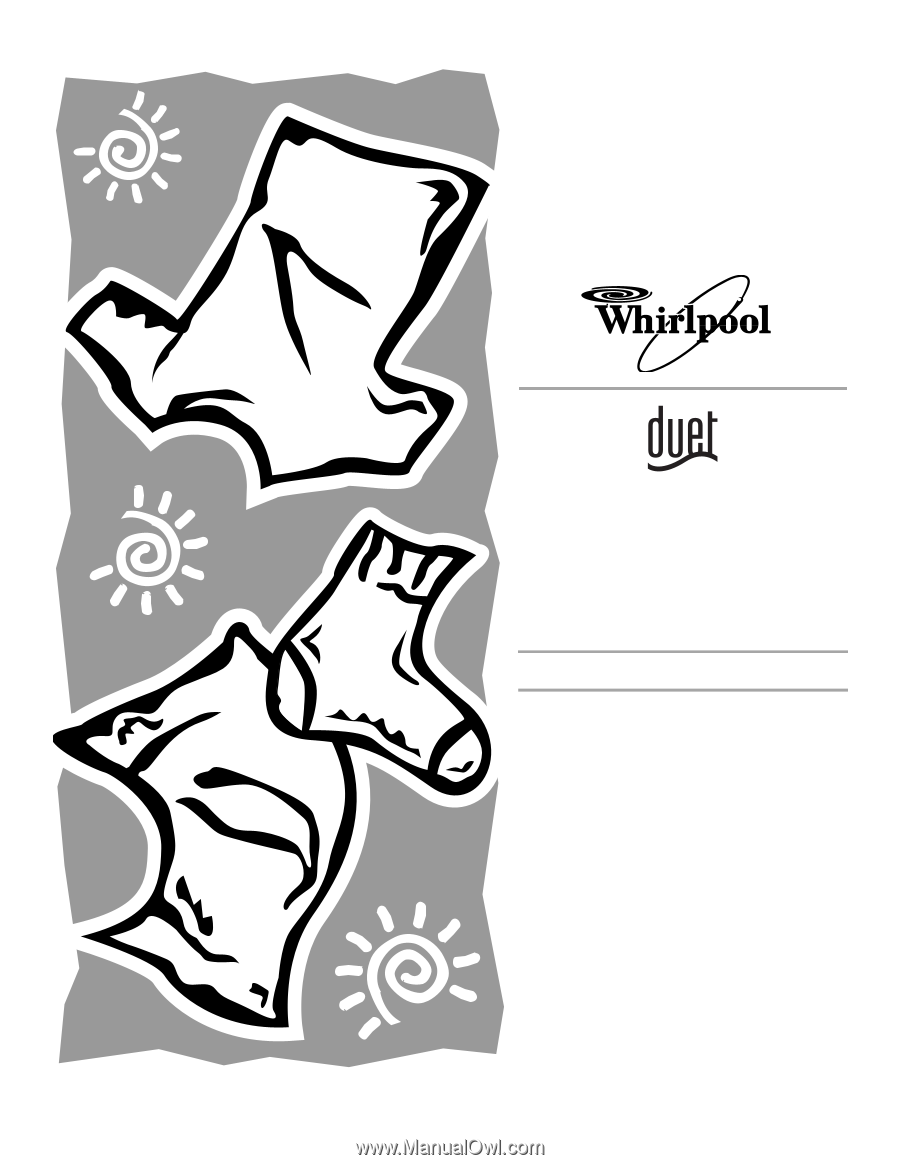
ELECTRONIC
ELECTRIC DRYER
Use & Care Guide
For questions about features, operation/performance, parts,
accessories or service, call:
1-800-253-1301
or visit our website at...
www.whirlpool.com
Table of Contents
................................................
2
W10049540
®
®