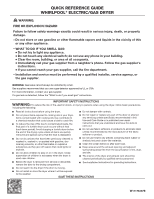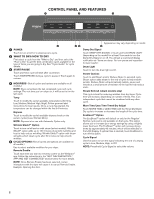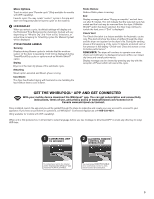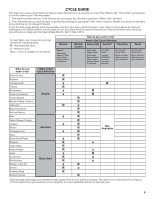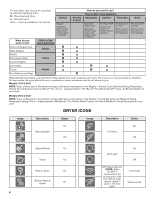Whirlpool WED8120HW Quick Reference Manual - Page 6
Dryer Icons
 |
View all Whirlpool WED8120HW manuals
Add to My Manuals
Save this manual to your list of manuals |
Page 6 highlights
For best fabric care, choose the cycle that best fits the load being dried. R - Recommended Cycle a - Alternate Cycle Blank - Cycle is available but not optimal. Normal Regular Automatic Sensor Cycle stops when dryness level is reached. What do you want to dry? "What to Dry" Cycle Selection Cotton Undergarments R Whites White Napkins R Athletic R Performance Wear Colors R Colored Napkins R Dish Cloths a Towels Towels a Non-Rubber Lined Rugs Wrinkle Control How do you want to dry? "How to Dry" Cycle Selection Heavy Duty Sanitize* Timed Dry Quick High Heat longer cycle Automatic Sensor Cycle stops when dryness level is reached. Hot High Heat Used to kill 99.9% of three common bacteria. Set amount of dry time Dryer runs for the amount of time selected. Set amount of dry time Dryer runs for the amount of time selected. a a a a a R a R a R *Extended high-heat drying cycle intended to help sanitize items such as sheets and towels. This cycle is not recommended for all fabrics. For best results, this cycle should be run to completion to ensure sanitization and do not interrupt cycle. Models 7120 & 8120 NOTE: These clothes dryer's Government energy certifications were based on the Regular + Normal Cycle, Maximum Drying Temperature Setting, Normal Dryness Level, EcoBoostTM On. The as - shipped defaults of EcoBoostTM On, Wrinkle ShieldTM option off, Remote Enable off, were used. Models 5100 & 6120 NOTE: These clothes dryer's Government energy certifications were based on the Regular + Timed Dry Cycle and Maximum Drying Temperature Setting. The as - shipped defaults of EcoBoostTM On, Wrinkle ShieldTM option off, Remote Enable off, Normal Dryness level, were used. DRYER ICONS Image Description Status Image Description Status On Remote Enable Off On EcoBoost Off Steam Refresh On Steam On Reduce Static On Reduce Static & Steam On 6 On Drum Light Off WiFi Status Indicator *NOTE: When the WiFi is disconnected, the priority goes to the first, then as other options added, it goes to the least again. Connected Disconnected