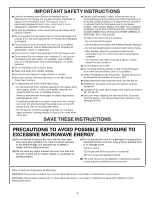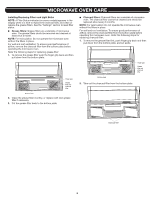Whirlpool WML75011HB Owners Manual - Page 7
Cooktop light, Cavity light
 |
View all Whirlpool WML75011HB manuals
Add to My Manuals
Save this manual to your list of manuals |
Page 7 highlights
3. Replace a new charcoal filter and reattach it back to the bottom plate, and make sure both left and right sides insert to the bottom plate slots. 4. Replace a new LED, press it back between two hooks and plug in the terminal. Terminal Slots 4. Put the grease filter back to the bottom plate. ■■ Cooktop light: The cooktop light is located on the underside of the microwave oven and is replaceable. To replace the cooktop light refer the following steps: 1. Using a philips screwdriver, remove the 4 screws from the "T" shaped bottom lighting cover. 5. Using a Phillips screwdriver, reattach the 4 screws back to "T" shape bottom lighting cover. 2. Push the 2 hooks backward, and take the LED out. Hook 3. Unplug the terminal from the LED board. Terminal ■■ Cavity light: The cavity light is located at the top front of the microwave oven, under the cover, and is replaceable. To replace the cavity light refer the following steps: 1. Using a Phillips screwdriver, remove the second left vent top cover screw from the top front of the microwave oven. Screw Second left vent top cover Top front of micowave oven 7