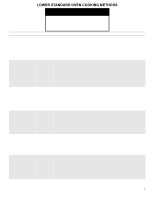Whirlpool WOEC5030LW Control Guide - Page 2
Warning
 |
View all Whirlpool WOEC5030LW manuals
Add to My Manuals
Save this manual to your list of manuals |
Page 2 highlights
COOKING METHOD BAKE CONVECT BAKE BROIL CONVECT BROIL KEEP WARM RAPID LOWER STANDARD OVEN COOKING METHODS WARNING Food Poisoning Hazard Do not let food sit for more than one hour before or after cooking. Doing so can result in food poisoning or sickness. FEATURE Baking and Roasting Convection Baking and Roasting Broiling Convection Broiling Keep Warm Rapid Oven Preheating INSTRUCTIONS 1. Press the Oven Power keypad. 2. Select COOKING METHODS. 3. Select BAKE. 4. Select the desired temperature by scrolling left to right or manually by selecting the grid in the upper right corner and entering the Bake temperature into the keypad. 5. Select START to begin preheating. A tone will sound when preheating is complete. (Optional) To quickly preheat the oven, see the "Rapid" section for more information. 6. Press the Oven Cancel keypad when finished. 1. Press the Oven Power keypad. 2. Select COOKING METHODS. 3. Select CONVECT BAKE. 4. Select the desired temperature by scrolling left to right or manually by selecting the grid in the upper right corner and entering the Convect Bake temperature into the keypad. 5. Select START to begin preheating. A tone will sound when preheating is complete. (Optional) To quickly preheat the oven, see the "Rapid" section for more information. 6. Press the Oven Cancel keypad when finished. 1. Press the Oven Power keypad. 2. Select COOKING METHODS. 3. Select BROIL. 4. Select the desired temperature by scrolling left to right or manually by selecting the grid in the upper right corner and entering the Broil temperature into the display screen. 5. Select START to begin broiling. 6. Press the Oven Cancel keypad when finished. 1. Press the Oven Power keypad. 2. Select COOKING METHODS. 3. Select CONVECT BROIL. 4. Select the desired temperature by scrolling left to right or manually by selecting the grid in the upper right corner and entering the Convect Broil temperature into the display screen. 5. Select START to begin broiling. 6. Press the Oven Cancel keypad when finished. Food must be at serving temperature before placing it in the warmed oven. 1. Press the Oven Power keypad. 2. Select COOKING METHODS. 3. Select KEEP WARM. 4. Select the desired temperature by scrolling left to right or manually by selecting the grid in the upper right corner and entering the keep warm temperature into the keypad. 5. Select the Oven Cancel keypad when finished. Provides the fastest preheat time for the "Bake and Convect Bake functions". Rapid Preheat is preset to off. 1. Select RAPID to toggle between turning the rapid preheat off and on. 2. The current setting will be displayed. IMPORTANT: This feature should only be used for one-rack baking. Unused racks should be removed prior to Rapid Preheat. A standard rack should be used for Rapid Preheat. If preheating for the "BAKE or CONVECT BAKE" cycle has already started, Rapid Preheat may be started by selecting Rapid. 2