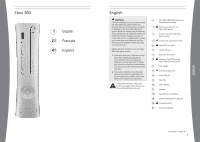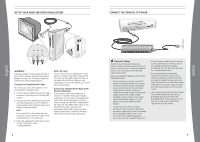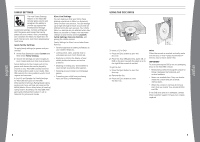Xbox B4K-00001 Setup Guide
Xbox B4K-00001 - Xbox 360 Core System Game Console Manual
 |
UPC - 882224035835
View all Xbox B4K-00001 manuals
Add to My Manuals
Save this manual to your list of manuals |
Xbox B4K-00001 manual content summary:
- Xbox B4K-00001 | Setup Guide - Page 1
VOLUME 1: SETUP VOLUME 1: INSTALLATION VOLUMEN 1: CONFIGURACIÓN - Xbox B4K-00001 | Setup Guide - Page 2
the Disc Drive 10 Important Health Warnings About Playing Video Games 11 Play Games 11 Connect to Xbox Live 14 Watch Movies 14 Play CDs 15 Share Media 17 Storage 18 Add Wireless Controllers 18 Connect Additional Peripherals 19 Troubleshooting 61 Customer Support Part Number - Xbox B4K-00001 | Setup Guide - Page 3
YOUR XBOX 360 VIDEO GAME AND ENTERTAINMENT SYSTEM Xbox 360 Console and Controller Instruction Manuals (2) Composite AV Cable Power Cord Power Supply Thanks for purchasing your Xbox 360™ video game system from Microsoft. You're now at the center of a customizable experience that brings your - Xbox B4K-00001 | Setup Guide - Page 4
appropriate power source for your Xbox 360 console: • Use only the power supply unit and AC power cord that came with your console or that you received from an authorized repair center. If you are not sure if you have the correct power supply unit, compare the model number on the power supply unit - Xbox B4K-00001 | Setup Guide - Page 5
instructions: 1 Fully insert the power supply cord into the Xbox 360 console until it clicks. 2 Plug the AC power cord into the power supply until it stops. 3 Plug the other end of the AC power cord into the wall outlet. THE XBOX 360 CONTROLLER The Xbox 360 Controller is for use with the Xbox 360 - Xbox B4K-00001 | Setup Guide - Page 6
anyone on your Xbox 360 console, based on the rating systems used in your locale. Xbox 360 supports the rating systems Xbox Live Marketplace. USING THE DISC DRIVE To insert a CD or DVD: 1 Press the Eject button to open the disc tray. 2 Place the Xbox 360 game disc, audio CD, or DVD on the disc - Xbox B4K-00001 | Setup Guide - Page 7
Use of game controllers, keyboards, Xbox 360 video game and entertainment system can play only game discs licensed by Microsoft for the Xbox 360 Microsoft Windows Internet Connection Sharing (ICS). You can also set up a wireless home network connection using the Xbox 360 Wireless Networking Adapter - Xbox B4K-00001 | Setup Guide - Page 8
instead of a router. 4 Follow the instructions onscreen. You may need to enter information provided by your ISP in the System area of the Xbox Dashboard. Troubleshoot Your Connection If your Xbox 360 console cannot connect automatically, you may need to manually configure your network settings in - Xbox B4K-00001 | Setup Guide - Page 9
Eject button to close the disc tray. The DVD movie will begin playing. 4 Press any controller button other than the Xbox Guide button to bring up the DVD onscreen controls and then use your controller to control movie playback. The Xbox 360 console can only play region 1 DVDs that have this logo - Xbox B4K-00001 | Setup Guide - Page 10
connect your Xbox 360 console to a PC with Microsoft Windows XP Service Pack 2 (SP2), while Windows Media Center Extender technology lets you connect your Xbox 360 console to a Microsoft Windows XP Media Center-based PC. Along with normal DVD remote control functions, the Xbox 360 Universal Remote - Xbox B4K-00001 | Setup Guide - Page 11
in this troubleshooting section do not solve your problem, contact Xbox Customer Support. Go to www.xbox.com/support or call the Xbox Customer Support number provided on the back cover. Do not take your Xbox 360 console or its peripherals to your retailer for repair or service unless instructed to - Xbox B4K-00001 | Setup Guide - Page 12
flash green: No Ring of Light quadrant assignment. The controller is not connected or all four quadrants are full. • All other patterns: Internal problem requires service. Contact Xbox Customer Support. Peripheral Does Not Work Use Xbox 360-compatible peripherals that have this logo: If a peripheral - Xbox B4K-00001 | Setup Guide - Page 13
and gain access to exclusive information, rewards and offers. Go to www.xbox.com/registermyxbox Inscrivez votre Console Xbox 360 en ligne dès aujourd'hui Quelques minutes suffisent pour vous joindre à la communauté Xbox et accéder à des informations, récompenses et offres exclusives. Visitez la page
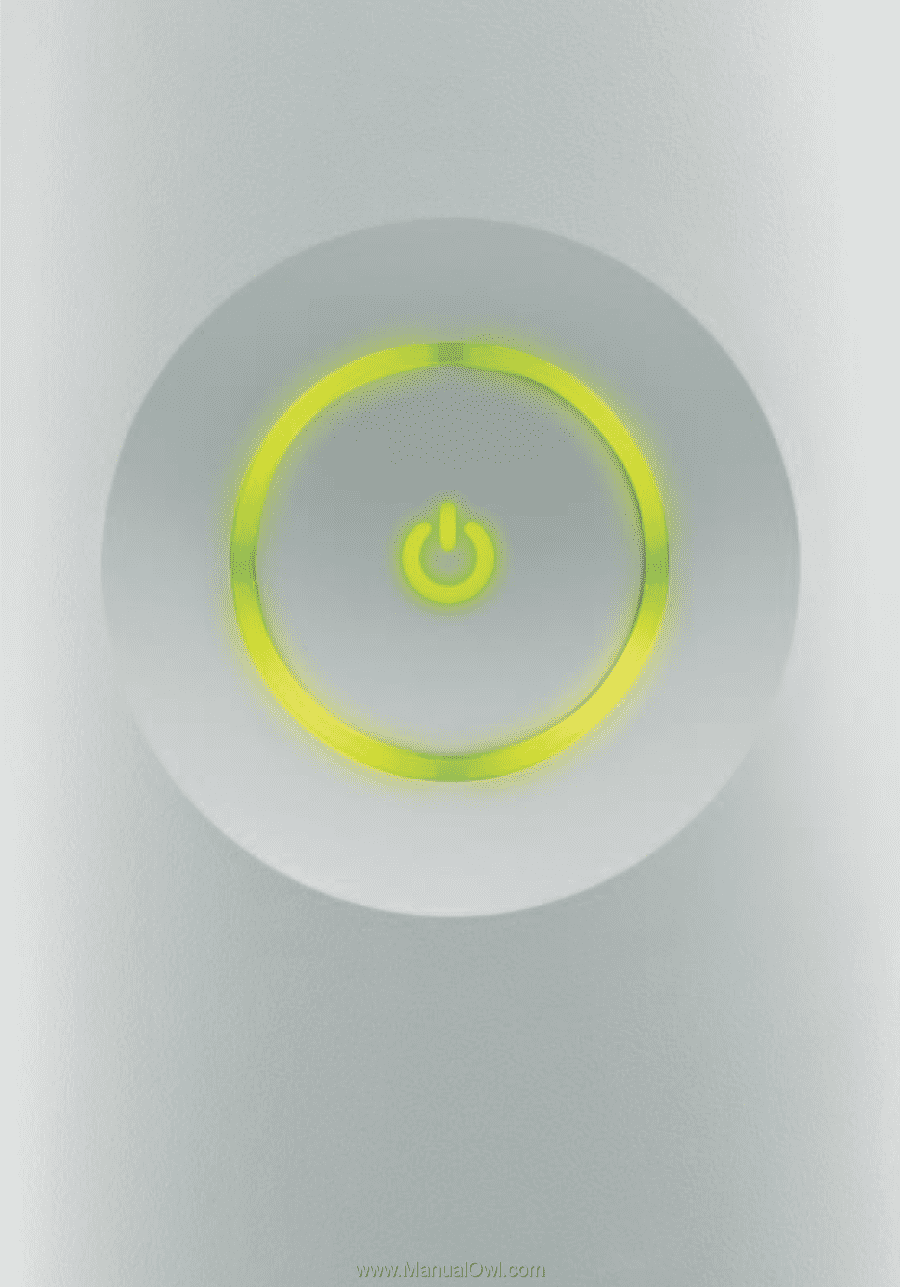
VOLUME 1: SETUP
VOLUME 1: INSTALLATION
VOLUMEN 1: CONFIGURACIÓN