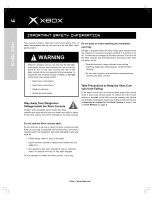Xbox F23-00097 Instruction Manual
Xbox F23-00097 - Xbox Game Console Manual
 |
UPC - 805529688483
View all Xbox F23-00097 manuals
Add to My Manuals
Save this manual to your list of manuals |
Xbox F23-00097 manual content summary:
- Xbox F23-00097 | Instruction Manual - Page 1
Y B X A BACK STAR T Instruction Manual - Xbox F23-00097 | Instruction Manual - Page 2
video game system from Microsoft. Make sure you have received all of the following components of the Xbox video game system in this package: • Xbox console • Xbox Controller • Xbox Standard AV Cable • SCART adapter • One power cable appropriate for your region • Instruction Manual and other printed - Xbox F23-00097 | Instruction Manual - Page 3
the Xbox Video Game System ...15 Troubleshooting ...16 Specifications ...17 Warranty ...18 The following symbols are used on labels on the Xbox video game system from Microsoft: This symbol is intended to alert the user to the presence of important safety, operating and maintenance instructions in - Xbox F23-00097 | Instruction Manual - Page 4
may cause serious injury. To reduce the risk of such injuries or damage to the Xbox console, properly set up and use the Xbox video game system according to the instructions in Selecting a Location for the Xbox Console on page 7 and in Inline Release on page 9. Contact with energised parts inside - Xbox F23-00097 | Instruction Manual - Page 5
in any way, stop using it immediately and call the Microsoft Xbox Customer Support number on page 17. Do not overload an extension lead, wall Install in accordance with the manufacturer's instructions. For more information, see Selecting a Location for the Xbox Console on page 7. Do not install - Xbox F23-00097 | Instruction Manual - Page 6
and play more comfortably and possibly reduce your risk of experiencing an MSD may be found in the Healthy Gaming Guide (available at http://www.xbox.com). These guidelines address topics such as: • Positioning yourself to use comfortable, not awkward, postures. • Keeping your hands, fingers and - Xbox F23-00097 | Instruction Manual - Page 7
set. If you are unable to find this information in the owner's manual, contact your television dealer or the manufacturer to determine if video games can device (for example, television or VCR), make sure that the power to the Xbox console and to the AV device is turned off. This will reduce the risk - Xbox F23-00097 | Instruction Manual - Page 8
the Xbox video game system. To connect to a TV or VCR 1. Connect the Xbox AV connector to the AV port on the Xbox console. 2. Connect the colour-coded connectors your TV. For more information, see No Picture under Troubleshooting on page 16. 4. Select the appropriate video input on your TV. - Xbox F23-00097 | Instruction Manual - Page 9
allow anyone to pull on the Xbox Controllers or controller leads in a way that causes the Xbox console to move. • Do not allow Xbox Controller leads to become crossed or tangled with one another. • Read and follow the instructions in Selecting a Location for the Xbox Console on page 7. http://www - Xbox F23-00097 | Instruction Manual - Page 10
Unit (shown) (part number K02-00002, sold separately). For more information, see Xbox Peripherals on page 2 or the instruction manual for your Xbox expansion device. Turning on the Xbox Console Plug the power cable into the Xbox console, and then fully insert the plug into the power outlet. See - Xbox F23-00097 | Instruction Manual - Page 11
automatically turn off if left unattended for six hours. To choose Auto Off 1. Select Settings, and then select Auto Off. 2. Select Yes to let the Xbox console turn off automatically, or No (the default). settings clock language audio video auto off system info 06/04 12:24 am BACK SELECT http - Xbox F23-00097 | Instruction Manual - Page 12
. Playing DVD Movie Discs To play DVD movies on the Xbox video game system, you need the Xbox DVD Movie Playback Kit (part number K01-00005, sold separately). For more information about playing DVD movies, see the Instruction Manual for the Xbox DVD Movie Playback Kit. Avoiding Damage to Discs or to - Xbox F23-00097 | Instruction Manual - Page 13
, enter a name using the virtual keyboard. To play soundtracks 1. Turn on the Xbox console with no disc in the disc tray. 2. Select Music, and then select to begin playing. Some games support playing soundtracks during play. For more information, see your game manual. Caution Audio CDs may be - Xbox F23-00097 | Instruction Manual - Page 14
through accurately modelled European cities xbox console RACING GAME Collection of Saved Games SELECT BACK Individual Saved Game The Xbox video game , see your Xbox game manual. For information about saving soundtracks, see Soundtracks on page 13. To manage or free space on the Xbox hard disk, - Xbox F23-00097 | Instruction Manual - Page 15
for head-to-head gameplay. For more information, see the instruction manual for the Xbox System Link Cable. Do not connect a telephone line to the Ethernet connector on the back of the Xbox console. Xbox Online capability is scheduled to be rolled out during late 2002 to 2003. For more information - Xbox F23-00097 | Instruction Manual - Page 16
in Connecting to a TV on page 8. • All other patterns: Internal problem requires service. Contact Xbox Customer Support according to the instructions in If You Need Help... on page 17. Play only supported types of discs (Xbox games, audio CDs; see Playing Games and Music on page 12). Adjust - Xbox F23-00097 | Instruction Manual - Page 17
Should you have any problems, do not attempt to take apart, service or modify the Xbox video game system in Xbox video game system to your retailer for repair or service, unless instructed to do so by an Xbox Customer Support representative. AC IN power port (1) Supplied Peripherals See The Xbox - Xbox F23-00097 | Instruction Manual - Page 18
of any kind. B. OBTAINING WARRANTY SERVICE. To receive instructions for obtaining repair or replacement warranty services you must call: Within Australia: 1 expired, Microsoft may charge you a fee for its efforts to diagnose and service any Xbox Product-related problems. • Microsoft will use - Xbox F23-00097 | Instruction Manual - Page 19
to diagnose and service any Xbox Product-related problems. • Microsoft will use commercially reasonable efforts to diagnose and attempt to correct, or suggest solutions for, Xbox Product defects that are covered by this Warranty. OBTAINING SERVICE UNDER THIS WARRANTY. For instructions on how - Xbox F23-00097 | Instruction Manual - Page 20
1101 Part Number: X08-48873
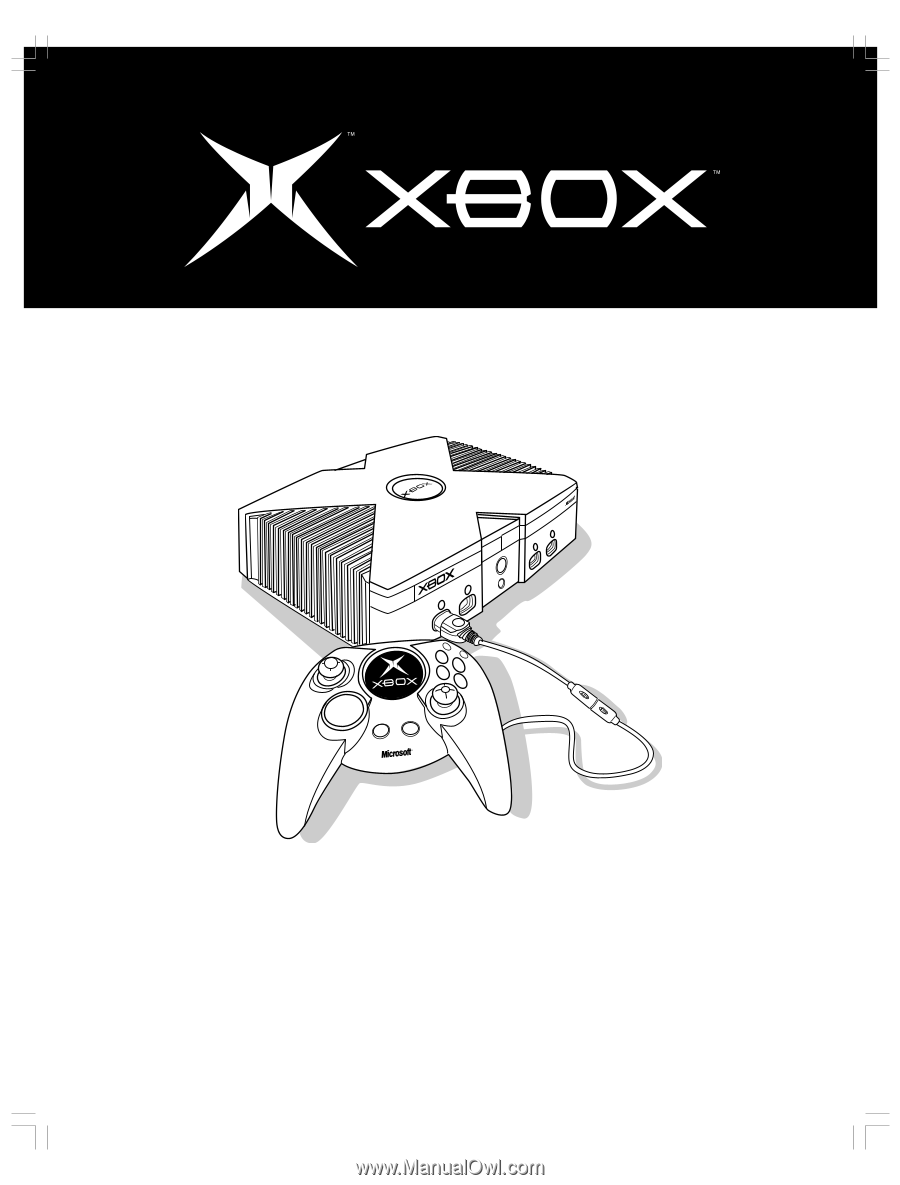
B
A
C
K
S
A
R
T
T
Y
B
X
A
B
A
C
K
S
A
R
T
T
Y
B
X
A
Instruction Manual