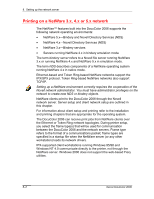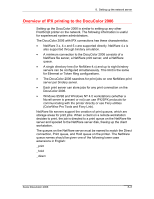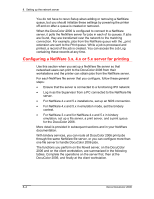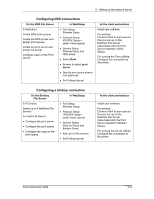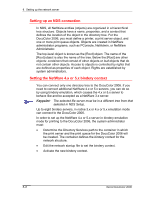Xerox 2006NPC DocuColor 2006 Network Server Setup
Xerox 2006NPC - DocuColor Color Laser Manual
 |
UPC - 042215475440
View all Xerox 2006NPC manuals
Add to My Manuals
Save this manual to your list of manuals |
Xerox 2006NPC manual content summary:
- Xerox 2006NPC | DocuColor 2006 Network Server Setup - Page 1
, they are not discussed in this section, except for their use in the NT 4.0 Windows environment. Support for Fiery utilities The Fiery utilities (ColorWise Pro Tools and Fiery Link) are supported over the TCP/IP platform on Windows 95/98, Windows 2000 and Windows NT 4.0 platforms. More information - Xerox 2006NPC | DocuColor 2006 Network Server Setup - Page 2
The NetWise™ features built into the DocuColor 2006 supports the following network operating environments: • NetWare 5.x-Bindery and Novell Directory Services (NDS) • NetWare 4.x-Novell Directory Services (NDS) • NetWare 3.x-Bindery services • Servers running NetWare 4.x in bindery emulation mode - Xerox 2006NPC | DocuColor 2006 Network Server Setup - Page 3
) can use IPX/SPX protocols for communicating with the printer directly or use Fiery utilities (ColorWise Pro Tools and Fiery Link). NetWare file servers support the creation of print queues, which are storage areas for print jobs. When a client on a remote workstation decides to print, the job is - Xerox 2006NPC | DocuColor 2006 Network Server Setup - Page 4
print server, and a print queue for the DocuColor 2006. More detail is provided in subsequent sections and in your NetWare documentation. With bindery services, you can route all DocuColor 2006 print jobs through the same NetWare file server, or you can configure more than one file server to handle - Xerox 2006NPC | DocuColor 2006 Network Server Setup - Page 5
Ethernet Setup • Protocol Setup: IPX/SPX Setup- select frame type(s) • Service Setup: PServer Setup and NDS Setup • Select Root • Browse to select Ethernet Setup • Protocol Setup: IPX/SPX Setup- select frame type(s) • Service Setup: PServer Setup and Bindery Setup • Add up to 8 file servers • - Xerox 2006NPC | DocuColor 2006 Network Server Setup - Page 6
set up the NetWare 4.x or 5.x server in bindery emulation mode for printing to the DocuColor 2006, the system administrator must: • Determine the Directory Services path to the container in which the print server and the print queue for the DocuColor 2006 will be created. The container defines the - Xerox 2006NPC | DocuColor 2006 Network Server Setup - Page 7
IPX/SPX-compatible protocol and the Client for NetWare Networks should be loaded from the Network Control Panel. On Windows NT workstations, Client Service for NetWare (CSNW) should be installed. Use the CSNW option in the Control Panel to set printing options and specify a preferred NetWare server - Xerox 2006NPC | DocuColor 2006 Network Server Setup - Page 8
. • In Printer Setup, enable TCP/IP and enter the IP address, Subnet mask and Gateway address for the DocuColor 2006. You can enter these addresses manually or use DHCP, RARP, or BOOTP protocols to assign them dynamically. • Ensure that the DocuColor 2006 name and address are listed in a domain name - Xerox 2006NPC | DocuColor 2006 Network Server Setup - Page 9
8. Setting up the network server Configuring a Windows NT 4.0 server Use the following procedure to configure a Windows NT 4.0 server to communicate with the DocuColor 2006. Basic steps include: • Load the TCP/IP network protocol and configure it with an IP address, Subnet Mask, and Gateway. • Enter - Xerox 2006NPC | DocuColor 2006 Network Server Setup - Page 10
with the UNIX hosts file. The file is used as a local Domain Name Services (DNS) equivalent. It has the same format as the /etc/hosts file on the remote printer in the /etc/printcap file. 2. Perform Printer Setup to support TCP/IP printing. Enter the options in Protocol Setup. Enter the values for - Xerox 2006NPC | DocuColor 2006 Network Server Setup - Page 11
8. Setting up the network server If more than one DocuColor 2006 printing connection (for example, Print queue and Hold queue) is published, you may want to create a printer for each print connection so that you and other users can print to each queue directly. Configuring clients of a Windows NT - Xerox 2006NPC | DocuColor 2006 Network Server Setup - Page 12
, Windows 2000, Windows NT 4.0 or Mac OS workstation. Fiery WebSetup is supported for Windows 95/98, Windows 2000, and Windows NT 4.0 only. Setting for the printer. If necessary, enter a Gateway Address. 3. Enable Web Services. 4. In Printer Setup, confirm that the Print Queue is published. Setting - Xerox 2006NPC | DocuColor 2006 Network Server Setup - Page 13
8. Setting up the network server Accessing the Fiery WebTools 1. Start the Internet browser. 2. Enter the IP Address or DNS name of the printer. 3. Press Enter. The Fiery home page is displayed. Select the name of a particular WebTool to use. For more information, refer to the chapter that is - Xerox 2006NPC | DocuColor 2006 Network Server Setup - Page 14
also on the printer itself. • The Print queue or the Hold queue (or both) must be published. lpd printing to the Direct connection is not supported. 8-14 Xerox DocuColor 2006 - Xerox 2006NPC | DocuColor 2006 Network Server Setup - Page 15
8. Setting up the network server The DocuColor 2006 has a printer controller that understands lpd protocols. The remote printer name (rp in the /etc/printcap file) must be used for successful communication and must be either print or hold. The remote printer name is also used in setting up Windows - Xerox 2006NPC | DocuColor 2006 Network Server Setup - Page 16
8. Setting up the network server Setting up TCP/IP for communication with the printer 1. The superuser (root login) must add the printer to the IP host table of the network or other system database of network printers. 2. In the file or utility used by your network, specify the remote printer name,
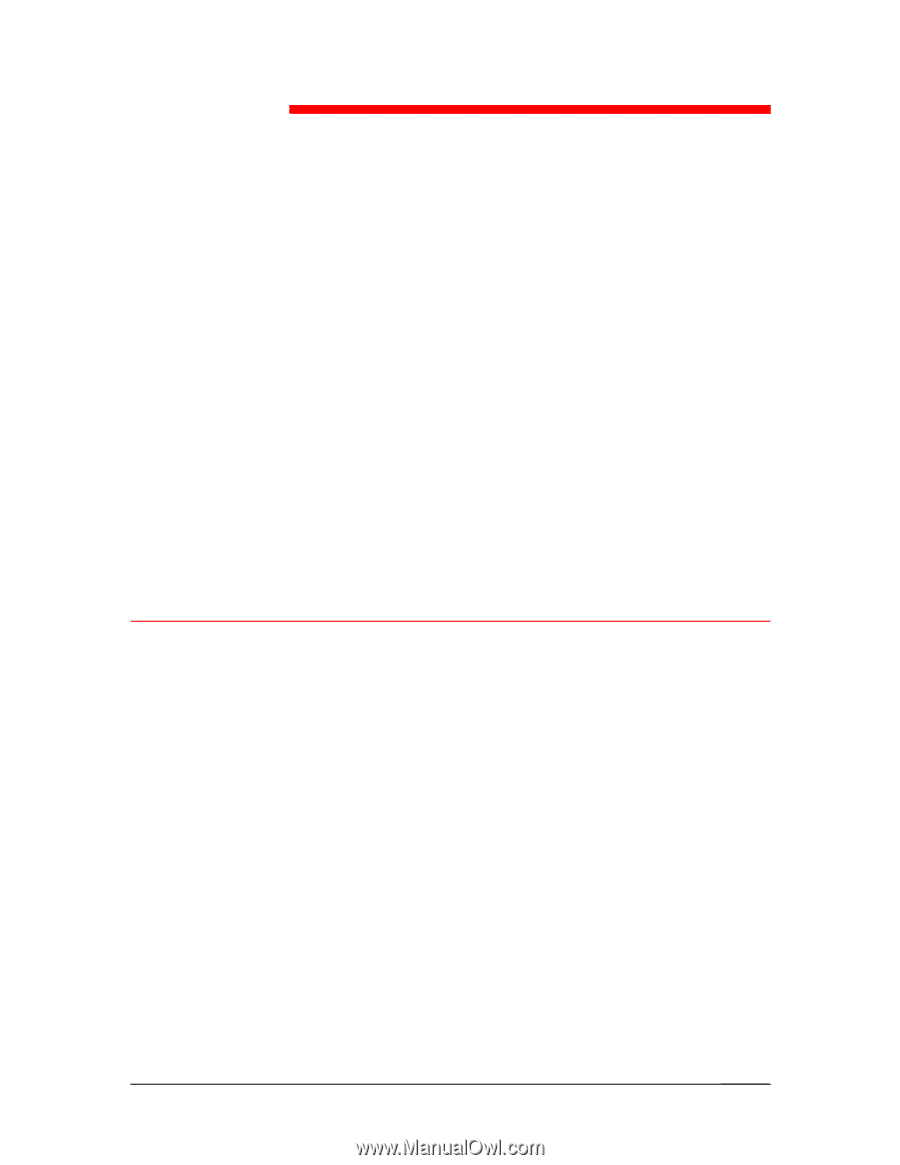
Xerox DocuColor 2006
8–1
Setting up the network server
This chapter describes environments that typically include one or more
Novell NetWare and Windows NT 4.0 network servers that share
printing to the DocuColor 2006. It describes setting up servers that use
IPX/SPX or TCP/IP protocols for communicating with the printer.
The chapter includes guidelines for setting up direct communication
from Windows NT 4.0 and UNIX workstations, where a network server
is optional. It also outlines the requirements for network clients to print
to the DocuColor 2006 and to run the Fiery WebTools and utilities.
For specific Novell procedures, refer to your Novell documentation.
The DocuColor 2006 can accept jobs concurrently from NetWare,
Windows NT 4.0, and AppleShare servers, as well as jobs sent directly
from Windows NT or UNIX workstations. Because AppleShare servers
require no special configuration, they are not discussed in this section,
except for their use in the NT 4.0 Windows environment.
Support for Fiery utilities
The Fiery utilities (ColorWise Pro Tools and Fiery Link) are supported
over the TCP/IP platform on Windows 95/98, Windows 2000 and
Windows NT 4.0 platforms. More information is provided in later
chapters, according to network type.
8