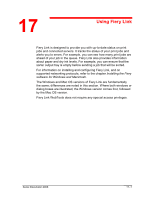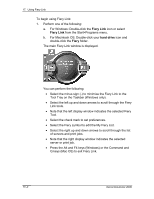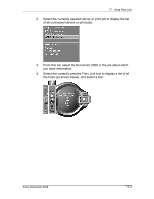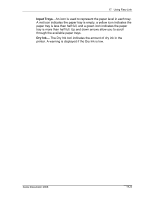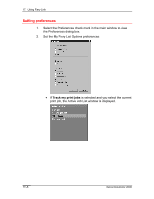Xerox 2006NPC Docucolor 2006 Using Fiery Link - Page 5
Input Trays, Dry Ink, through the available paper trays.
 |
UPC - 042215475440
View all Xerox 2006NPC manuals
Add to My Manuals
Save this manual to your list of manuals |
Page 5 highlights
17. Using Fiery Link Input Trays-An icon is used to represent the paper level in each tray. A red icon indicates the paper tray is empty, a yellow icon indicates the paper tray is less than half full, and a green icon indicates the paper tray is more than half full. Up and down arrows allow you to scroll through the available paper trays. Dry Ink- The Dry Ink tool indicates the amount of dry ink in the printer. A warning is displayed if the Dry Ink is low. Xerox DocuColor 2006 17-5

17.
Using Fiery Link
Xerox DocuColor 2006
17–5
Input Trays
—An icon is used to represent the paper level in each tray.
A red icon indicates the paper tray is empty, a yellow icon indicates the
paper tray is less than half full, and a green icon indicates the paper
tray is more than half full. Up and down arrows allow you to scroll
through the available paper trays.
Dry Ink
— The Dry Ink tool indicates the amount of dry ink in the
printer. A warning is displayed if the Dry Ink is low.