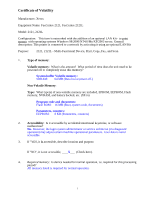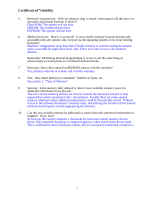Xerox 2121L Statement of Volatility - Page 2
Removal consequences, Method of access, Warranty, Spacing - flash
 |
UPC - 095205428674
View all Xerox 2121L manuals
Add to My Manuals
Save this manual to your list of manuals |
Page 2 highlights
Certificate of Volatility 5. Removal consequences: If device memory chip is erased, what impact will this have on operation and normal function of device? Flash ROM: The system will not boot. SDRAM: The system will not boot. EEPROM: The system will not boot 6. Method of access: How is it accessed? Is non-volatile memory location theoretically accessible with any system code, not just via the operating system or low level booting firmware? Machine configuration setup data Non-Volatile memory is used for storing documents and is accessible by application level code. There is no user access to the memory devices. Remember: Modifying internal programming to access is not the same thing as unknowingly accessing from an accidental keyboard stroke. 7. Warranty: Does chip removal or EEPROM erasure void the warranty? Yes, memory removal or erasure will void the warranty. 8. Size: How much memory is contained? Number of bytes, etc. See section 1, "Type of Memory" 9. Spacing: Is the memory fully utilized or does it have available memory space for additional information to be placed? The non-volatile memory devices are sized to contain the necessary amount of data required for system operation (code + documents). Usually there are some unused memory addresses where additional information could be theoretically stored. Without access to the software developers' memory maps, determining the location of this unused memory would require reverse engineering the software. 10. Can this non-volatile memory be addressed to ensure that only authorized information is resident? If yes, how? At boot-up, the system computes a checksum for each non-volatile memory device. (Note: The computed checksum is compared against a value stored in the device itself. This is sufficient to detect hardware failures, but not necessarily intentional corruption.) 2