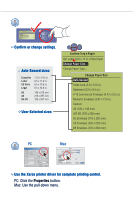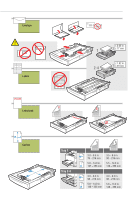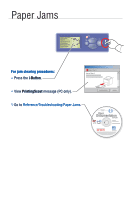Xerox 4500N Quick Reference Guide - Page 9
Information s
 |
View all Xerox 4500N manuals
Add to My Manuals
Save this manual to your list of manuals |
Page 9 highlights
Information Pages Use the front panel to print information pages on a variety of subjects. 1 READY TO PRINT. Information Walk-Up Features Printer Setup Troubleshooting READY TO PRINT Information Walk-Up Features Printer Setup Troubleshooting Information Menu Map Printer Identification Information Pages Sample Pages Supplies Info = Prints an information page. 2 Information Menu Map Printer Identification Information Pages Sample Pages Supplies Info

Information
Walk-Up Features
Printer Setup
Troubleshooting
Information
Walk-Up Features
Printer Setup
Troubleshooting
READY TO PRINT.
READY TO PRINT.
READY TO PRINT
Information
Walk-Up Features
Printer Setup
Troubleshooting
Information
Menu Map
Printer Identification
Information Pages
Sample Pages
Supplies Info
1
Information
Menu Map
Printer Identification
Information Pages
Sample Pages
Supplies Info
2
Information Pages
= Prints an information page.
= Prints an information page.
Use the front panel to print information pages on a variety of subjects.
Use the front panel to print information pages on a variety of subjects.