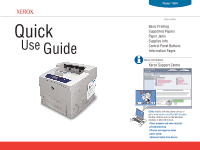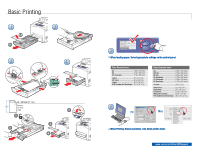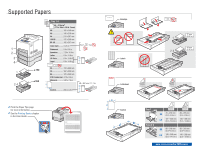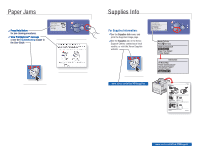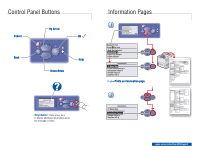Xerox 4510N Quick Use Guide - Page 5
Control Panel Buttons, Information s
 |
UPC - 095205427813
View all Xerox 4510N manuals
Add to My Manuals
Save this manual to your list of manuals |
Page 5 highlights
Control Panel Buttons Cancel Up Arrow OK Back Help Down Arrow Help Information Provides information about the printer. Paper Tray Setup Use these tools to setup Help Button: Press at any time to display additional information about the message or menu. Information Pages 1 Ready To Print Press for help Walk-Up Features Information Paper tray Setup Printer Setup Ready To Print Press ? for help Walk-Up Features Information Paper Tray Setup Printer Setup Information Menu Map Printer Identification Information Pages Sample Pages Supplies Info = Prints an information page. 2 Information Menu Map Printer Identification Information Pages Sample Pages Supplies Info www.xerox.com/office/4510support

www.xerox.com/office/4510support
Help
Help
Information
Provides information about the
printer.
Paper Tray Setup
Use these tools to setup
Information
Provides information about the
printer.
Paper Tray Setup
Use these tools to setup
1
2
Control Panel Buttons
Up Arrow
Up Arrow
OK
OK
Down Arrow
Down Arrow
Cancel
Cancel
Back
Back
Help
Help
Help Button:
Press at any time
to display additional information about
the message or menu.
Information Pages
Information
Information
Walk-Up Features
Information
Paper Tray Setup
Printer Setup
Ready To Print
Press
?
for help
Menu Map
Printer Identification
Information Pages
Sample Pages
Supplies Info
Menu Map
Printer Identification
Information Pages
Sample Pages
Supplies Info
= Prints an information page.
= Prints an information page.
Ready To Print
Press
for help
Walk-Up Features
Information
Paper tray Setup
Printer Setup