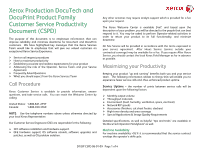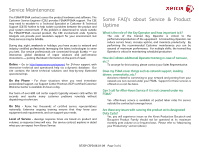Xerox 6180N Xerox Production DocuTech and DocuPrint Product Family Customer Se - Page 2
Operator Maintenance - network
 |
UPC - 095205425307
View all Xerox 6180N manuals
Add to My Manuals
Save this manual to your list of manuals |
Page 2 highlights
Throughput The machine's Specification Brochure* contains important information regarding throughput materials, including sizes, weights, and options. Refer to Customer Documentation or the Satisfaction Guide in Section 2 of the DocuTech Operator Handybook* for complete throughput expectations. Paper Specifications Weights 16 to 110 pound index (60g/m to 200g) Sizes: 8"X10" to 14.33"X17" Carbonless Stock The only approved Carbonless stock for use in the 6100 Xerox Production Docutech and Docuprint Product Family is Xerox Premium Digital Carbonless. Use of any carbonless stock will cause contamination, resulting in added service calls. Operator Maintenance Training Xerox Certified Training is recommended for all operators. Xerox Certified Training includes, but is not limited to, daily equipment functions (i.e. load paper and imaging supplies; clean optics; assist office personnel) and how to resolve simple device anomalies. Other remote service opportunities can be made available if access is provided to your network, which would have a favorable impact on equipment performance overall. NOTE: When using No Carbon Required (NCR) stock, reliability will decrease because of increased contamination. Special cleaning procedures by your Service Team will be required, which are not covered by FSMA (and are, thus, billable). Product Physical Environment Space, Electrical, and other environmental elements are important to your personal safety, your product's operation, and your Service Team's ability to deliver service. Your machine's specific space requirements can be provided by the Xerox Service Team. NOTE: Excessive heat and high relative humidity can negatively impact machine performance. For equipment running in high altitude environments, shutdown rates may increase. Special/Unique Applications & Image Quality All Custom Media Applications (Mailing Solutions, ID Cards, Labels, and Business Return Envelopes Tabs, Pre-Printed) will impact the reliability of the equipment. Common issues include jams, image offset, contamination, streaks, spots, and black lines. Customer self-cut paper also may lead to image registration, image quality, and machine reliability issues if the cut edge is of poor quality and/or contains loose fibers. Xerox equipment is designed to perform utilizing a large range of media. Please ensure the throughput material you intend to run is within the recommended material specifications of your printer. Questions should be directed to your Xerox Service Representative. The DocuTech Operator Handybook* is also an excellent reference for information about maintaining the equipment for optimum performance. Xerox Productivity Plus (XPP) The XPP option provides capability for the advanced customer to carry out certain maintenance activities. Before this optional capability can be enabled at a customer location, customer personnel who will be performing maintenance need to be trained and certified by Xerox. Web Based e-Service Web-based self-help support is available, free of charge, for all Xerox customers 24 hours a day via the Online Support Assistant at: http://www.xerox.com/support The Online Support Assistant represents a true step forward in Web-based service support. It is a new, integrated application that leverages the power and flexibility of the web to help users obtain instant service help, instructions, and information on Xerox products. DT/DP CSPD 06-01 Page 2 of 4