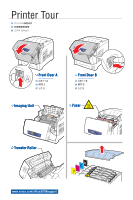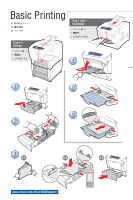Xerox 6250DX Quick Reference Guide
Xerox 6250DX - Phaser Color Laser Printer Manual
 |
UPC - 095205770384
View all Xerox 6250DX manuals
Add to My Manuals
Save this manual to your list of manuals |
Xerox 6250DX manual content summary:
- Xerox 6250DX | Quick Reference Guide - Page 1
P h a s e r® 6250 Color Laser Printer www.xerox.com/office/6250support (JA) (TW) Quick (KO) Reference Guide 001-1512-00 RevA Copyright © 2003 Xerox Corporation. All rights reserved. - Xerox 6250DX | Quick Reference Guide - Page 2
Printer Tour Front Door A Front Door B Imaging Unit Fuser Transfer Roller www.xerox.com/office/6250support - Xerox 6250DX | Quick Reference Guide - Page 3
) Thin Card Stock 160-216 g/m2 (59-80 lb. Cover) Thick Card Stock Print the "Paper Tips Page" for a complete listing. Go to Reference/Printing/ Supported Papers. (JA) (TW) (KO) 6250 P h a s e r ® Color Laser Printer User Documentation CD-ROM Complete Reference Guide Instructional Videos - Xerox 6250DX | Quick Reference Guide - Page 4
Basic Printing Tray 1 (MPT) Facedown Tray 2-4 Faceup 2 1 3 4 1 2 3 2 3 3.1 3.2 3.3 www.xerox.com/office/6250support - Xerox 6250DX | Quick Reference Guide - Page 5
x 229 mm C6 114 x 162 mm B5 176 x 250 mm A7 4 Confirm Tray Paper OK: Letter (8.5 x 11.0 in.) Plain Paper Change Select settings to avoid fuser damage. Use Phaser® media for best results. 5 Use Xerox printer driver. - Xerox 6250DX | Quick Reference Guide - Page 6
menu, and print the "Troubleshooting Print-Quality Page". Go to Reference/Troubleshooting/ Print-Quality Problems or visit the Support web site. (JA) 6250 P h a s e r ® Color Laser Printer User Documentation CD-ROM Complete Reference Guide Instructional Videos www.xerox.com/office/6250support (TW - Xerox 6250DX | Quick Reference Guide - Page 7
Printer Setup Troubleshooting READY TO PRINT Information Information Supplies Info For Supplies Information: See the Supplies Info menu and print the "Supplies Usage Page". See the Supplies Guide and contact your local reseller or visit the Xerox Phaser Supplies web site. ® 6250 Supplies Guide - Xerox 6250DX | Quick Reference Guide - Page 8
about the message or menu. (JA) Information Information Button- Press at any time to display additional information about the message or menu. (TW) (KO) www.xerox.com/office/6250support - Xerox 6250DX | Quick Reference Guide - Page 9
Information Pages 1 READY TO PRINT. Information Walk-Up Features Printer Setup Troubleshooting READY TO PRINT Information Information Menu Map = Prints an information page. 2 Information Information Pages - Xerox 6250DX | Quick Reference Guide - Page 10
www.xerox.com/office/6250support Visit the Support web site for software and drivers, troubleshooting, and documentation. See the User Documentation CD-ROM for manuals, videos, and networking information. Print the "Help Guide" for information resources. 6250 P h a s e r ® Color Laser Printer
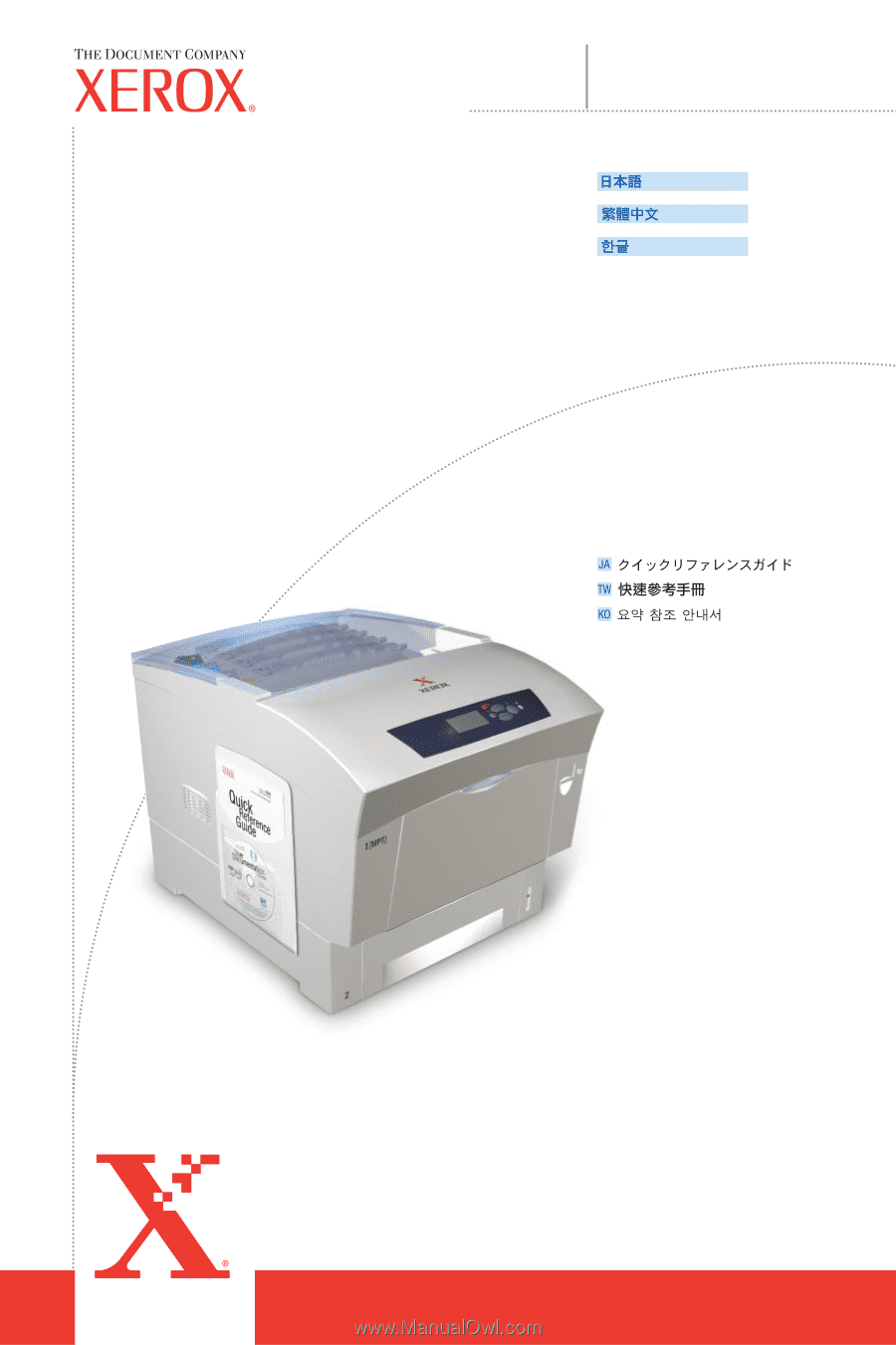
001-1512-00 RevA Copyright © 2003 Xerox Corporation. All rights reserved.
Phaser
®
Color Laser Printer
6250
Reference
Quick
Guide
www.xerox.com/office/6250support
(JA)
(TW)
(KO)