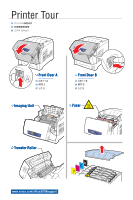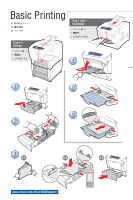Xerox 6250DX Quick Reference Guide - Page 6
Print Quality - user guide
 |
UPC - 095205770384
View all Xerox 6250DX manuals
Add to My Manuals
Save this manual to your list of manuals |
Page 6 highlights
Print Quality READY TO PRINT. Information Walk-Up Features Printer Setup Troubleshooting READY TO PRINT Troubleshooting Troubleshooting Print Quality Problems For Print-Quality Solutions: See the Print-Quality Problems menu, and print the "Troubleshooting Print-Quality Page". Go to Reference/Troubleshooting/ Print-Quality Problems or visit the Support web site. (JA) 6250 P h a s e r ® Color Laser Printer User Documentation CD-ROM Complete Reference Guide Instructional Videos www.xerox.com/office/6250support (TW) (KO)

www.xerox.com/office/6250support
Phaser
®
Color Laser Printer
6250
User
Documentation
CD-ROM
Complete
Reference Guide
Instructional Videos
Information
Walk-Up Features
Printer Setup
Troubleshooting
Information
Walk-Up Features
Printer Setup
Troubleshooting
READY TO PRINT.
READY TO PRINT.
Troubleshooting
READY TO PRINT
Print Quality Problems
Troubleshooting
Print Quality
For Print-Quality Solutions:
See the
Print-Quality Problems
menu,
and print the "Troubleshooting
Print-Quality Page".
Go to Reference/Troubleshooting/
Print-Quality Problems
or visit the Support web site.
For Print-Quality Solutions:
See the
Print-Quality Problems
menu,
and print the "Troubleshooting
Print-Quality Page".
Go to
Reference/Troubleshooting/
Print-Quality Problems
or visit the Support web site.
(JA)
(TW)
(KO)