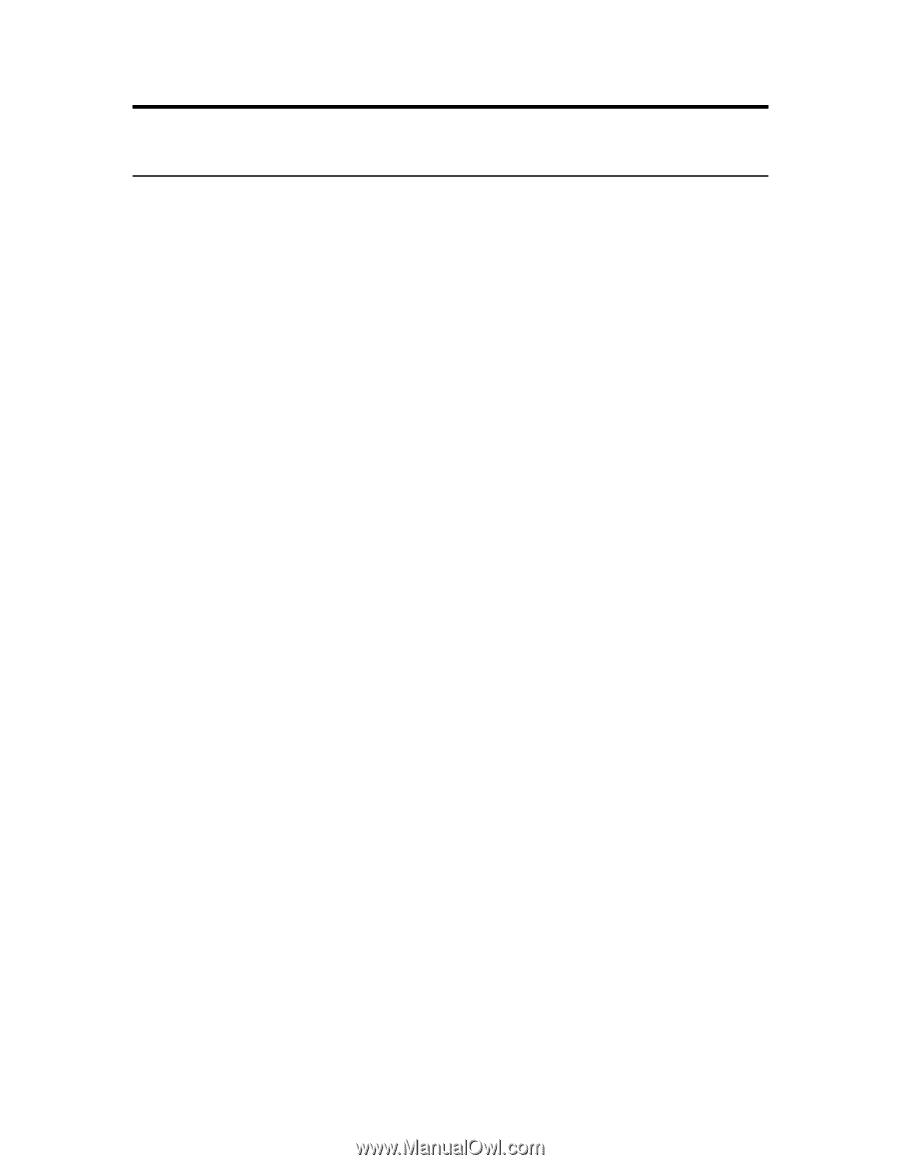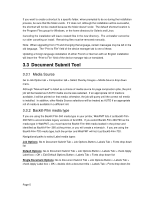Table of Contents
1 Introduction
...................................................................................................................
2
2 What’s New in ACT Version 11.0
.................................................................................
3
3 Release Notes
................................................................................................................
4
3.1 Uninstalling AccXES Client Tools
.............................................................................
4
3.1.1 Shortcut left in Start Menu
...............................................................................................
4
3.1.2 Alias left on the Dock (Mac OS X)
...................................................................................
4
3.2 Installing AccXES Client Tools
..................................................................................
4
3.3 Document Submit Tool
.............................................................................................
5
3.3.1 Media Source
..................................................................................................................
5
3.3.2 Backlit-Film media type
...................................................................................................
5
3.3.3 Multinational characters display poorly
............................................................................
6
3.3.4 Status Messages
.............................................................................................................
6
3.4 Document Retrieve Tool
...........................................................................................
6
3.4.1 Scan Directory
.................................................................................................................
6
3.4.2 Raster Editor
....................................................................................................................
6
3.4.3 PDF Files
.........................................................................................................................
6
3.5 Unix/Linux
.................................................................................................................
7
3.5.1 Default Shortcut Location
................................................................................................
7
3.5.2 Shading can cause ACT to freeze
...................................................................................
7
3.5.3 Serial port not supported w/Linux
....................................................................................
7
3.5.4 Umlauts
...........................................................................................................................
7
3.6 Mac OS X
..................................................................................................................
7
3.6.1 Minimum Requirements
...................................................................................................
7
3.6.2 Connection Retry Times
..................................................................................................
7
3.6.3 Networked Drives
............................................................................................................
8
3.7 Windows
...................................................................................................................
8
3.7.1 Windows 2003 Server
.....................................................................................................
8
Page 1