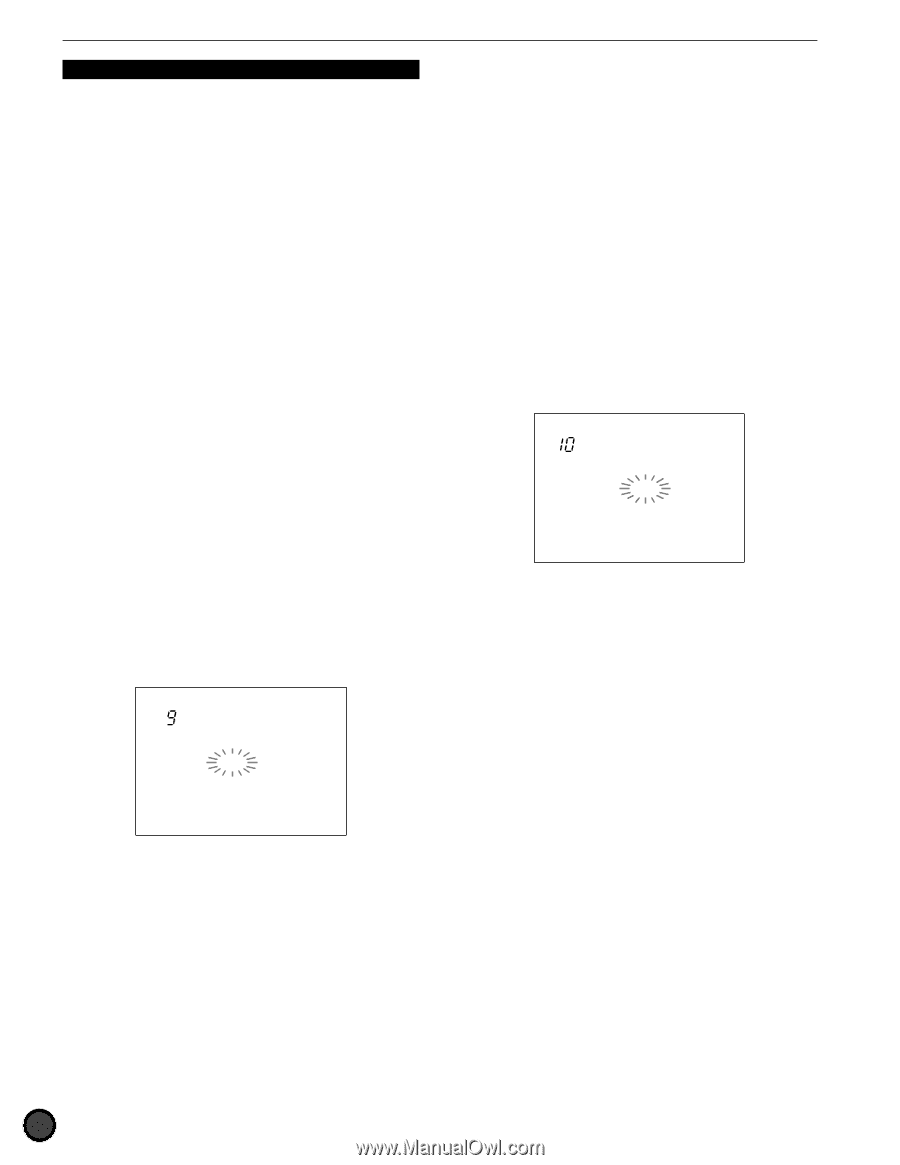Yamaha 2.0 System Upgrade Information Guide - Page 8
MaToAux, Inc Func, Ma to Aux main output to auxiliary, output, Inc Func increase function - dtx manual
 |
View all Yamaha 2.0 manuals
Add to My Manuals
Save this manual to your list of manuals |
Page 8 highlights
DTX Version 2.0 - System Upgrade Information Guide Utility Mode 9 Ma to Aux (main output to auxiliary output) This allows the same audio signals as the main output such as OUTPUT L/MONO or OUTPUT R to be sent through the AUX OUT L/R jacks. This also allows only the performer to listen to the output with an additional metronome click during a performance. For example, when you are using the DTX for a live performance you can use this function to set the output of both to audio signals and use the OUTPUT L/MONO and OUTPUT R for the performers (headphones) and AUX OUT L/R jacks for the audience. When doing so, set the metronome sound to OUTPUT L/MONO and make it go through the R jack by selecting "mainL+R" from the ClickOut settings (Owner's Manual P. 123) on the 33rd display page. This way, it is possible not to mix the click in the audio signals to the audience and separate the output signals. This function is also effective to use during a recording. Rotate the Data Scroll Wheel or use the +1/YES and -1/NO buttons to set this function on or off. When this is set "on," the output destination setting for each voice (Owner's Manual P.58) is disabled and the same audio signals will go through OUTPUT L/ MONO, R jack, and AUX OUT L/R jacks. When this is set "off," the function returns to regular output and the output returns to its normal settings. 10 Inc Func (increase function) This enables the function of the pad connected to a specific input to constantly act as an Inc switch regardless of the pad function (Owner's Manual P. 45) settings. When this is set to an Inc switch, you can use the pad as a switch to select the next drum kit number in Drum Kit mode, or advance the position by a step in Chain mode. Rotate the Data Scroll Wheel or use the +1/YES and -1/NO buttons to select the input number of the switch. The selected input pad will function as an Inc switch. Select "--" to able the function set in pad function (Owner's Manual P.45) Inc Func input=-- MISC. CYMBAL SNARE KICK Settings: --, 1 to 12 MaToAux = MISC. CYMBAL SNARE KICK off Settings: off, on 6