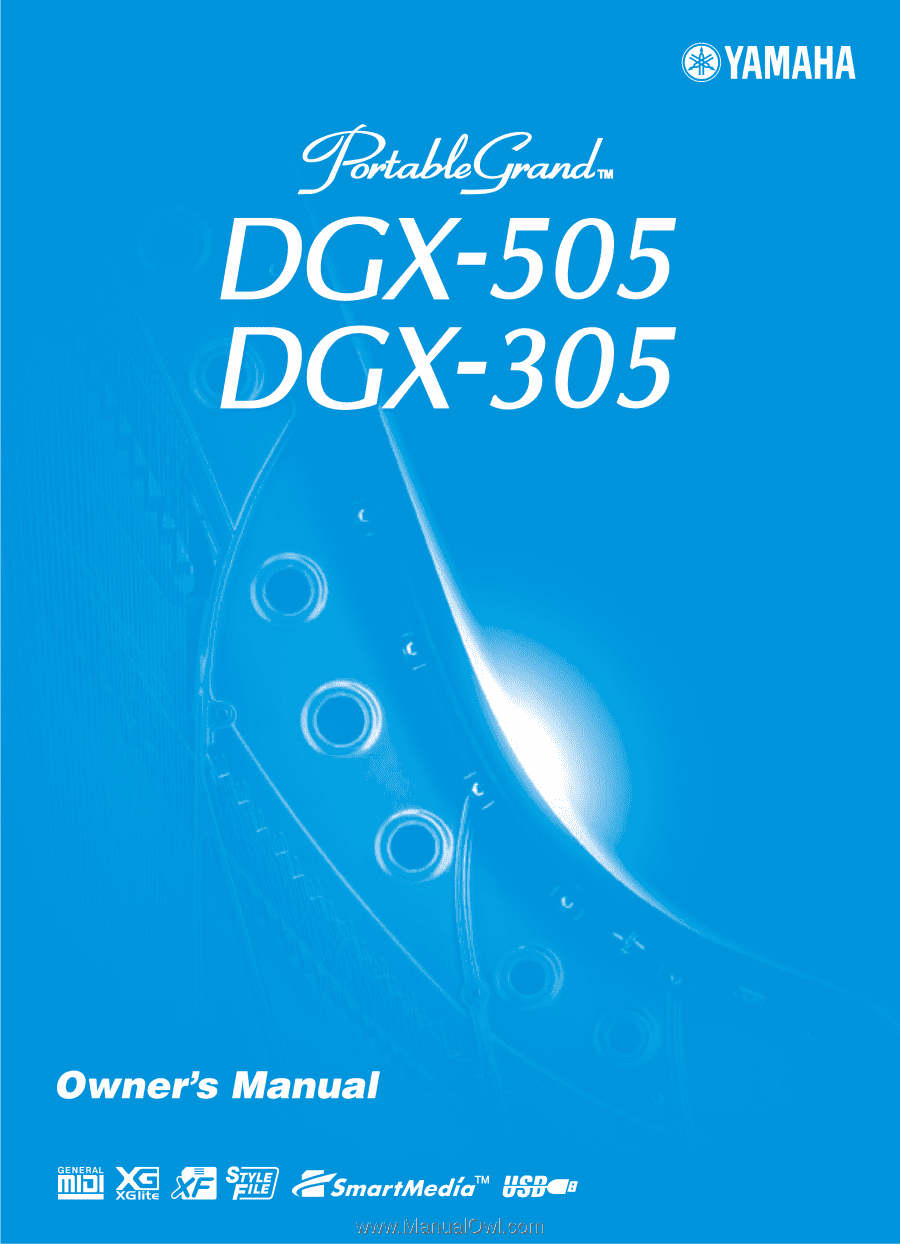Yamaha 305 DGX505/305 English Owners Manual
Yamaha 305 Manual
 |
View all Yamaha 305 manuals
Add to My Manuals
Save this manual to your list of manuals |
Yamaha 305 manual content summary:
- Yamaha 305 | DGX505/305 English Owners Manual - Page 1
- Yamaha 305 | DGX505/305 English Owners Manual - Page 2
Yamaha. If a cart, etc., is used, please observe all safety markings and instructions that accompany the accessory product. SPECIFICATIONS SUBJECT TO CHANGE: The information contained in this manual this manual carefully and consult your dealer before requesting service. ENVIRONMENTAL ISSUES: Yamaha - Yamaha 305 | DGX505/305 English Owners Manual - Page 3
instructions contained in this manual, meets FCC requirements. Modifications not expressly approved by Yamaha " and "ON", please try to eliminate the problem by using one of the following measures: Relocate please contact Yamaha Corporation of America, Electronic Service Division, 305 Owner's Manual 3 - Yamaha 305 | DGX505/305 English Owners Manual - Page 4
disconnect the adaptor plug from the outlet, and have the instrument inspected by qualified Yamaha service personnel. CAUTION Always follow the basic precautions listed below to avoid the possibility of physical overheating, fire, or battery fluid leakage. 4 DGX-505/305 Owner's Manual (4)-8 1/2 - Yamaha 305 | DGX505/305 English Owners Manual - Page 5
outlet. Then have the instrument inspected by qualified Yamaha service personnel. • Do not place vinyl, plastic or rubber as shown in this owner's manual are for instructional purposes only, and may be 505 and DGX-305 have different numbers of keys: the DGX-505 has 88 keys, and the DGX-305 has 76 keys - Yamaha 305 | DGX505/305 English Owners Manual - Page 6
is affixed to all software and hardware products that support GM System Level. XGlite As its name implies, "XGlite" is a simplified version of Yamaha's high-quality XG tone generation format. Naturally, you can peripheral devices while the power to the computer is on). 6 DGX-505/305 Owner's Manual - Yamaha 305 | DGX505/305 English Owners Manual - Page 7
Yamaha DGX-505/305 Portable Grand! Please read this owner's manual carefully before using the instrument, in order to take full advantage of its various features. Make sure to keep this manual . For details refer to the Accessory CD-ROM Installation Guide (page 84) and to the online help provided for - Yamaha 305 | DGX505/305 English Owners Manual - Page 8
key. All you need is one finger! ■ Play a Variety Of Instrument Voices page 23 With the DGX-505/305, the instrument voice that sounds when you play the keyboard can be changed to violin, flute, harp, or any does not contain the appropriate lyric and chord data. page 37 8 DGX-505/305 Owner's Manual - Yamaha 305 | DGX505/305 English Owners Manual - Page 9
15 Quick Guide The Easy Troubleshooting 88 Messages 91 Keyboard Stand Assembly (DGX-505 Only 93 Specifications 95 Voice List 96 Drum Kit List 100 Style List 102 Song List 103 Effect Type List 104 MIDI Implementation Chart 105 MIDI Data Format 106 Index 107 DGX-505/305 Owner's Manual - Yamaha 305 | DGX505/305 English Owners Manual - Page 10
Connect the AC adaptor (PA-5D, PA-5C or other adaptor specifically recommended by Yamaha) to the power supply jack. ᕣ Plug the AC adaptor into an AC outlet. CAUTION power, even when batteries are installed. 10 DGX-505/305 Owner's Manual For battery operation the instrument requires six 1.5V "D" size - Yamaha 305 | DGX505/305 English Owners Manual - Page 11
sure to remove the write-protect seal from the card. • Do not reuse a seal that has been peeled off. Data Backup • For maximum data security, Yamaha recommends that you keep two copies of important data on separate SmartMedia cards. This gives you a backup if one card is lost or damaged. DGX - Yamaha 305 | DGX505/305 English Owners Manual - Page 12
The sustain function lets you produce a natural sustain as you play by pressing a footswitch. Plug the Yamaha FC4 or FC5 footswitch into this jack and use it to switch sustain on and off. An FC5 footswitch of the footswitch, resulting in reversed footswitch operation. 12 DGX-505/305 Owner's Manual - Yamaha 305 | DGX505/305 English Owners Manual - Page 13
the instrument. CAUTION • Never attempt to turn off the power during writing, otherwise the data on the instrument may be damaged or lost. DGX-505/305 Owner's Manual 13 - Yamaha 305 | DGX505/305 English Owners Manual - Page 14
[-] buttons pages 51, 70 @5 [ACMP ON/OFF] / [ ] button .......... pages 29, 65 @6 [SYNC STOP] button page 33 @7 [SYNC START button pages 30, 66 14 DGX-505/305 Owner's Manual - Yamaha 305 | DGX505/305 English Owners Manual - Page 15
pages 12, 80 $0 SUSTAIN jack page 12 $1 [LCD CONTRAST] knob page 53 $2 PHONES/OUTPUT jack page 12 $3 DC IN 12V jack page 10 DGX-505/305 Owner's Manual 15 - Yamaha 305 | DGX505/305 English Owners Manual - Page 16
e The Easy Way To Play Piano Quick Guide This instrument includes a performance assistant technology feature that lets you play along with a song and sound like a great pianist the function on or off. Use the [+] and [-] buttons to select the chord or melody type. 16 DGX-505/305 Owner's Manual - Yamaha 305 | DGX505/305 English Owners Manual - Page 17
The Easy Way To Play Piano Quick Guide The indicator flashes in response to the song chord data. ON/OFF "ON" will appear when the performance assistant technology is playback at any time by pressing the [START/STOP] button. Play 3 notes at once with your right hand. DGX-505/305 Owner's Manual 17 - Yamaha 305 | DGX505/305 English Owners Manual - Page 18
Quick Guide The Easy Way To Play Piano Melody Type - Play With One Finger Using the same song, try playing the melody with just one the [START/STOP] button. When you want to end the performance assistant technology type press the [PERFORMANCE ASSISTANT] button. 18 DGX-505/305 Owner's Manual - Yamaha 305 | DGX505/305 English Owners Manual - Page 19
The Easy Way To Play Piano Quick Guide Make Use Of the Score In the Melody Type If you want to play the melody with the correct rhythm or play ad- jazz rhythms have a "triplet" feel like the last one above. Keep this feel in mind while playing your jazz ad-lib phrases! DGX-505/305 Owner's Manual 19 - Yamaha 305 | DGX505/305 English Owners Manual - Page 20
Quick Guide The Easy Way To Play Piano - The Secret Of the performance assistant technology - How It Creates Music From Random Notes When you use files you want to use from your computer to the instrument's flash memory or an optional SmartMedia memory card (page 82). 20 DGX-505/305 Owner's Manual - Yamaha 305 | DGX505/305 English Owners Manual - Page 21
The Easy Way To Play Piano Quick Guide Change the Song Tempo When using the performance assistant technology or in other situations in which the tempo of the song has played all the way through. You can stop demo playback at any time by pressing the [START/STOP] button. DGX-505/305 Owner's Manual 21 - Yamaha 305 | DGX505/305 English Owners Manual - Page 22
Q e uick Guid Changing the Display Language This instrument allows you to select English or Japanese as the display language. The default display language is English so that it is retained even when the power is turned off. 5 Press [EXIT] to return to the MAIN display. 22 DGX-505/305 Owner's Manual - Yamaha 305 | DGX505/305 English Owners Manual - Page 23
bass, strings, sax, trumpet, drums and percussion, sound effects ... a wide variety of musical sounds. Select and Play a Voice - MAIN This procedure selects the main voice you will play on the keyboard. In DGX-505/305 Try selecting and playing a variety of voices. DGX-505/305 Owner's Manual 23 - Yamaha 305 | DGX505/305 English Owners Manual - Page 24
Quick Guide Try Playing a Variety Of Instrument Voices Play Two Voices Simultaneously - DUAL You can select a second voice which will play in addition is selected. The voice selected here becomes the dual voice. For this example try selecting the 114 Vibraphone voice. 24 DGX-505/305 Owner's Manual - Yamaha 305 | DGX505/305 English Owners Manual - Page 25
5 Play the keyboard. Try Playing a Variety Of Instrument Voices Quick Guide Two voices will sound at the same time. Try selecting and playing a range of dual voices. selection display Hold for longer than a second The currently selected main voice is highlighted DGX-505/305 Owner's Manual 25 - Yamaha 305 | DGX505/305 English Owners Manual - Page 26
Quick Guide Try Playing a Variety Of Instrument Voices 3 Press the [VOICE] button twice more. The split voice selection display will appear. The split Play the keyboard. Try selecting and playing a range of split voices. Press [EXIT] button to return to the MAIN display. 26 DGX-505/305 Owner's Manual - Yamaha 305 | DGX505/305 English Owners Manual - Page 27
Try Playing a Variety Of Instrument Voices Quick Guide Play the Grand Piano Voice When you just want to play piano, all you have to do is press one in the display. NOTE • Touch response sensitivity can be adjusted in three steps - page 57. Touch response icon DGX-505/305 Owner's Manual 27 - Yamaha 305 | DGX505/305 English Owners Manual - Page 28
the SFX kit voices (voice numbers 132 - 133), see "SFX Kit 1" and "SFX Kit 2" in the "Drum kit List" on page 100. 28 DGX-505/305 Owner's Manual - Yamaha 305 | DGX505/305 English Owners Manual - Page 29
e uick Guid Styles (Auto Accompaniment) This instrument includes an auto-accompaniment feature that plays appropriate "styles" (rhythm + bass + chord the autoaccompaniment and play on the keyboard as described on page 33 (the bass and chord accompaniment parts will sound). NOTE • If "ACMP" is not - Yamaha 305 | DGX505/305 English Owners Manual - Page 30
a chord in the accompaniment range bass and chord accompaniment will also begin. instructions for playing chords. There's even a "Chord Dictionary" that will show you the fingerings for chords you specify by name (page 63). Split point Accompaniment range Style start 30 DGX-505/305 Owner's Manual - Yamaha 305 | DGX505/305 English Owners Manual - Page 31
Styles (Auto Accompaniment) Quick Guide 9 Play along with the style. Play a melody with right hand while playing cords in the accompaniment range of the keyboard will appear in the display. NOTE • Harmony cannot be turned on or off during a song lesson. Harmony icon DGX-505/305 Owner's Manual 31 - Yamaha 305 | DGX505/305 English Owners Manual - Page 32
Quick Guide Styles (Auto Accompaniment) 2 Press and hold the [HARMONY] button for longer a melody you play in the right-hand section of the keyboard. Accompaniment range 32 DGX-505/305 Owner's Manual Melody NOTE • The Harmony feature produces little or no effect with drum kit or sound effect - Yamaha 305 | DGX505/305 English Owners Manual - Page 33
Styles (Auto Accompaniment) Quick Guide A Variety Of Ways To Start Press the [START/STOP] button to begin rhythm-only playback of the selected style. The bass and chords will begin playing as soon as you play a chord in the accompaniment range of synchro-stop mode. DGX-505/305 Owner's Manual 33 - Yamaha 305 | DGX505/305 English Owners Manual - Page 34
Quick Guide Styles (Auto Accompaniment) ● Tap Start You can supply a count-in at any tempo you like to start playback. Simply tap the [TEMPO/TAP] button selected main/dual/split voices. Select an appropriate voice for the style you are using in the normal way (page 23). 34 DGX-505/305 Owner's Manual - Yamaha 305 | DGX505/305 English Owners Manual - Page 35
Q e uick Guid Using Songs This instrument has 30 built in songs that you can simply listen to and enjoy, or use with a range of In addition to the dial you can also use the [+] and [-] buttons or the number buttons [0] - [9] to directly select songs. Song start! DGX-505/305 Owner's Manual 35 - Yamaha 305 | DGX505/305 English Owners Manual - Page 36
Quick Guide Using Songs Types Of Songs The following three types of songs can be used by the DGX-505/305. ● Preset Songs (the CD-ROM includes a selection of 70 MIDI songs. See page 82 for instructions on how to transfer the songs to the instrument. The different types of songs 305 Owner's Manual - Yamaha 305 | DGX505/305 English Owners Manual - Page 37
Using Songs Quick Guide Displaying the Song Score This instrument is capable of display the scores of songs. Scores are displayed for the 30 internal . The song will begin playing. The triangular will move across the top of the score to indicate the current location. DGX-505/305 Owner's Manual 37 - Yamaha 305 | DGX505/305 English Owners Manual - Page 38
Quick Guide Using Songs Display the Lyrics If a song contains lyric data, the lyrics can be made to appear on the display. No lyrics will be Things (From The Sound Of Music) (Oscar Hammerstein II/Richard Rogers) Fly Me To the Moon (In Other Words) (Bart Howard) 38 DGX-505/305 Owner's Manual - Yamaha 305 | DGX505/305 English Owners Manual - Page 39
Q e uick Guid Select a Song For a Lesson Yamaha Education Suite 4 You can select any song you like and use it for a left-hand, right-hand, or both-hands MODE] button. Select "R" for a right-hand lesson, "L" for a left-hand lesson, or "LR" for a both-hands lesson. DGX-505/305 Owner's Manual 39 - Yamaha 305 | DGX505/305 English Owners Manual - Page 40
Quick Guide Select a Song For a Lesson 3 Use the [LESSON MODE] button to select Lesson 1. Press the [LESSON MODE] button to select Lesson 1. Each time appropriate key in the display). Notes that actually fall outside the keyboard's range cannot be used in the lesson. 40 DGX-505/305 Owner's Manual - Yamaha 305 | DGX505/305 English Owners Manual - Page 41
Select a Song For a Lesson Quick Guide ■ See How You've Done When the lesson song has played all the way through your performance will be evaluated in 4 levels from the lesson mode and return to the MAIN display. Once you've mastered Lesson 2, move on to Lesson 3. DGX-505/305 Owner's Manual 41 - Yamaha 305 | DGX505/305 English Owners Manual - Page 42
Quick Guide Select a Song For a Lesson Lesson 3: Minus One 1 Select the song and part you want to practice (steps 1 and 2 on page 39). 2 the number of measures the Repeat and learn function jumps back by pressing a number button [0] - [9] during repeat playback. 42 DGX-505/305 Owner's Manual - Yamaha 305 | DGX505/305 English Owners Manual - Page 43
Q e uick Guid Change a Song's Style In addition to each song's default style, you can select any other style to play the song with the highlighted. You can now use the dial to select a different style. The currently selected style number and name are displayed here. DGX-505/305 Owner's Manual 43 - Yamaha 305 | DGX505/305 English Owners Manual - Page 44
Quick Guide Change a Song's Style 5 Select a style. Rotate the dial and listen to how the song sounds with different styles. As you select different styles MELODY R is the melody part played by the right hand, and MELODY L is the melody part played by the left hand. 44 DGX-505/305 Owner's Manual - Yamaha 305 | DGX505/305 English Owners Manual - Page 45
Q e uick Guid Record Your Own Performance You can record up to 5 of your own performances and save them as user songs 031 (MELODY L) • Tracks [3] - [5] - Will play back as "other" performance data. • Track [A] - Will play back as the Style (autoaccompaniment) part. DGX-505/305 Owner's Manual 45 - Yamaha 305 | DGX505/305 English Owners Manual - Page 46
Quick Guide Record Your Own Performance Recording Procedure 1 From the MAIN display press holding the [REC] button. The selected track will be highlighted in the display. 46 DGX-505/305 Owner's Manual CAUTION • If you record to track that con- tains previously-recorded data the previous data will be - Yamaha 305 | DGX505/305 English Owners Manual - Page 47
Record Your Own Performance Quick Guide 3 Recording will start when you play on the keyboard. You can also start recording by pressing the [START/STOP] a User Song to SmartMedia Memory ➔ page 75. ◆ To save a User Song to SmartMedia Memory in SMF format ➔ page 76. DGX-505/305 Owner's Manual 47 - Yamaha 305 | DGX505/305 English Owners Manual - Page 48
Quick Guide Record Your Own Performance Song Clear - Deleting User Songs This function clears an briefly on the display while the track is being cleared. 48 DGX-505/305 Owner's Manual NOTE • To execute the Track Clear function press the [+] button. Press [-] to cancel the Track Clear operation. - Yamaha 305 | DGX505/305 English Owners Manual - Page 49
DGX-505/305 parameters will data will be erased and the default values restored. DGX-505 DGX-305 ■ Flash Clear To clear song data that has been transferred to the the keyboard and the three highest black keys. DGX-505 DGX-305 CAUTION • When you execute the Flash Clear operation, song data - Yamaha 305 | DGX505/305 English Owners Manual - Page 50
Basic Operation and Displays Basic Operation Overall DGX-505/305 control is based on the following simple operations. 1 Press a button to select a basic function. 2 Use the dial to Select an auto-accompaniment style. Select a voice you want to play on the keyboard. 50 DGX-505/305 Owner's Manual - Yamaha 305 | DGX505/305 English Owners Manual - Page 51
to select from a large number of voices. In most procedures described throughout this owner's manual the dial is recommended for selection simply because it is the easiest and most intuitive selection method to start playback of the selected song or style (rhythm). DGX-505/305 Owner's Manual 51 - Yamaha 305 | DGX505/305 English Owners Manual - Page 52
be pressed and held for longer than a second to call up a related function. This provides convenient direct access to a range of functions. 52 DGX-505/305 Owner's Manual f r - Yamaha 305 | DGX505/305 English Owners Manual - Page 53
played to the left and right of the keyboard split point. File Control Appears when it is possible to access a SmartMedia memory card. DGX-505/305 Owner's Manual 53 - Yamaha 305 | DGX505/305 English Owners Manual - Page 54
details). • M. Reverb Level Main voice reverb send level. • D. Reverb Level Dual voice reverb send level. • S. Reverb Level Split voice reverb send level. 54 DGX-505/305 Owner's Manual - Yamaha 305 | DGX505/305 English Owners Manual - Page 55
for details). • M. Chorus Level Main voice chorus send level. • D. Chorus Level Dual voice chorus send level. • S. Chorus Level Split voice chorus send level. DGX-505/305 Owner's Manual 55 - Yamaha 305 | DGX505/305 English Owners Manual - Page 56
access the Time Signature item by pressing the [FUNCTION] button and using the CATEGORY [ ] and [ ] buttons to locate the item (page 70). 56 DGX-505/305 Owner's Manual 8 Use the dial or the [0] - [9] number buttons to set the metronome volume as required. - Yamaha 305 | DGX505/305 English Owners Manual - Page 57
played in step 3. Watch the "000" voice name while changing songs and you will see that different voices are selected for each song. DGX-505/305 Owner's Manual 57 - Yamaha 305 | DGX505/305 English Owners Manual - Page 58
on or off. NOTE • The sustain of some voices may not be markedly affected when the panel sustain function is turned on. 58 DGX-505/305 Owner's Manual - Yamaha 305 | DGX505/305 English Owners Manual - Page 59
) Functions Basic operation of the Style (auto-accompaniment) feature is described on page 29 of the Quick Guide. Here are some other ways you can play the styles, the style volume adjustment procedure, how you can parts, no rhythm will play when you start these styles. DGX-505/305 Owner's Manual 59 - Yamaha 305 | DGX505/305 English Owners Manual - Page 60
SmartMedia memory, then the style file can be loaded into the instrument's style number 136 from the SmartMedia memory card (page 77). 60 DGX-505/305 Owner's Manual - Yamaha 305 | DGX505/305 English Owners Manual - Page 61
C7 C(7b9) C(7b13) C(79) () () C(7#11) C(713) C(7#9) C(7b5) () () () () C7aug C7sus4 Csus2 () * Notes enclosed in parentheses ( ) are optional; the chords will be recognized without them. DGX-505/305 Owner's Manual 61 - Yamaha 305 | DGX505/305 English Owners Manual - Page 62
in sequence (e.g. some minor chords followed by the minor seventh). • Two-note fingerings will produce a chord based on the previously played chord. 62 DGX-505/305 Owner's Manual - Yamaha 305 | DGX505/305 English Owners Manual - Page 63
the display. When you've played the chord properly, a bell sound signals your success and the chord name in the display is highlighted. DGX-505/305 Owner's Manual 63 - Yamaha 305 | DGX505/305 English Owners Manual - Page 64
results in "inversions"). The root is the central sound of the chord, which supports and anchors the other chord notes. The distance (interval) between adjacent notes of chord Flatted 5 th 7 th chord 64 DGX-505/305 Owner's Manual Flatted 5 th Minor 7 th chord Flatted 7 th Suspended 4 th chord - Yamaha 305 | DGX505/305 English Owners Manual - Page 65
... no data. Track number without border ... track contains data but is muted. Track number with border ... track contains data and is not muted. DGX-505/305 Owner's Manual 65 - Yamaha 305 | DGX505/305 English Owners Manual - Page 66
to an earlier point in the song. Press the fast forward button to rapidly skip ahead to a later point in the song. 66 DGX-505/305 Owner's Manual - Yamaha 305 | DGX505/305 English Owners Manual - Page 67
title. 3 Use the dial or other selection controls to select a voice. Media Select The DGX-505/305 can use two different types of memory media to store external song files transferred from a computer - SmartMedia Press the [EXIT] button to return to the MAIN display. DGX-505/305 Owner's Manual 67 - Yamaha 305 | DGX505/305 English Owners Manual - Page 68
the display when you release the button. Bank number 3 Use the dial or the [1] - [8] number buttons to select a bank number from 1 to 8. 68 DGX-505/305 Owner's Manual NOTE • Data cannot be saved to the registration memory during song play- back. - Yamaha 305 | DGX505/305 English Owners Manual - Page 69
to recall. 3 Press the REGIST. MEMORY button, [1] or [2], containing the settings you want to recall. The panel controls will be instantly set accordingly. DGX-505/305 Owner's Manual 69 - Yamaha 305 | DGX505/305 English Owners Manual - Page 70
for longer than a second CAUTION • Do not turn off the power while saving settings, otherwise the data may be damaged or lost. 70 DGX-505/305 Owner's Manual - Yamaha 305 | DGX505/305 English Owners Manual - Page 71
58) Determines the Harmony type. (See the list on page 104) Determines the level of the Harmony effect when Harmony type 1-5 is selected. DGX-505/305 Owner's Manual 71 - Yamaha 305 | DGX505/305 English Owners Manual - Page 72
SmartMedia card or flash memory songs (SMF). Lesson Track (L) L-Part GuideTrack 1 - 16 Determines the guide track number for your left hand lesson. The setting is only effective for SmartMedia card or flash memory and Bulk Send, which is an operation, not a setting.) 72 DGX-505/305 Owner's Manual - Yamaha 305 | DGX505/305 English Owners Manual - Page 73
with the performance assistant technology (page 16) and Lesson (page 39) features described in the Quick Guide. Furthermore, user songs saved to SmartMedia memory in MIDI file format can also be used with these lesson. • While data is being loaded from a SmartMedia card. DGX-505/305 Owner's Manual 73 - Yamaha 305 | DGX505/305 English Owners Manual - Page 74
has been write-protected, an appropriate message will appear on the display and you will not be able to execute the operation. 74 DGX-505/305 Owner's Manual - Yamaha 305 | DGX505/305 English Owners Manual - Page 75
[-] to cancel. • The amount of time it will take to perform the save operation will depend on the condition of the SmartMedia card. DGX-505/305 Owner's Manual 75 - Yamaha 305 | DGX505/305 English Owners Manual - Page 76
cancel. • The amount of time it will take to perform the save operation will depend on the condition of the SmartMedia card. 76 DGX-505/305 Owner's Manual - Yamaha 305 | DGX505/305 English Owners Manual - Page 77
showing change the Media Select setting to SmartMedia. 3 Use the CATEGORY [ ] and [ ] buttons to locate the Delete item. 2 Press the [FILE CONTROL] button. DGX-505/305 Owner's Manual 77 - Yamaha 305 | DGX505/305 English Owners Manual - Page 78
SONG ARRANGER] button to save the current Easy Song Arranger settings to the SmartMedia card. Easy Song Arranger settings saved to SmartMedia 78 DGX-505/305 Owner's Manual - Yamaha 305 | DGX505/305 English Owners Manual - Page 79
Messages that control the MIDI device. Message Name Exclusive Message Realtime Messages Instrument Operation/Panel Setting Reverb/chorus settings, etc. Start/stop operation DGX-505/305 Owner's Manual 79 - Yamaha 305 | DGX505/305 English Owners Manual - Page 80
USB driver provided on the supplied CD-ROM on your computer. Refer to the "Accessory CD-ROM Installation Guide" on page 84 for details. The supplied CD-ROM also includes a Musicsoft Downloader application that allows you , style, and metronome functions will not start. 80 DGX-505/305 Owner's Manual - Yamaha 305 | DGX505/305 English Owners Manual - Page 81
A6: Stop G6: Rewind F6: Top (move to the beginning of the song) E6: Metronome ON/OFF DGX-305: To use the remote control functions, simultaneously hold down the lowest two keys on the keyboard (E0 and F#0) and MIDI devices will function independently of the PC2 mode. DGX-505/305 Owner's Manual 81 - Yamaha 305 | DGX505/305 English Owners Manual - Page 82
Driver included on the Accessory CD-ROM on your computer. Refer to the Accessory CD-ROM Installation Guide on page 84 for installation details. NOTE • The following are required in order to transfer song -click "for_CD" Folder and click a song file. e Click "Open" 82 DGX-505/305 Owner's Manual - Yamaha 305 | DGX505/305 English Owners Manual - Page 83
the [SONG] button and select the song (036 -) residing in SmartMedia or flash memory for which you want to set the guide track. 2 Press the [FUNCTION] button to call up the FUNCTION display. 3 Use the CATEGORY [ ] and [ ] buttons and channel 2 for the left-hand part. DGX-505/305 Owner's Manual 83 - Yamaha 305 | DGX505/305 English Owners Manual - Page 84
company names and product names in this Installation Guide are the trademarks or registered trademarks of their on). * 2 This software includes an online manual. * 3 This software is not supported by Yamaha Corporation. ■ Using the CD-ROM Please read instructions. 84 DGX-505/305 Owner's Manual - Yamaha 305 | DGX505/305 English Owners Manual - Page 85
Guide Reference 5 Install the software. • Digital Music Notebook and Musicsoft Downloader: Refer to page 87. • Acrobat reader and YAMAHA want to remove and click [Add or Remove]. Follow the on-screen instructions to remove the selected software. NOTE • The actual names of the /305 Owner's Manual 85 - Yamaha 305 | DGX505/305 English Owners Manual - Page 86
Guide [Next]. Execute the installation by following the onscreen instructions and proceed to Step 8. NOTE • If you message on the screen. Make sure that the "YAMAHA USB MIDI Driver" is listed, and click [Next has been installed. 86 DGX-505/305 Owner's Manual Installing the driver on Windows 2000 1 - Yamaha 305 | DGX505/305 English Owners Manual - Page 87
Installation Guide Reference screen instructions to install the software. For Digital Music Notebook operating instructions see Help". For Musicsoft Downloader operating instructions see the Help menu: the following Internet URL. http://music.yamaha.com/download/ IMPORTANT • Only Musicsoft - Yamaha 305 | DGX505/305 English Owners Manual - Page 88
even if Yamaha or an authorized dealer has been advised of the possibility of such damages, or for any claim by any other party. 6. GENERAL This license agreement shall be interpreted according to and governed by Japanese laws. Appendix Troubleshooting ■ For the DGX-505/305 Problem Possible - Yamaha 305 | DGX505/305 English Owners Manual - Page 89
Troubleshooting Problem The style or song does not play back when the [START/ STOP] button is pressed. The style does not sound properly. No rhythm accompaniment whether style playback is on or off. For types 06 = 12 you need to play two notes at the same time. DGX-505/305 Owner's Manual 89 - Yamaha 305 | DGX505/305 English Owners Manual - Page 90
Troubleshooting ■ For the included software The the Control Panel to open the System window. 2 Double-click the "Device Manager" tab, select "YAMAHA USB MIDI Driver" and delete it. 3 Use the MS-DOS prompt or Explorer to delete the computer. 6 Re-install the driver. 90 DGX-505/305 Owner's Manual - Yamaha 305 | DGX505/305 English Owners Manual - Page 91
. Indicates to save the selected melody voice and style. Never turn the power off while saving. Doing so may result in data loss. DGX-505/305 Owner's Manual 91 - Yamaha 305 | DGX505/305 English Owners Manual - Page 92
. "nnn" indicates the receiving block. NOTE • Not all the messages are listed in the table: the messages necessary to be explained only. 92 DGX-505/305 Owner's Manual - Yamaha 305 | DGX505/305 English Owners Manual - Page 93
in the "Assembly Parts" illustration will be used. Follow the assembly instructions and select the parts as needed. Assembly Parts (DGX-505 only) -back orientation. If you have q 6 x 70 mm round head screws trouble screwing in the screws, use a screwdriver to rotate the joint connectors to - Yamaha 305 | DGX505/305 English Owners Manual - Page 94
fittings. 3 4 r 5 x 16 mm round head screws 94 DGX-505/305 Owner's Manual c Put the keyboard on the stand. Carefully place the keyboard on the side boards • Are there any parts left over? ➔ If so, read the assembly instructions again and correct any errors you might have made. • Is the instrument - Yamaha 305 | DGX505/305 English Owners Manual - Page 95
: FC4/FC5 • Keyboard Stand: LW-15/LW-16 (DGX-305 only) * The DGX-505 additionally comes supplied with an FC5 footswitch and keyboard stand. * Specifications and descriptions in this owner's manual are for information purposes only. Yamaha Corp. reserves the right to change or modify products or - Yamaha 305 | DGX505/305 English Owners Manual - Page 96
Guitar 043 000 112 030 Overdriven Guitar 044 000 112 031 Distortion Guitar BASS 045 000 112 033 Acoustic Bass 046 000 112 034 Finger Bass 047 000 112 035 Pick Bass 048 000 112 036 Fretless Bass 96 DGX-505/305 Owner's Manual Voice No. 049 050 051 052 053 054 055 056 057 058 - Yamaha 305 | DGX505/305 English Owners Manual - Page 97
000 035 017 70's DrawOrg 1 000 037 017 60's DrawOrg 3 000 040 017 16+2'2/3 000 064 017 Organ Bass 000 065 017 70's DrawOrg 2 000 066 017 Cheezy Organ 000 067 017 DrawOrg 3 000 000 018 Percussive 030 Overdriven Guitar 000 043 030 Guitar Pinch DGX-505/305 Owner's Manual 97 - Yamaha 305 | DGX505/305 English Owners Manual - Page 98
Choral 000 064 055 Analog Voice 98 DGX-505/305 Owner's Manual Voice No. 297 298 299 300 301 302 303 304 305 306 307 308 309 310 311 312 313 314 086 Voice Lead 000 000 087 Fifths Lead 000 035 087 Big Five 000 000 088 Bass & Lead 000 016 088 Big & Low 000 064 088 Fat & Perky 000 - Yamaha 305 | DGX505/305 English Owners Manual - Page 99
114 Laser Gun 493 064 000 115 Explosion 494 064 000 116 Firework The voice number with an asterisk (*) is XGlite optional voice. DGX-505/305 Owner's Manual 99 - Yamaha 305 | DGX505/305 English Owners Manual - Page 100
Tom 1 Room Tom 2 Room Tom 3 Room Tom 4 Room Tom 5 Room Tom 6 125 127/000/017 Rock Kit SD Rock H Bass Drum H BD Rock SD Rock L SD Rock Rim Rock Tom 1 Rock Tom 2 Rock Tom 3 Rock Tom 4 Rock Tom 5 Scratch Push Scratch Pull Analog Claves Scratch Push Scratch Pull 100 DGX-505/305 Owner's Manual - Yamaha 305 | DGX505/305 English Owners Manual - Page 101
Tom 3 Brush Tom 4 Brush Tom 5 Brush Tom 6 131 127/000/049 Symphony Kit 132 126/000/001 SFX Kit 1 Bass Drum L Gran Cassa Gran Cassa Mute Marching Sn M Marching Sn H Jazz Tom 1 Cutting Noise Cutting Noise 2 String Slap Jazz Machine Gun Laser Gun Explosion Firework DGX-505/305 Owner's Manual 101 - Yamaha 305 | DGX505/305 English Owners Manual - Page 102
DISCO 70'sDisco1 70'sDisco2 LatinDisco DiscoPhilly SaturdayNight DiscoChocolate DiscoHands SWING&JAZZ BigBandFast BigBandMedium BigBandBallad BigBandShuffle JazzClub Swing1 102 DGX-505/305 Owner's Manual Style No. 054 055 056 057 058 059 060 061 062 063 064 065 066 067 068 069 070 071 072 - Yamaha 305 | DGX505/305 English Owners Manual - Page 103
Vöglein Wär? (Traditional) File names that begin with "P_" do not include chord data, they cannot be used with the performance assistant Chord type. DGX-505/305 Owner's Manual 103 - Yamaha 305 | DGX505/305 English Owners Manual - Page 104
1 - 2 05 Off Chorus Type Description Conventional chorus program with rich, warm chorusing. Pronounced three-phase modulation with a slight metallic sound. No effect. 104 DGX-505/305 Owner's Manual - Yamaha 305 | DGX505/305 English Owners Manual - Page 105
MIDI Implementation Chart YAMAHA [ Portable Grand ] Model DGX-505/305 MIDI Implementation Chart Function... Transmitted Recognized Basic Default Channel Changed 1 - 16 x 1 - 16 x Date ON ,MONO Mode 3 : OMNI OFF, POLY Mode 4 : OMNI OFF,MONO o : Yes x : No DGX-505/305 Owner's Manual 105 - Yamaha 305 | DGX505/305 English Owners Manual - Page 106
No Effect 064 Thru 065 Chorus (02)Chorus2 066 Celeste (01)Chorus1 067 Flanger (03)Flanger1 (04)Flanger2 068...127 No Effect 106 DGX-505/305 Owner's Manual - Yamaha 305 | DGX505/305 English Owners Manual - Page 107
, 20 Melody Score 37 Melody Voice 44, 67 Messages 91 Metronome 56 MIDI 80, 81 MIDI Data Format 106 MIDI Implementation Chart 105 DGX-505/305 Owner's Manual 107 - Yamaha 305 | DGX505/305 English Owners Manual - Page 108
T Tempo 21, 41, 56 Time Signature 21, 56 Touch Response 27 Touch Sensitivity 57 Track 45 Track Clear 48 Transfer 82, 83 Transpose 66, 71 Troubleshooting 88 Tuning 66, 71 U USB 15, 80 USB MIDI Driver 80, 82, 84, 85 User Data file 75, 77 User Delete 77 User File Save - Yamaha 305 | DGX505/305 English Owners Manual - Page 109
- Yamaha 305 | DGX505/305 English Owners Manual - Page 110
warranty to: the retailer selling the product, an authorized service center, or to Yamaha with an explanation of the problem. Please be prepared to provide proof purchase date (sales receipt, credit card copy, etc.) when requesting service and/or parts under warranty. 3. Shipping and/or insurance - Yamaha 305 | DGX505/305 English Owners Manual - Page 111
(Madrid), Spain Tel: 91-639-8888 GREECE Philippos Nakas S.A. The Music House 147 Skiathou Street, 112-55 Athens, Greece Tel: 01-228 2160 SWEDEN Yamaha Scandinavia AB J. A. Wettergrens Gata 1 Box 30053 S-400 43 Göteborg, Sweden Tel: 031 89 34 00 DENMARK YS Copenhagen Liaison Office Generatorvej 8B DK - Yamaha 305 | DGX505/305 English Owners Manual - Page 112
Yamaha PK CLUB (Portable Keyboard Home Page, English Only) http://www.yamahaPKclub.com/ Yamaha Manual Library http://www2.yamaha.co.jp/manual/english/ U.R.G., Pro Audio & Digital Musical Instrument Division, Yamaha Corporation © 2004 Yamaha Corporation WC34830 ???PO???.?-01A0 Printed in China