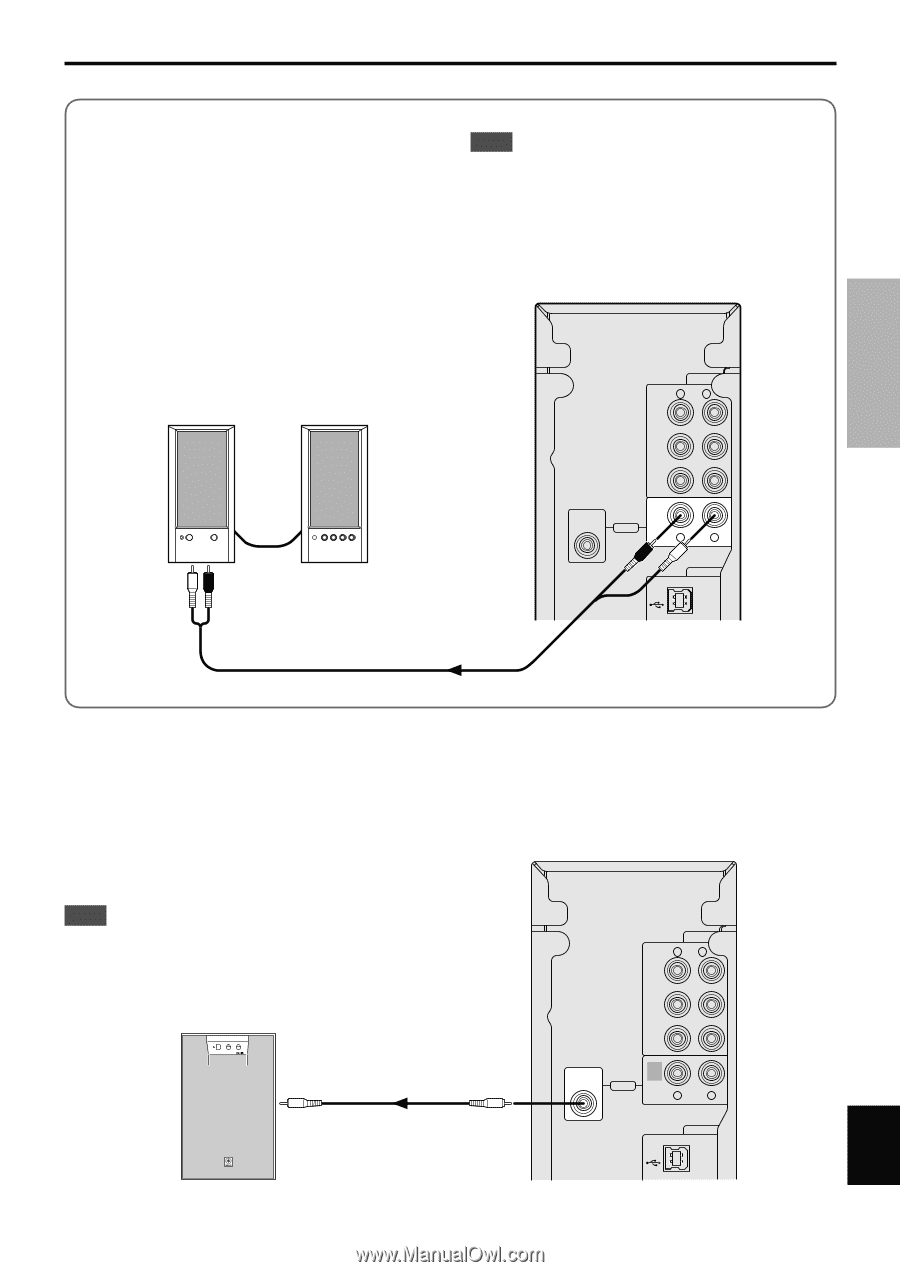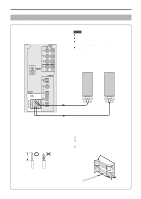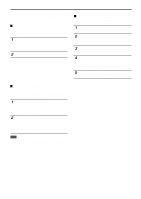Yamaha AP-U70 Owner's Manual - Page 9
DP-U50 only], Adding a subwoofer, English - remote
 |
View all Yamaha AP-U70 manuals
Add to My Manuals
Save this manual to your list of manuals |
Page 9 highlights
CONNECTIONS CONNECTIONS [DP-U50 only] To reproduce sound signals inputted to this unit over speakers, connect this unit to speakers with a built-in amplifier, a mini-component system, etc., or connect this unit to speakers by using an external power amplifier. Connect the analog inputs of speakers with a built-in amplifier, etc. to this unit's PRE OUT using a commercially available analog pin-plug cord or a pin (stereo)-to-mini (stereo) plug cord. Note The level of signals outputted from the PRE OUT varies by the use of the volume control on the front panel or the VOLUME keys on the remote control. So, it is recommended to adjust the speaker output level on this unit or the remote control, and fix the volume of speakers with a built-in amplifier, etc. at a certain level. Speakers with a built-in amplifier Left Right L R INPUT ANALOG R L PC IN AUX 1 IN AUX 2 IN SUB WOOFER PRE OUT OUTPUT R L R L DIGITAL USB Adding a subwoofer Bass performance can be extended by connecting a subwoofer to this unit's SUBWOOFER OUTPUT using a commercially available audio pin-plug cord. The use of a subwoofer is also suitable for reproducing the effects of sound field programs. Note The SUBWOOFER OUTPUT is a line-level output. Use a subwoofer which has its own built-in power amplifier, such as the Yamaha YST-SW45. STANDBY/ON HIGH CUT VOLUME 50Hz 150Hz 0 10 SUPERWOOFER SYSTEM YST-SW45 LINE IN Subwoofer ANALOG R L PC IN AUX 1 IN AUX 2 IN SUB WOOFER REC OUT OUTPUT R L DIGITAL USB E-7 English