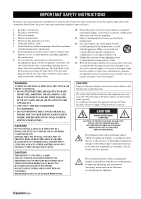Yamaha BD-A1010 Owners Manual
Yamaha BD-A1010 Manual
 |
View all Yamaha BD-A1010 manuals
Add to My Manuals
Save this manual to your list of manuals |
Yamaha BD-A1010 manual content summary:
- Yamaha BD-A1010 | Owners Manual - Page 1
U BLU-RAY DISC PLAYER BD-A1010 OWNER'S MANUAL - Yamaha BD-A1010 | Owners Manual - Page 2
be of sufficient magnitude to constitute a risk of electric shock to persons. The exclamation point within an equilateral triangle is intended to alert the user to the presence of important operating and maintenance (servicing) instructions in the literature accompanying the appliance. Caution-i En - Yamaha BD-A1010 | Owners Manual - Page 3
the instructions found in the users manual, may and "ON", please try to eliminate the problem by using one of the following measures: Yamaha Electronics Corporation, USA 6660 Orangethorpe Avenue Buena Park, CA 90620 714-522-9105 1-800-492-6242 (toll free) 714-228-3390 Blu-ray Disc Player BD-A1010 - Yamaha BD-A1010 | Owners Manual - Page 4
manual the user and Yamaha service personnel when any service is needed. The cabinet should never be opened for any reasons. 15 When not planning to use this unit for long periods of time (i.e. vacation), disconnect the AC power plug from the wall outlet. 16 Be sure to read the "TROUBLESHOOTING - Yamaha BD-A1010 | Owners Manual - Page 5
with this Player .... 3 Loading a disc 4 Disc precautions 4 CONTROLS AND FUNCTIONS 5 Front panel 5 Remote control 6 2. CONNECTION INTRODUCTION TO CONNECTIONS 10 Rear panel 10 HDMI CONNECTION 12 Connecting to the HDMI terminal 12 Connection for the playback of Blu-ray 3D discs ........ 12 - Yamaha BD-A1010 | Owners Manual - Page 6
Blu-ray™/DVD/CD/SA-CD/DVDAudio discs* In addition to Blu-ray Discs™ (BD discs), this Player also supports playback of a variety of other discs. \ p. 26 Play back BONUSVIEW™, BD Network Services** You can instantly enjoy movies over the internet with this Player. * For details on playable disc and - Yamaha BD-A1010 | Owners Manual - Page 7
dictate the regions in which a disc can be played. - BD/DVD Video operations and functions may be different from the explanations in this manual and some operations may be prohibited due to disc manufacturer's settings. - If a menu screen or operating instructions are displayed during playback of - Yamaha BD-A1010 | Owners Manual - Page 8
layer HD layer CD layer HD layer Hybrid Super Audio CD disc 1 CD layer that plays on any CD player High Density layer containing: 2 - High Quality DSD Stereo 3 - High Quality DSD Multi-channel Hint - This player supports DSD data transmission via HDMI using a compatible AV receiver. Note - This - Yamaha BD-A1010 | Owners Manual - Page 9
) 4 Front panel display 0 (Pause) 5 Disc tray (p. 4) A (Stop) 6 (Eject): Opens/closes the disc tray. 7 (Search backward/Skip backward): Press or excessive humidity. - The remote control unit may not function if the Player's remote sensor is in direct sunlight or any other strong light. - - Yamaha BD-A1010 | Owners Manual - Page 10
Sets the order of playback (p. 28). You can set up to 15 tracks (for an audio disc) or titles/chapters (DVD-Video). 5 Color buttons BD : Use these buttons according to on-screen instructions. 6 Number buttons: Enters numbers, or during playback, jumps to the track/chapter corresponding to the number - Yamaha BD-A1010 | Owners Manual - Page 11
is only for DVD-Audio. CONTROLS AND FUNCTIONS Notes 1 - Some BD/DVD discs are not compatible with frame INTRODUCTION advance/reverse playback. - Depending on the disc, this Player resumes playback from the point that where the Player was previously stopped. To play back from the beginning - Yamaha BD-A1010 | Owners Manual - Page 12
cannot be performed depending on the specifications of the disc. Q POP-UP/MENU BD DVD : Displays pop-up menu. The menu contents displayed vary depending on the disc. For details on how to see and operate the pop-up menu, refer to the manual for the disc. The top menu screen may be displayed by - Yamaha BD-A1010 | Owners Manual - Page 13
remote control ID to prevent unwanted operation of the other Yamaha player such as DVD player. If you have changed the remote control ID, make current ID when: - No disc is inserted in this Player. - The disc tray is closed. - Playback is stopped. - "NO DISC" is displayed on the front panel - Yamaha BD-A1010 | Owners Manual - Page 14
the audio. HDMI terminal on AV receiver? * HDMI terminal on TV? Connect video and audio to AV receiver with HDMI cable. Refer to owner's manual of AV receiver. START Use AV receiver? HDMI terminal on TV? Connect video to TV with HDMI cable. Connect video to AV receiver. HDMI terminal - Yamaha BD-A1010 | Owners Manual - Page 15
CONNECTION 2 Video and audio connection to AV receiver A HDMI (p. 12) Video connection to TV A' HDMI (p. 12) to AV receiver B COMPONENT (p. 13) or C VIDEO (p. 13) Video connection to TV B' COMPONENT (p. 13) or C' VIDEO (p. 13) Connect audio to AV receiver. Audio connection to AV receiver D - Yamaha BD-A1010 | Owners Manual - Page 16
of HDMI terminal, refer to the "HDMI" (p. 37). - When no picture is displayed, refer to "TROUBLESHOOTING" (p. 42). ■ Connection for the playback of Blu-ray 3D discs To enjoy Blu-ray 3D discs on this Player, you need the following equipments and connections: - You need a TV and an AV Receiver (if you - Yamaha BD-A1010 | Owners Manual - Page 17
) Y (Green) (Yellow) VIDEO AV INPUT (Red) (Blue) (Green) (Red) (Blue) (Green) (Yellow) (Yellow) AV receiver TV AV receiver TV Notes - If you play back the image via VCR, the image may deteriorate due to the copy guard function. - To enjoy BD-3D discs on this Player, you need to connect an AV - Yamaha BD-A1010 | Owners Manual - Page 18
38 for information on the audio output formats. Caution! Do not connect the power cable of this Player until all connections are completed. This Player This Player To COAXIAL jack To OPTICAL terminal Coaxial digital audio cable (commercially available) D D' E Optical cable (commercially - Yamaha BD-A1010 | Owners Manual - Page 19
TV AV receiver Hints - You can connect a subwoofer to the SUBWOOFER jack directly. When you connect TV to this Player directly, connect an active subwoofer such as Yamaha Active Servo Processing Subwoofer System to this jack. - To output the audio signal from the MIXED 2CH/7.1 ch surround jacks - Yamaha BD-A1010 | Owners Manual - Page 20
the operations for BD-Live (p. 29) or software upgrade are being performed. - Do not use a USB extension cable when connecting a USB memory device to the USB port of the Player. Using a USB extension cable may prevent the Player from performing correctly. This Player Note - Yamaha cannot guarantee - Yamaha BD-A1010 | Owners Manual - Page 21
about the SCENE function, refer to the CONNECTION owner's manual supplied with your Yamaha AV receiver. - You can connect a Yamaha component (such as CD player) supports the SCENE function to the REMOTE CONTROL (OUT) jack of this Player. - The RS-232C terminal is a control expansion terminal - Yamaha BD-A1010 | Owners Manual - Page 22
aspect ratio easily. Initial Wizard screen is displayed when you turn this Player on for the first time after purchase or upgrade. Same setting Setup is completed, refer to "TROUBLESHOOTING" (p. 42). - A warning message concerning 3D video playback appears when this Player is turned on. Press ENTER - Yamaha BD-A1010 | Owners Manual - Page 23
playing back files in a selected folder Note - For details on playable disc and format, see page 3. ■ Playing back photo/music/video Basic on the top of MEDIA menu : Plays back the disc on the tray, or displays contents in the data disc. : Displays contents in the USB memory device connected to - Yamaha BD-A1010 | Owners Manual - Page 24
HOME/MEDIA MENU 4 Select the Photo, Music, Video or AVCHD folder you want to play back, then press ENTER. To return to the parent folder, press 2 or select . Hint - To enjoy slide show with music, press HOME to return to the HOME menu screen while music is played back, and select photo file. Note - - Yamaha BD-A1010 | Owners Manual - Page 25
media through network in the home, and you can enjoy digital contents stored on your DLNAserver-software-installed PC or other DLNA compatible device with your TV via this Player. To connect this Player to your DLNA servers, some settings for the DLNA server or device are required. For details - Yamaha BD-A1010 | Owners Manual - Page 26
may be presented in specific languages. - Yamaha does not represent or warrant that content services will continue to be provided or available for YouTube™ You can watch movies from YouTube over the internet using this Player. The services may be changed without notice. 1 Press HOME to display HOME - Yamaha BD-A1010 | Owners Manual - Page 27
displayed on your TV to complete activation of Netflix function in this Player. For details, refer to the Netflix website on http://www. instructions on the screen to get an activation code. Hint - To return to the HOME menu screen, press RETURN. Notes - When a software upgrade is required, an update - Yamaha BD-A1010 | Owners Manual - Page 28
. http://www.blockbuster.com/yamaha 2 Click "Activate" on the website. 3 Sign in or create a free "blockbuster.com" account according to the instruction on the screen. 4 According to the instructions on the screen, get a 5-digit activation code to activate this Player. Hint - We recommend that - Yamaha BD-A1010 | Owners Manual - Page 29
"My Account" on the website. 3 Sign in or create a free "Film Fresh" account according to the instruction on the screen. 4 Follow the instructions on the screen to get a 5-digit activation code to activate this Player. Hint - We recommend that you write the activation code down to bring it to this - Yamaha BD-A1010 | Owners Manual - Page 30
MUSIC PHOTO - Normal - Shuffle F (folder) - Shuffle All - Random F (folder) - Random All Audio BD DVD VIDEO : Shows audio language/ signal of BD/DVD disc currently selected. You can select the desired type of audio. Angle BD DVD : Shows the currently-selected angle number. If the video is recorded - Yamaha BD-A1010 | Owners Manual - Page 31
VIDEO Example: Icons when playing BD 12 3 4 5 ADVANCED PLAYBACK OPERATION DVD CD MUSIC Example: Icons when playing music file 3 PLAYBACK 87 6 1 (Playback status) 2 (Repeat mode): Shows current repeat mode (p. 8). 1 (Playback status) 2 (Disc type/video file icon) 3 (Title number being - Yamaha BD-A1010 | Owners Manual - Page 32
play, stop playback completely by pressing twice. ■ Using search BD DVD CD VIDEO MUSIC This allows you to jump to the specified as ) CD : - Track number (shown as ) - Elapsed track time (shown as ) - Elapsed disc time (shown as ) VIDEO MUSIC : - File number (shown as ) - Elapsed file time (shown - Yamaha BD-A1010 | Owners Manual - Page 33
BONUSVIEW™ and BDLive™ This player supports BONUSVIEW (p. 44) (BD-ROM Profile 1 Version 1.1) and BD-Live (p. 44) (BD-ROM Profile 2) playback functions. Note - Functions and playback method vary depending on the disc. See the guidance on the disc or the supplied user's manual. ■ Using Picture in - Yamaha BD-A1010 | Owners Manual - Page 34
Item Screen Saver Disc Auto Playback HDMI Control Network Control Load Default Upgrade Easy Setup Local Storage 3D Playback Message OSD Test IP Setting BD-Live Connection DLNA Proxy Setting Function Sets screen saver on/off. Sets this Player to start disc playback automatically. Sets this Player - Yamaha BD-A1010 | Owners Manual - Page 35
SETUP MENU Menu/Submenu Item Function Page TV 3D Output Selects 3D or 2D videos. 35 TV Screen Sets the screen aspect ratio of Post Process Up Mix Multi-channelizes the 2-channel audio signal. 37 Displays software version and MAC address (p. 45). 37 System Information English 31 En - Yamaha BD-A1010 | Owners Manual - Page 36
to call up the SETUP menu screen to perform settings for this Player. The following is the explanation for basic operations of the SETUP menu ). 5. Select a next item. Press 5/a to select the Parental Control Level for BD/DVD, then press ENTER. 2. Select a Submenu. Press 5/a to select Security, - Yamaha BD-A1010 | Owners Manual - Page 37
on the screen. Front USB, Rear USB* Hint - Local Storage is used as an auxiliary memory when Blu-ray Disc is played back. 3D Playback Message You can turn on or off a warning message concerning 3D video playback that appears on the TV when this Player is turned on. On*, Off SETTINGS English 33 En - Yamaha BD-A1010 | Owners Manual - Page 38
34). Notes - The default password is 0000. - If you forget the password, refer to "TROUBLESHOOTING" (p. 41) and set all the Security settings to their default settings. Parental Control In some BD/DVD discs, a control level for disc viewing is set depending on the age of the viewer. You can set the - Yamaha BD-A1010 | Owners Manual - Page 39
with " * ". TV 3D Output You can select 3D or 2D video output from this Player. Auto* This Player automatically selects 3D or 2D videos. Off This Player always selects 2D videos. Note - Even if you set "3D Output" to "Auto" and play back a Blu-ray 3D disc, this Player selects 2D images - Yamaha BD-A1010 | Owners Manual - Page 40
the Lip Sync (p. 45) function. Auto* This Player adjusts the Lip Sync function automatically. Manual You can adjust the Lip Sync function manually. You can set the delay of the audio for 2D and 3D contents independently. 2D 3D Off This Player does not adjust the Lip Sync function. Video - Yamaha BD-A1010 | Owners Manual - Page 41
compatible AV receiver, this item is recommended. PCM Outputs PCM signal decoded by this Player. Speaker Setting Configuration 4 You can set the output of 7.1 ch surround depending Music mode. Off*, NEO6 ■ System Information Software version and MAC address (p. 45) are displayed. English 37 En - Yamaha BD-A1010 | Owners Manual - Page 42
SETUP MENU ■ About the audio output formats Source format PCM 2ch PCM 5.1ch PCM 7.1ch Bitstream HDMI PCM PCM 2ch PCM 5.1ch PCM 7.1ch Reencode COAXIAL/OPTICAL MIXED 2CH/ 7.1 ch surround Bitstream PCM Reencode PCM 2ch 2ch PCM 2ch 2ch/5.1ch PCM 2ch 2ch/7.1ch Dolby Digital with SA* or - Yamaha BD-A1010 | Owners Manual - Page 43
480i 480i 480i SETTINGS * Depending on the disc or contents, this Player outputs 480p video signal. When TV System is set to PAL Resolution HDMI Playback BD others Playback commerciallyCOMPONENT released DVD Playback BD others VIDEO Playback BD others Auto Max 576i 576i 480i/576i Max - Yamaha BD-A1010 | Owners Manual - Page 44
of this Player with software upgrade so that this Player is operated based on the latest software. 3 Select the item which contains the upgrade file package from Disc/USB Storage/Network. To check for the availability of a software upgrade, visit http://download.yamaha.com/downloads/service/top - Yamaha BD-A1010 | Owners Manual - Page 45
TROUBLESHOOTING Refer to the table below when this Player does not function properly. If the problem you are experiencing is not listed below or if the instruction below does not help, turn off this Player, disconnect the power cable, and contact the nearest authorized Yamaha dealer or service - Yamaha BD-A1010 | Owners Manual - Page 46
TROUBLESHOOTING ■ Picture No picture. Problem receiver is set to the correct input. (p. 10) - Connect this Player to the TV with VIDEO jack (p. 13) using the supplied video played back properly for some discs in which copyright-protected contents are recorded. ■ Sound Problem No sound, or sound - Yamaha BD-A1010 | Owners Manual - Page 47
TROUBLESHOOTING Problem Cannot connect to the Internet. Cannot download BD to the USB port of this Player. (p. 16) - Check if the BD disc supports BD-Live. - Check the setting for 33) - Refer to the supplied user's manual of the disc or consult the disc manufacturer. - Connect the network - Yamaha BD-A1010 | Owners Manual - Page 48
Player to go online to download promotional videos and other data. BDMV BDMV (Blu-ray Disc Movie, BD-MV) refers to one of the application formats used for BD-ROM which is one of the Blu-ray Disc specifications. BDMV is a recording format equivalent to DVD-Video of the DVD specification. Blu-ray 3D - Yamaha BD-A1010 | Owners Manual - Page 49
that supports both format used for Audio CDs and on some DVD and Blu-ray discs. The sound on Audio CDs is recorded at 44.1 kHz BD discs.) Lip Sync Lip Sync, an abbreviation for lip synchronization, is a technical term that involves both a problem accurately without user interaction. SPECIFICATIONS - Yamaha BD-A1010 | Owners Manual - Page 50
software. © DTS, Inc. All Rights Reserved. - "Blu-ray Disc™", "Blu-ray™", "Blu-ray 3D™", "BD-Live™", "BONUSVIEW™", and the logos are trademarks of the Blu-ray Disc mpegla.com. - Windows Media Player is a registered trademark or are trademarks and/ or service marks of Digital Living Network - Yamaha BD-A1010 | Owners Manual - Page 51
it to your programs, too. When we speak of free software, we are referring to freedom, not price. Our General Public Licenses are designed to make sure that you have the freedom to distribute copies of free software (and charge for this service if you wish), that you receive source code or can get - Yamaha BD-A1010 | Owners Manual - Page 52
detail to address new problems or concerns. Each software, we are referring to freedom of use, not price. Our General Public Licenses are designed to make sure that you have the freedom to distribute copies of free software (and charge for this service users' freedom, it does ensure that the user - Yamaha BD-A1010 | Owners Manual - Page 53
all of these conditions: a) The modified work must itself be a software library. b) You must cause the files modified to carry prominent notices stating a written offer, valid for at least three years, to give the same user the materials specified in Subsection 6a, above, for a charge no more than - Yamaha BD-A1010 | Owners Manual - Page 54
differ in detail to address new problems or concerns. Each version is software which is copyrighted by the Free Software Foundation, write to the Free Software Foundation; we sometimes make exceptions for this. Our decision will be guided THE COST OF ALL NECESSARY SERVICING, REPAIR OR CORRECTION. 16. - Yamaha BD-A1010 | Owners Manual - Page 55
PROCUREMENT OF SUBSTITUTE GOODS OR SERVICES; LOSS OF USE, DATA, thus the FreeType font engine, the test programs, documentation and makefiles, at provide a disclaimer that states that the software is based in part of the work distribution. If you are looking for support, start in this list if you - Yamaha BD-A1010 | Owners Manual - Page 56
promote the sale, use or other dealings in this Software without prior User documentation: install.txt How to configure and install the IJG software. usage.txt Usage instructions Unisys LZW patent, GIF reading support has been removed altogether, GIF(sm) is a Service Mark property of CompuServe - Yamaha BD-A1010 | Owners Manual - Page 57
Price spec of 3-June-92 has a number of serious problems support team at the Digital Images company in Halle for providing me with extra equipment for configuration tests. Thank to Richard F. Lyon (then of Foveon Inc.) for fruitful communication about JPEG configuration in Sigma Photo Pro software user - Yamaha BD-A1010 | Owners Manual - Page 58
Source Software. OSI Certified Open Source is a certification mark of the Open Source Initiative. Glenn Randers-Pehrson glennrp at users.sourceforge software which is or includes a copy or modification of this software and in all copies of the supporting documentation for such software. THIS SOFTWARE - Yamaha BD-A1010 | Owners Manual - Page 59
in a location (such as a relevant directory) where a user would be likely to look for such a notice. If You offer, and to charge a fee for, warranty, support, indemnity or liability obligations to one or more recipients OF SUBSTITUTE SOFTWARE OR SERVICES. YOU ACKNOWLEDGE THAT THIS SOFTWARE IS NOT - Yamaha BD-A1010 | Owners Manual - Page 60
.c, init2.c, soapdoc2.html, and soapdoc2.pdf, httpget.h, httpget.c, stl.h, stldeque.h, BUT NOT LIMITED TO, PROCUREMENT OF SUBSTITUTE GOODS OR SERVICES; LOSS OF USE, DATA, OR PROFITS; OR or otherwise to promote the sale, use or other dealings in this Font Software without prior written authorization - Yamaha BD-A1010 | Owners Manual - Page 61
- Yamaha BD-A1010 | Owners Manual - Page 62
- Yamaha BD-A1010 | Owners Manual - Page 63
- Yamaha BD-A1010 | Owners Manual - Page 64
attempt to service this device. DANGER This unit emits visible laser radiation when open. Avoid direct eye exposure to beam. When this unit is plugged into the wall outlet, do not place your eyes close to the opening of the disc tray and other openings to look into inside. © 2011 Yamaha Corporation
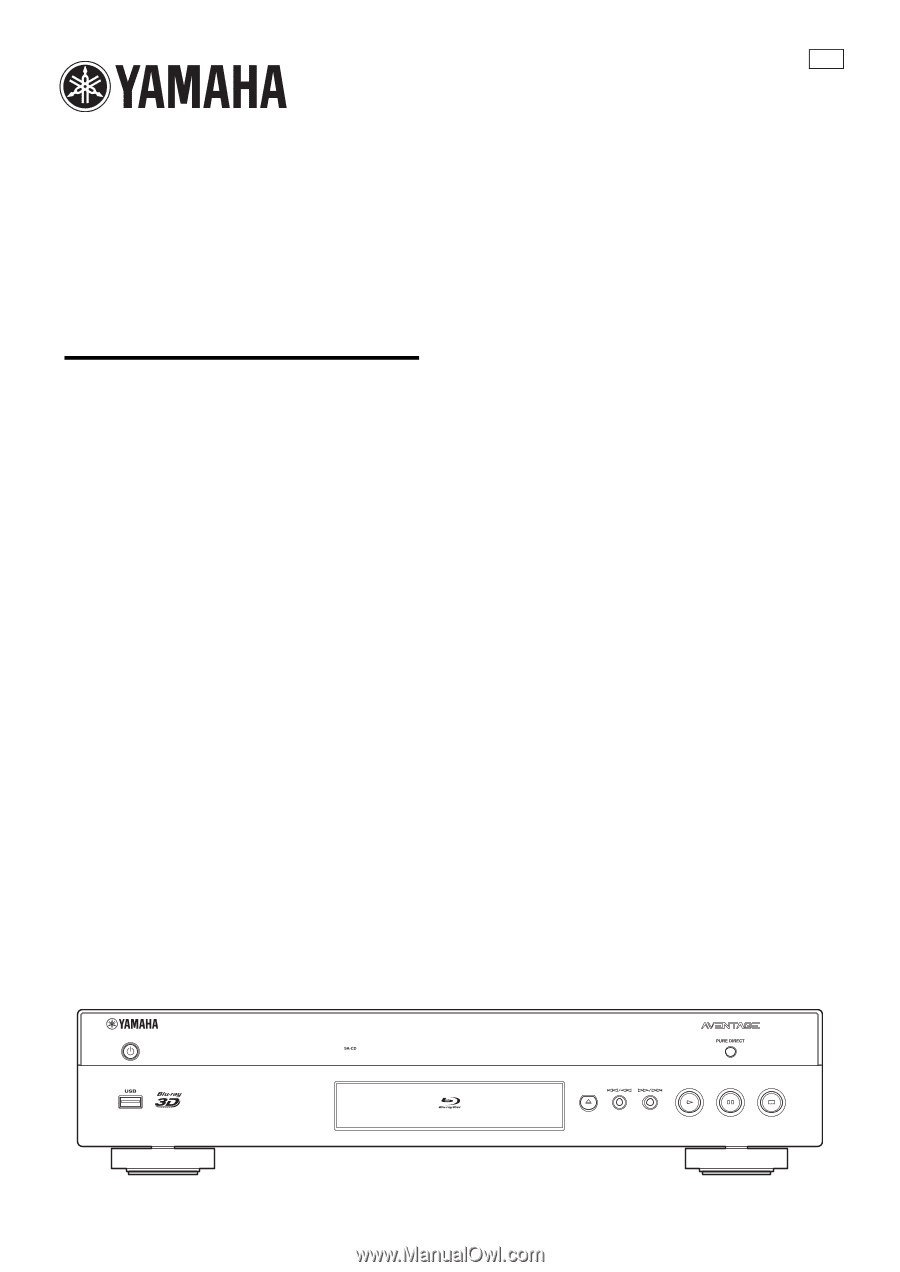
BLU-RAY DISC PLAYER
BD-A1010
OWNER’S MANUAL
U