Yamaha BD-S477 Owners Manual
Yamaha BD-S477 Manual
 |
View all Yamaha BD-S477 manuals
Add to My Manuals
Save this manual to your list of manuals |
Yamaha BD-S477 manual content summary:
- Yamaha BD-S477 | Owners Manual - Page 1
ABL Blu-ray Disc Player BD-S477 Owner's Manual USB - Yamaha BD-S477 | Owners Manual - Page 2
and batteries, please contact your local municipality, your waste disposal service or the point of sale where you purchased the items. cut off and an appropriate 3 pin plug fitted. For details, refer to the instructions described below. Note - The plug severed from the mains lead must be destroyed, - Yamaha BD-S477 | Owners Manual - Page 3
1. LASER Specification: Class 1 LASER Product Wave length: 790 nm (CDs)/658 nm (DVDs)/405 nm (BDs) Laser output: max. 1 mW • Hereby, Yamaha Music Europe GmbH, declares that this BD-S477 is in compliance with the essential requirements and other relevant provisions of Directive 1999/5/EC. • This - Yamaha BD-S477 | Owners Manual - Page 4
manual qualified Yamaha service personnel when any service is needed. The cabinet should never be opened for any reasons. 15 When not planning to use this unit for long periods of time (i.e. vacation), disconnect the AC power plug from the wall outlet. 16 Be sure to read the "Troubleshooting - Yamaha BD-S477 | Owners Manual - Page 5
information Troubleshooting 35 manual - This manual describes how to operate this Player using a remote control except when it is not available. Some of these operations are also available using the front panel buttons. - Notes contain important information about safety and operating instructions - Yamaha BD-S477 | Owners Manual - Page 6
can do with this Player Various discs Network streaming contents USB contents Wireless network (WPS supported) PC/NAS contents (DLNA) Smartphone contents (Miracast) ■ Wide variety of supported discs and file formats - Blu-ray Disc™, DVDs and CDs (p. 20) - BONUSVIEW™ and BD-Live™ (p. 22) - Video - Yamaha BD-S477 | Owners Manual - Page 7
a Blu-ray Disc, the disc can be played back on this Player with the same region code mark, or the region code "ABC" mark. - For a DVD disc, the disc can be played back on this Player with the same region code mark, or the region code "ALL" mark. Region management information Destination BD-Video - Yamaha BD-S477 | Owners Manual - Page 8
store them in a safe place. Notes - Blu-ray Disc/DVD video operations and functions may be different from the explanations in this manual and some operations may be prohibited due to disc manufacturer's settings. - If a menu screen or operating instructions are displayed during playback of a disc - Yamaha BD-S477 | Owners Manual - Page 9
Cinavia technology is a part of the content protection system included in your Blu-ray Disc Player. Note - The following messages may be displayed and playback stopped or audio outputs temporarily muted by your Blu-ray Disc player if you are playing an unauthorized copy of content that is protected - Yamaha BD-S477 | Owners Manual - Page 10
or pauses a playback. 6 (Stop) Stops a playback. 7 USB connector (p. 14) Note - Remove the protective film from the front panel before operating the Player. - When cleaning the front panel, use a soft dry cloth to avoid scratches. ■ Rear panel MAINS HDMI NETWORK USB 5V 0.5A 1 2 34 1 Power - Yamaha BD-S477 | Owners Manual - Page 11
to the previous menu or screen, etc. A Color buttons BD : Use these buttons according to on-screen instructions. ZOOM DVD VIDEO PHOTO : Zooms in/out. The 2 p: Turns this Player on or sets it to standby mode. 3 : Opens/closes the disc tray. 4 MIRACAST: Starts Miracast (p. 19). 5 PIP BD : Turns on/off - Yamaha BD-S477 | Owners Manual - Page 12
how to see and operate the pop-up menu, refer to the manual for the disc. The top menu screen may be displayed by pressing POP-UP/MENU depending on the DVD. H ON SCREEN: Displays On Screen menu (p. 20). I SEARCH BD DVD CD VIDEO MUSIC : Jumps to a specified point during playback. For - Yamaha BD-S477 | Owners Manual - Page 13
Loading the batteries in the remote control 13 Controls and functions Approximate operating range of 1 remote control Remote control sensor USB Introduction 2 30° 30° 6 m (20 ft) Notes - Change both batteries when the operation range of the remote control decreases. - Use AAA, R03, UM-4 - Yamaha BD-S477 | Owners Manual - Page 14
USB Video/audio (HDMI) Video (HDMI) Speakers Enjoying video/audio using only a TV Refer to "Connecting to a TV directly" (p. 11). This Player USB Audio ̇ ̇ Video/audio (HDMI) ̇ TV ̇ About HDMI To enjoy high quality video and digital sound through the HDMI terminal, use commercially available - Yamaha BD-S477 | Owners Manual - Page 15
the AV receiver to the TV with HDMI cables. For details on speaker connections, refer to the owner's manuals of the AV receiver and speakers. Video/audio connections ■ Connecting to a TV directly Connect this Player to the TV with an HDMI cable. 2 Caution! Do not connect the power cable of this - Yamaha BD-S477 | Owners Manual - Page 16
-Live compatible discs (p. 22) - Operating this Player from mobile devices (AV CONTROLLER) (p. 19) Notes - To use the network services or BD-Live feature, a broadband internet connection is required. - Refer to the operation manual of the equipment you have as the connected equipment and connection - Yamaha BD-S477 | Owners Manual - Page 17
on the DLNA server. Hint - For information about DLNA server setting or file formats supported by DLNA server, refer to the owner's manuals of your DLNA server and its software. 1 Turn on your DLNA server (PC or NAS) and this Player. 2 If you are using a PC as a DLNA server, check that DLNA server - Yamaha BD-S477 | Owners Manual - Page 18
USB memory device (p. 16). Notes - Yamaha cannot guarantee that all brands' USB memory devices will operate with this Player. - Connect a USB memory device to one of the USB connectors (front/rear) of this Player when using BD-Live feature (p. 23). This Player USB USB USB connector (front) This - Yamaha BD-S477 | Owners Manual - Page 19
completed, refer to "Troubleshooting" (p. 36). ■ Wireless connection setting To connect this Player to your network ( supports the WPS (Wi-Fi Protected Setup) function, you can use the auto setup method to connect this Player to the router without entering network information (such as SSID) manually - Yamaha BD-S477 | Owners Manual - Page 20
services (p. 18) - Displaying the SETUP menu (p. 24) Hints - For details on playable discs and formats, see page 3. - To play DLNA server contents on this Player , check that the DLNA server is turned on and select DLNA Search to update the list. 3 Select the Photo, Music, Video or AVCHD folder you - Yamaha BD-S477 | Owners Manual - Page 21
HOME menu Note - Note that the only the file type selected on this step will be displayed in the following step. For example, if you selected Photo folder in this step, only photo files are displayed after this step. 4 Select the folder containing the file you want to play back. Operations for - Yamaha BD-S477 | Owners Manual - Page 22
such occurrences. - Some content may only be available for specific countries and may be presented in specific languages. - Yamaha does not represent or warrant that content services will continue to be provided or available for a particular period of time, and any such warranty, express or implied - Yamaha BD-S477 | Owners Manual - Page 23
Miracast and select this Player as the device to be connected. For details on operations of your smartphone, refer to the owner's manual of it. 3 remote control and operate this Player from it. AV CONTROLLER - You can control the basic functions of Yamaha Blu-ray Disc™ players such as Play, Pause, - Yamaha BD-S477 | Owners Manual - Page 24
Random All VIDEO MUSIC PHOTO - Normal - Shuffle F (folder) - Random F (folder) Audio BD DVD VIDEO : Shows audio language/ signal of a Blu-ray Disc/DVD currently selected. You can select the desired type of audio. Angle BD DVD : Shows the currently-selected angle number. If the video is recorded with - Yamaha BD-S477 | Owners Manual - Page 25
the title/chapter/track number currently played back. To display status menu, press STATUS. Status menu contains following menus. BD DVD VIDEO Example: Icons when playing a Blu-ray Disc 12 3 4 5 Advanced playback operation DVD CD MUSIC Example: Icons when playing a music file 3 Playback 67 - Yamaha BD-S477 | Owners Manual - Page 26
completely by pressing . ■ Using Search BD DVD CD VIDEO MUSIC PHOTO This allows 5/a/2/3 to select one of the item below, then press ENTER. BD DVD : - Title number (shown as ) - Chapter number ( This Player supports BONUSVIEW (p. 38) (BD-ROM Profile 1 Version 1.1) and BD-Live (p. 38) (BD-ROM - Yamaha BD-S477 | Owners Manual - Page 27
memory device or disconnect unplug the power cable during BD-Live operations. - Regarding playback method of BD-Live contents, etc., perform the operations in accordance with the instructions in the Blu-ray Disc manual. - To enjoy BD-Live functions, perform the network connection (p. 12) and Network - Yamaha BD-S477 | Owners Manual - Page 28
Player detects newer software over the Internet. Displays the free space of USB memory device connected to this Player Blu-ray Disc/DVD with secondary audio is played back. Sets this Player to remember the last playback position of a disc (Blu-ray connection test. Sets the IP setting to Auto/Manual. - Yamaha BD-S477 | Owners Manual - Page 29
Menu/Submenu TV Display Setting Video Process Closed Caption Audio Output Audio Setting SETUP menu Item Function Page TV Screen Sets the screen aspect ratio of the connected TV, and adjust the video output. 29 HDMI Resolution Selects the HDMI video output resolution. 30 TV System Selects - Yamaha BD-S477 | Owners Manual - Page 30
SETUP menu ■ Example of SETUP menu operation You need to call up the SETUP menu screen to perform settings for this Player. The following is the explanation for basic operations of the SETUP menu. 2ND AUDIO TOP MENU HOME AUDIO POP-UP/MENU 4. Select a desired setting. Press 5/a - Yamaha BD-S477 | Owners Manual - Page 31
Player with your TV (HDMI Control function supported). When you connect this Player operation manuals free space of USB memory device connected to this Player, or format (empty) the "BUDA" folder in the USB memory device connected to this Player by selecting Format. Hint - To enjoy the BD Blu-ray - Yamaha BD-S477 | Owners Manual - Page 32
Code" (p. 28). Notes - The default password is 0000. - If you forget the password, refer to "Troubleshooting" (p. 35) and set all the Security settings to their default settings. Parental Control In some Blu-ray Discs/DVDs, a control level for disc viewing is set depending on the age of the viewer - Yamaha BD-S477 | Owners Manual - Page 33
the network devices that will be permitted access to this Player. This Player employs Yamaha Network Control protocol (YNC). On*, On with filter, Off control this Player. Enable*, Disable BD-Live Connection You can set access restriction to BD-Live contents. Permitted Allows all BD-Live discs - Yamaha BD-S477 | Owners Manual - Page 34
frequency, recorded in the Blu-ray Disc or DVD that is played component supports RGB 0-255 range. RGB Outputs Player is connected with an HDMI cable. 30 bits, 36 bits, 48 bits, Off* HDMI 1080p 24Hz This outputs the BD Font color, Font size, etc.) manually. Auto*, Custom Font color, Font - Yamaha BD-S477 | Owners Manual - Page 35
■ Audio Setting ■ System Information SETUP menu The default settings are marked with " * ". Software version and MAC address (p. 39) are displayed. Audio Output HDMI You can select the output mode of HDMI terminal. For more details on output formats, refer to "About the audio output formats" - Yamaha BD-S477 | Owners Manual - Page 36
Audio. "BCS" is a button click sound, the sound effect for pop-up menus, etc. *2 For USB, DLNA and network services, PCM is not available (muted). *3 For USB, DLNA and network services, Reencode is not available (output audio will be same format as bitstream). Notes - When HDMI is set to Bitstream - Yamaha BD-S477 | Owners Manual - Page 37
480i 480i 480i 480i When TV System is set to PAL Contents BD-Video with 1080p/24Hz content BD-Video without 1080p/24Hz content DVD-Video Others Auto *1 *1 *1 . *3 If Auto is set for HDMI 1080p 24Hz and the connected TV supports 1080p 24Hz content, 1080p 24 Hz will be output instead of 1080p 50/ - Yamaha BD-S477 | Owners Manual - Page 38
to the latest version periodically. To check for the availability of a software upgrade, visit http://download.yamaha.com/ Note - Do not remove the USB memory device, set this Player to standby mode or unplug the power cable/network cable while the software upgrade is being performed. ■ Upgrading - Yamaha BD-S477 | Owners Manual - Page 39
Troubleshooting Refer to the table below when this Player does not function properly. If the problem you are experiencing is not listed below or if the instruction below does not help, turn off this Player, disconnect the power cable, and contact the nearest authorized Yamaha dealer or service - Yamaha BD-S477 | Owners Manual - Page 40
Troubleshooting ■ Picture No picture. Problem Screen freezes and operation buttons do not work. on the power again. - Press and hold p on the front panel for more than 5 seconds to reset this Player. - Set to the desired resolution. (p. 30) - Change the aspect ratio of your TV. (p. 29) - - Yamaha BD-S477 | Owners Manual - Page 41
can connect to the Internet normally. Refer to "Connection Test". (p. 28) - Connect USB memory device properly. Check that the USB memory device is connected to the USB connector of this Player. (p. 14) - Check if the Blu-ray Disc supports BD-Live. - Connect the USB memory device formatted in FAT16 - Yamaha BD-S477 | Owners Manual - Page 42
BD-Live™ BD-Live is a Blu-ray Disc standard that utilizes a network connection, enabling this Player to go online to download promotional videos and other data. BDMV BDMV (Blu-ray supports 7.1 multi-channel surround sound. Dolby TrueHD Dolby TrueHD is a lossless coding technology that supports (Free - Yamaha BD-S477 | Owners Manual - Page 43
and between 48 kHz with 16 bits and 192 kHz with 24 bits on Blu-ray Discs.) Specifications Mac address The Mac address is a unique value assigned to a 480i/576i/480p/576p/720p/1080i/1080p/1080p@24Hz, Deep Color, x.v. Color support USB Type A connector × 2 Wireless LAN Standard: IEEE 802.11 b/g/n - Yamaha BD-S477 | Owners Manual - Page 44
and/or its affiliates. "Blu-ray Disc™", "Blu-ray™", "BD-Live™", "BONUSVIEW™", and the logos are trademarks of the Blu-ray Disc Association. DLNA™ from MPEG LA, LLC. See http://www.mpegla.com. Windows Media Player is a registered trademark or trademark of Microsoft corporation in the United States - Yamaha BD-S477 | Owners Manual - Page 45
menu 27 Auto Power Standby, SETUP menu ....27 AV CONTROLLER 19 ■B BD-Live 23 BD-Live Connection, SETUP menu ....29 Bitrate, On Screen menu 20 ■C , SETUP menu 30 Connection Setting, SETUP menu .......28 Connection Test, SETUP menu ...........28 Control buttons, remote control 8 Country Code - Yamaha BD-S477 | Owners Manual - Page 46
apply it to your programs, too. When we speak of free software, we are referring to freedom, not price. Our General Public Licenses are designed to make sure that you have the freedom to distribute copies of free software (and charge for this service if you wish), that you receive source code or can - Yamaha BD-S477 | Owners Manual - Page 47
new problems or Free Software Foundation, write to the Free Software Foundation; we sometimes make exceptions for this. Our decision will be guided by the two goals of preserving the free status of all derivatives of our free NECESSARY SERVICING, free software, we are referring to freedom, not price - Yamaha BD-S477 | Owners Manual - Page 48
general-purpose tools or generally available free programs which are used unmodified in medium customarily used for software interchange, for a price no more than your reasonable cost of physically a requirement to continue to provide support service, warranty, or updates for a work that has been - Yamaha BD-S477 | Owners Manual - Page 49
may differ in detail to address new problems or concerns. Each version is given of any later version published by the Free Software Foundation. If the Program does ASSUME THE COST OF ALL NECESSARY SERVICING, REPAIR OR CORRECTION. 16. Limitation to their terms, reviewing courts shall apply local - Yamaha BD-S477 | Owners Manual - Page 50
on the explanations below. When we speak of free software, we are referring to freedom of use, not price. Our General Public Licenses are designed to make sure that you have the freedom to distribute copies of free software (and charge for this service if you wish); that you receive source code - Yamaha BD-S477 | Owners Manual - Page 51
GNU LESSER GENERAL PUBLIC LICENSE TERMS AND CONDITIONS FOR COPYING, DISTRIBUTION AND MODIFICATION 0. This License Agreement applies to any software library or other program which contains a notice placed by the copyright holder or other authorized party saying it may be distributed under the terms - Yamaha BD-S477 | Owners Manual - Page 52
but may differ in detail to address new problems or concerns. Each version is given a free software, we are referring to freedom, not price. Our General Public Licenses are designed to make sure that you have the freedom to distribute copies of free software (and charge for this service - Yamaha BD-S477 | Owners Manual - Page 53
other pertinent obligations, then as a consequence you may not distribute the Library at all. For example, if a patent license would not permit royalty-free redistribution of the Library by all those who receive copies directly or indirectly through you, then the only way you could satisfy both it - Yamaha BD-S477 | Owners Manual - Page 54
to address new problems or concerns. Each Free Software Foundation, write to the Free Software Foundation; we sometimes make exceptions for this. Our decision will be guided by the two goals of preserving the free status of all derivatives of our free OF ALL NECESSARY SERVICING, REPAIR OR supporting - Yamaha BD-S477 | Owners Manual - Page 55
LIMITED TO, PROCUREMENT OF SUBSTITUTE GOODS OR SERVICES; LOSS OF USE, DATA, OR PROFITS; of this software and in all copies of the supporting documentation for such software. THIS SOFTWARE IS BEING Lua.org, PUC-Rio. Permission is hereby granted, free of charge, to any person obtaining a copy of - Yamaha BD-S477 | Owners Manual - Page 56
TO, PROCUREMENT OF SUBSTITUTE GOODS OR SERVICES; LOSS OF USE, DATA, OR Info-ZIP URL(s), such as to imply Info-ZIP will provide support for the altered versions. 4. Info-ZIP retains the right to legal documents to sign. The sources are provided for free but without warranty of any kind. The library - Yamaha BD-S477 | Owners Manual - Page 57
OF SUBSTITUTE GOODS OR SERVICES; LOSS OF USE, DATA CONTRIBUTIONS file for more instructions. License This software may the FreeType font engine, the test programs, documentation and makefiles, at or full form, without having to pay us. ('royalty-free' usage) - You may not pretend that you wrote - Yamaha BD-S477 | Owners Manual - Page 58
FREETYPE PROJECT. 2. Redistribution This license grants a worldwide, royalty-free, perpetual and irrevocable right and license to use, execute, perform and wanted additions to the library and distribution. If you are looking for support, start in this list if you haven't found anything to help you - Yamaha BD-S477 | Owners Manual - Page 59
Free Software Foundation but is freely distributable. The same holds for its supporting scripts (config.guess, config.sub, ltmain.sh). Another support is the Copyright property of CompuServe Incorporated. GIF(sm) is a Service Mark property of CompuServe Incorporated." ■ About libpng This copy of - Yamaha BD-S477 | Owners Manual - Page 60
© 2013 Yamaha Corporation Printed in China BD-S477/ABL
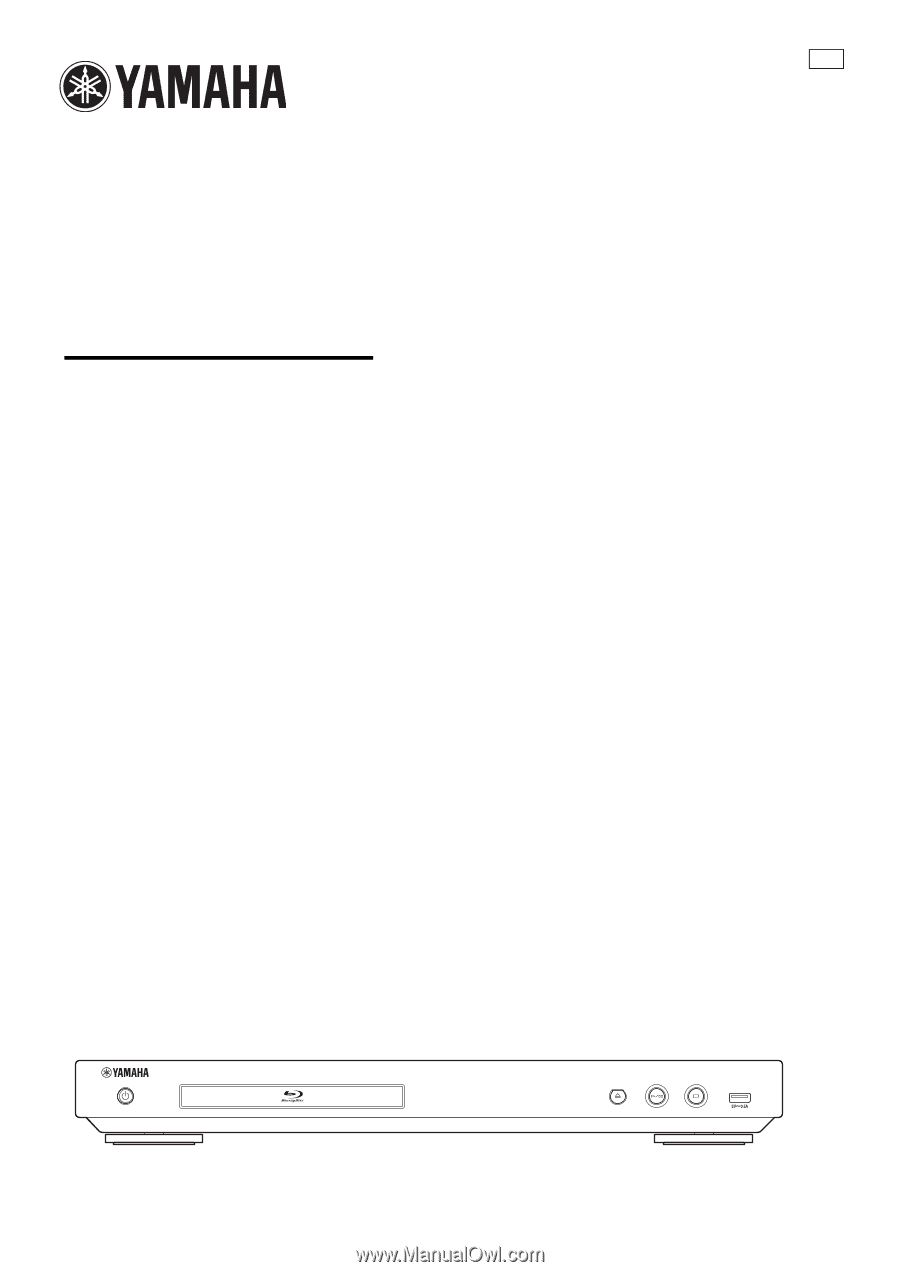
USB
Blu-ray Disc Player
BD-S477
Owner’s Manual
ABL









