Yamaha CDC-906 Owner's Manual
Yamaha CDC-906 Manual
 |
View all Yamaha CDC-906 manuals
Add to My Manuals
Save this manual to your list of manuals |
Yamaha CDC-906 manual content summary:
- Yamaha CDC-906 | Owner's Manual - Page 1
UA CDC-906/506 COMPACT DISC AUTOMATIC CHANGER OWNER'S MANUAL - Yamaha CDC-906 | Owner's Manual - Page 2
this Owner's Manual in a safe place for future reference. 1 Read these instructions. 2 Keep these instructions. 3 Heed all warnings. 4 Follow all instructions. for long periods of time. 14 Refer all servicing to qualified service personnel. Servicing is required when the apparatus has been damaged - Yamaha CDC-906 | Owner's Manual - Page 3
in the instructions contained in this manual, meets FCC requirements. Modifications not expressly approved by Yamaha may "OFF" and "ON", please try to eliminate the problem by using one of the following measures: Relocate either this loud sounds is often undetectable until it is too late, YAMAHA and - Yamaha CDC-906 | Owner's Manual - Page 4
, please read this manual carefully. Keep it and transformers to avoid humming sounds, do not place this YAMAHA service personnel when any service is needed. Cabinet should never be opened for any reasons. 13 Be sure to read 'Troubleshooting , first remove all discs from the disc table and close the - Yamaha CDC-906 | Owner's Manual - Page 5
you many years of trouble-free enjoyment. For the best performance, read this manual carefully. It will guide you in operating your YAMAHA product. Features q 5-Discs Carousel Auto-changer q Full Opening Disc Tray for Changing 5 Discs at a Time q PLAYXCHANGE; Disc Changing Capability while Playing - Yamaha CDC-906 | Owner's Manual - Page 6
CD PREVENTIVE CARES • This compact disc player is designed for playing compact discs bearing the and marks only. Never attempt to load any other type of disc into the unit. The unit will also play 8-cm (3-inch) compact discs. • Compact discs are not subjected to wear during play, but damage to the - Yamaha CDC-906 | Owner's Manual - Page 7
- 7 8 9 0 -10 INDEX MODE - OUTPUT LEVEL - DISC SCAN DISC SKIP REPEAT RANDOM RCA Pin Cable Remote Control Transmitter s Battery installation 1 3 2 s Remote control transmitter operation range NATURAL SOUND COMPACT DISC PLAYER POWER PHONES PROG 1 2 3 4 5 +10 6 7 8 9 0 PEAK - Yamaha CDC-906 | Owner's Manual - Page 8
cable (not included) To AC outlet L R CD ANALOG IN OPTICAL DIGITAL IN Amplifier Choose one of instructions for the amplifier being used. • The LINE OUT terminals of this unit are numbered !. When connecting this unit with a YAMAHA from dust. • CDC-906 only Set the level of signals output into - Yamaha CDC-906 | Owner's Manual - Page 9
6 7 CDC-506 1 NATURAL SOUND COMPACT DISC PLAYER POWER 8 9 0 q w e r ty 2 3 DISC 1 2 3 4 5 PLAYXCHANGE 8 90 w e r ty 1 POWER P.8,9 2 Disc tray P.8,9 3 v (Open/Close) 4 PHONES jack P.15 5 PROG P.12,18 6 Numeric buttons P.10 7 PEAK P.16,21 8 Display panel P.7 9 Remote control - Yamaha CDC-906 | Owner's Manual - Page 10
Remote Control Transmitter Parts in the shaded areas are provided for CDC-906 only . 1 OPEN/ SYNCHRO DIMMER CLOSE 2 r TEXT/ TIME PEAK 3 t TAPE CLEAR PROG 4 y u 1 2 3 4 5 6 5 7 8 9 - - 0 -10 INDEX i MODE - OUTPUT LEVEL - 6 o DISC SCAN 7 8 REPEAT 9 0 q w e DISC - Yamaha CDC-906 | Owner's Manual - Page 11
remaining tracks (and their numbers) can be seen at a glance. 6 CDC-906 only Shows the level of signals output into an amplifier or the unit is CD TEXT compatible, the disc title, artist name, and track name are also displayed in addition to the time displays when playing a CD with CD TEXT. - Yamaha CDC-906 | Owner's Manual - Page 12
CDs BASIC OPERATION This manual describes how to operate this unit by using the remote control transmitter. To operate this unit on the front panel, use the corresponding buttons on the front panel. 3 Close the disc tray. OPEN/ CLOSE Loading and Playing Discs NATURAL SOUND COMPACT DISC PLAYER - Yamaha CDC-906 | Owner's Manual - Page 13
PLAYING CDS s To stop play temporarily or On the disc tray numbers blink in the display. Every time the play of a disc is finished, the corresponding tray number is changed from flashing to lighting. • If the disc being played has a long blank space between tracks, you will hear no sound during disc - Yamaha CDC-906 | Owner's Manual - Page 14
is paused or stopped. • When using the t or y button on the remote control transmitter: * If the button is pressed and held, the track number is a track, or for reviewing the contents quickly. • Manual search can also be performed while disc play is paused. In this case, no sound will be heard. • - Yamaha CDC-906 | Owner's Manual - Page 15
during random-sequence play. 2 Close the disc tray. OPEN/ CLOSE 3 Select a desired disc play mode (1DISC or 5DISCS). MODE * If you select "1DISC" mode, next select a desired disc by using the DISC SKIP buttons on the remote control transmitter or a DISC-select button on the front panel. English - Yamaha CDC-906 | Owner's Manual - Page 16
in turn. * Without this operation, the total time of the pro- grammed tracks will not be displayed during programming. DISC SKIP 3 Press the PROG button to begin programming. PROG 1DISC REP RNDM SAVE BEST EDIT 5 5DISCS S F PROG CD- TEXT SEARCH TITLE ARTIST TRACK 12 67 STEP 1 11 12 16 17 E-12 - Yamaha CDC-906 | Owner's Manual - Page 17
17 18 19 20 1 2 4 1DISC REP RNDM SAVE BEST EDIT FILE 1 2 3 4 5 5DISCS S F PROG CD- TEXT SEARCH TITLE ARTIST TRACK 123 4 5 678 9 -6 STE 3 : 2 5 11 12 13 14 15 16 17 many as 40 tracks at one time. • You can program a whole disc by pressing "0", instead of one track. At that time, "ALL" lights - Yamaha CDC-906 | Owner's Manual - Page 18
E X 1 1112 3 Select the desired index number. 3 1DISC REP RNDM SAVE BEST 5DISCS S F PROG CD- TEXT SEARCH TITLE ARTIST TRACK IDX 3 s To cancel the index search function Press the INDEX button. Notes • Not all discs have index numbers. The index system has a method for sub-dividing tracks into - Yamaha CDC-906 | Owner's Manual - Page 19
Timer Play CDC-906 only You can start play at any specified time by connecting a timer (sold separately). Refer also to the instructions for the timer NATURAL SOUND COMPACT DISC PLAYER POWER PHONES PROG 1 2 3 4 5 +10 6 7 8 9 0 PEAK DISC 1 2 3 4 5 OUTPUT LEVEL PLAYXCHANGE CDC - Yamaha CDC-906 | Owner's Manual - Page 20
SYNCHRONIZED RECORDING - - - Using a compatible YAMAHA tape deck, you can synchronize the tape deck to start recording automatically when a CD starts playing. With this function, you can record a CD on tape more easily and precisely. (Refer to the tape deck's operation manual to know whether it is - Yamaha CDC-906 | Owner's Manual - Page 21
unit. 2 Select the disc. DISC SKIP 3 Enter the tape's total possible recording time (tape length). TAPE 46 You can select any of four tape lengths by pressing the TAPE button. 46 TAPE 54 (OFF) 60 90 You can also enter the tape's total possible recording time manually. Example: For a C-64 - Yamaha CDC-906 | Owner's Manual - Page 22
during programming 3 1DISC REP RNDM SAVE BEST EDIT FILE 1 2 3 4 5 5DISCS S F PROG CD- TEXT SEARCH TITLE ARTIST TRACK 123 4 5 6 7 8 9 10 5 2 0 : 0 0 track numbers for each side. Manual Tape Programming With this function, you can program tracks from one or more discs in any order to be - Yamaha CDC-906 | Owner's Manual - Page 23
be used to program up to track number 20. If the disc has more than 20 tracks, tracks with track number 21 and 13 14 15 16 17 18 19 20 1 2 4 1DISC REP RNDM SAVE BEST EDIT FILE 1 2 3 4 5 5DISCS S F PROG CD- TEXT SEARCH TITLE ARTIST TRACK 123 4 5 6 7 8 9 10 -4 - 8 : 2 8 11 12 13 14 15 16 17 - Yamaha CDC-906 | Owner's Manual - Page 24
unit will automatically program tracks on a disc in random sequential order for recording to tape. DISC SCAN DISC SKIP REPEAT RANDOM 2 3 1 the CD you are recording, because the programmed tracks on a CD may not fit properly into the time allowed on each half of the tape. • CD synchronized - Yamaha CDC-906 | Owner's Manual - Page 25
123 4 5 6 7 8 9 10 0 0 : 4 4 11 12 13 14 15 16 17 18 19 20 2 Select the "1DISC" disc play mode. MODE 45 1DISC REP RNDM SAVE BES S F PROG CD- TEX SEARCH TITLE ARTIST TRACK 3 Select the disc. DISC SKIP Next, the part where the source level peaks is repeatedly played. Adjust the recording - Yamaha CDC-906 | Owner's Manual - Page 26
if the problem is not listed in the SYMPTOM column, disconnect the unit's power cord and contact your authorized YAMAHA dealer or service center for of the disc tray. The disc may be warped. Replace the disc. The remote control transmitter does not work. The batteries of this remote control - Yamaha CDC-906 | Owner's Manual - Page 27
2.0±0.5 V Headphones output (-20 dB 200±40 mV/150 ohms (CDC-906 only) Laser Diode Properties Material GaAlAs Wavelength 780 nm Emission Duration 15-7/8") Weight 5.85 kg (12 lbs. 12 oz.) Accessories RCA pin cable Remote control transmitter Batteries (size AA, R6, UM-3) (2) Please note that all - Yamaha CDC-906 | Owner's Manual - Page 28
ELECTRONIQUE FRANCE S.A. RUE AMBROISE CROIZAT BP70 CROISSY-BEAUBOURG 77312 MARNE-LA-VALLEE CEDEX02, FRANCE YAMAHA ELECTRONICS (UK) LTD. YAMAHA HOUSE, 200 RICKMANSWORTH ROAD WATFORD, HERTS WD1 7JS, ENGLAND YAMAHA SCANDINAVIA A.B. J A WETTERGRENS GATA 1, BOX 30053, 400 43 VÄSTRA FRÖLUNDA, SWEDEN
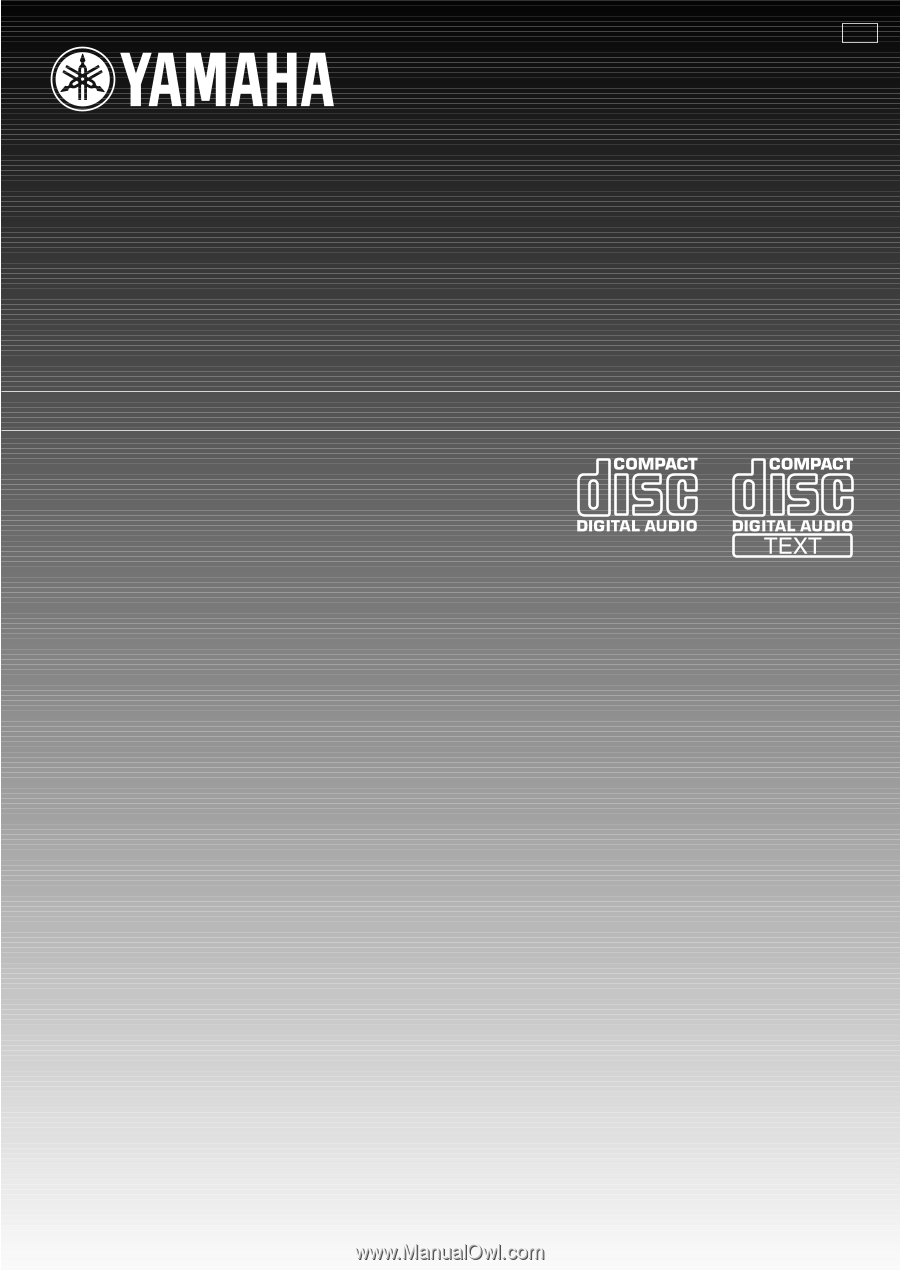
UA
CDC-906/506
OWNER’S MANUAL
COMPACT DISC AUTOMATIC CHANGER









