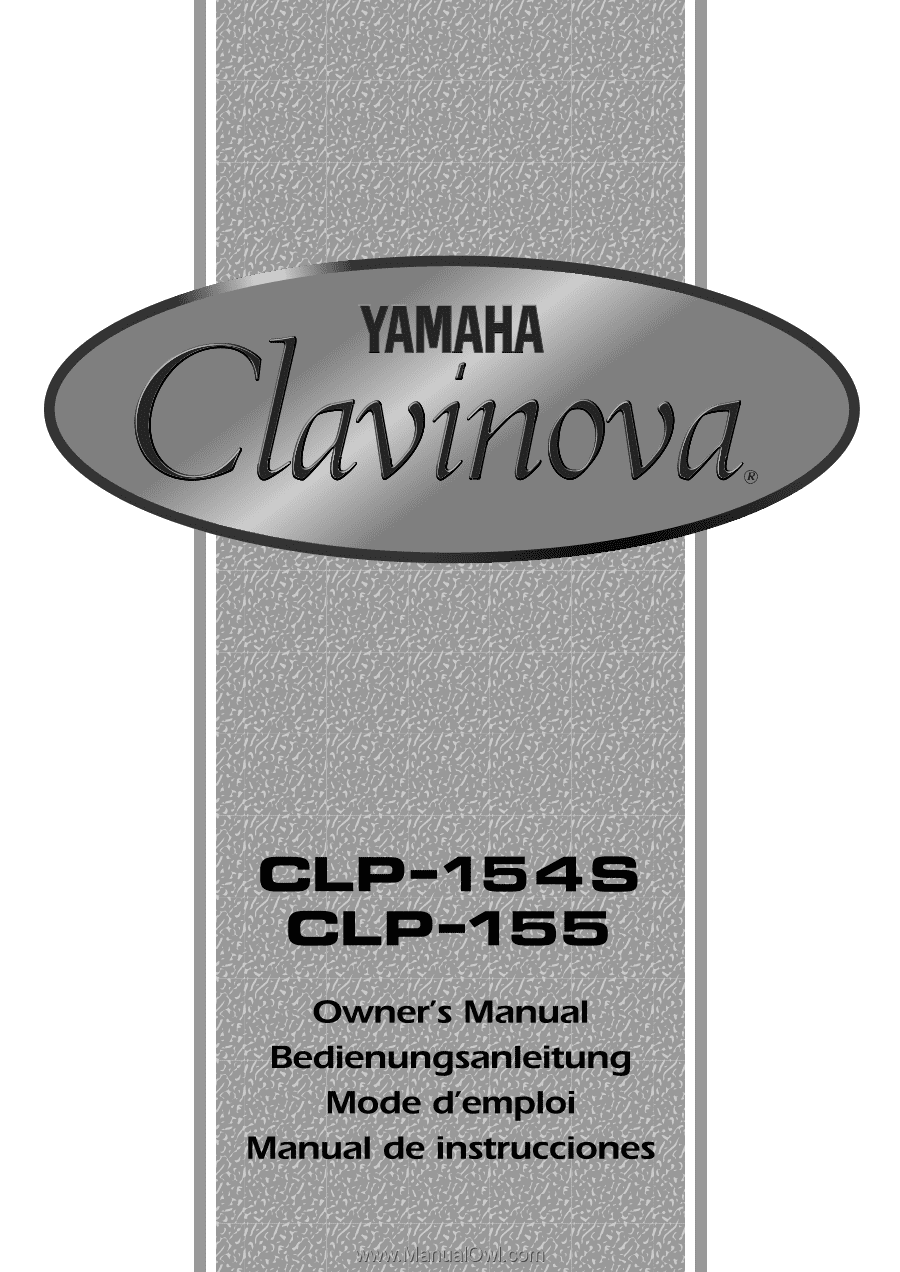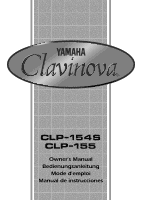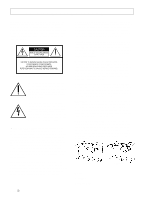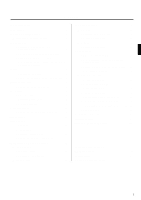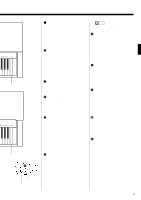Yamaha CLP-155 Owner's Manual
Yamaha CLP-155 Manual
 |
View all Yamaha CLP-155 manuals
Add to My Manuals
Save this manual to your list of manuals |
Yamaha CLP-155 manual content summary:
- Yamaha CLP-155 | Owner's Manual - Page 1
- Yamaha CLP-155 | Owner's Manual - Page 2
The model number, serial number, power requirements, etc., are located on this plate. You should record the model number, serial number, and the date of purchase in the spaces provided below and retain this manual as a permanent record of your purchase. CLP-155 CLP-154S Model Serial No Purchase - Yamaha CLP-155 | Owner's Manual - Page 3
music technology. With the proper care, your Clavinova will give you many years of musical pleasure. q Yamaha's AWM (Advanced Wave Memory) tone generator system offers rich, realistic voices. The CLP-155 additionally features stereo sampling of its PIANO 1 voice for unmatched realism and expressive - Yamaha CLP-155 | Owner's Manual - Page 4
/OFF 18 q The Multi-Timbre Mode 18 q The MIDI Split & Left Local OFF Mode 19 q The MIDI Split & Right Local Off Mode 19 q Transmitting the Panel Settings (CLP-155 only) .. 20 q Bulk Data Dump 20 Factory Preset Recall 21 Troubleshooting 21 Options & Expander Modules 21 Keyboard Stand Assembly - Yamaha CLP-155 | Owner's Manual - Page 5
CLP-154S MASTER VOLUME MIN MAX 2 1 POWER REVERB ROOM HALL 1 HALL 2 COSMIC MIDI/ TRANSPOSE 45 PIANO 1 CLAVINOVA PIANO 2 TONE E. PIANO (Bottom Panel) CLP-155 Pitch control keys (See page 11) Left voice shift up key (See page 7) Transpose keys (See support it against the back of the stand. - Yamaha CLP-155 | Owner's Manual - Page 6
(CLP-155 only) This button can be used to change the tonality or "timbre" of the selected voice. See page 9 for details. 4 [REVERB] Button The [REVERB] button selects a number of digital reverb effects that you can use for extra depth and expressive power. See page 8 for details. 5 [MIDI/TRANSPOSE - Yamaha CLP-155 | Owner's Manual - Page 7
via the L/L+R jack so you don't lose any of the Clavinova's sound. The Internal Amplifier & Speaker System The CLP-154S and CLP-155 feature high-performance stereo amplifiers delivering 20 and 30 watts per channel, respectively. The CLP-155 features a bass-reflex type enclosure with two 13-cm and - Yamaha CLP-155 | Owner's Manual - Page 8
the desired voice by pressing one of the voice selectors. CLP-154S CLAVINOVA PIANO 1 PIANO 2 TONE E. PIANO HARPSICHORD ORGAN CLP-155 CLAVINOVA PIANO 1 PIANO 2 TONE E. PIANO HARPSICHORD VIBES STRINGS ORGAN VPlay The Clavinova also offers keyboard touch response, so the volume and timbre - Yamaha CLP-155 | Owner's Manual - Page 9
playback. CLP-154S CLAVINOVA PIANO 1 PIANO 2 TONE E. PIANO HARPSICHORD ORGAN CLP-155 CLAVINOVA PIANO 1 PIANO 2 TONE E. PIANO HARPSICHORD by YAMAHA CORPORATION). CLP-155 [PIANO 1] button: Etude op. 10-5 "Black Keys" by F. F. Chopin [PIANO 2] button: "Le Rhône" by K. Hattori [CLAVINOVA TONE] - Yamaha CLP-155 | Owner's Manual - Page 10
0 PIANO 2 C3 0 0 0 R 0 0 CLAVINOVA TONE C3 C3 0 0 R 0 0 E. PIANO C3 C3 C3 0 R 0 0 Balance HARPSICHORD C3 C3 C3 C3 R 0 0 VIBES (CLP-155) C3 C3 C3 C3 C3 L L STRINGS (CLP-155) F2 F2 F2 F2 F2 B2 0 0: Normal octave L: Left voice up one octave R: Right voice up one octave ORGAN (CLP-154S) (CLP-155 - Yamaha CLP-155 | Owner's Manual - Page 11
number of digital reverb effects is applied to the piano voices. This simulates the natural resonance of an acoustic piano's strings and sound natural damper effect is fixed. Default Settings ROOM HALL 1 STRINGS (CLP-155), ORGAN C3 C3 * All effect types set to C3 for Clavinova is turned off. 8 - Yamaha CLP-155 | Owner's Manual - Page 12
retained in memory only until the Clavinova is turned off. The Pedals The CLP-154S/155 has three foot pedals that produce damper pedal on an acoustic piano. When the damper pedal is pressed notes played have a piano. Releasing the pedal immediately stops (damps) any sustained notes. The CLP-155 - Yamaha CLP-155 | Owner's Manual - Page 13
of the Clavinova keyboard facilitates playing in difficult key signatures, and you can easily match the pitch of the keyboard to the range of a singer or other instrumentalist. The [MIDI/TRANSPOSE] button and keys F#2 through F#3 on the keyboard are used for transposition. MIDI/ TRANSPOSE F#2 C3 - Yamaha CLP-155 | Owner's Manual - Page 14
range of approximately a semitone. Pitch control is useful for tuning the Clavinova to match other instruments or recorded music. q Tuning Up A-1 B-1 PITCH CONTROL function has no effect when LOCAL OFF is active (see "MIDI FUNCTIONS," page 17). q Memorizing the Pitch Control Setting C7 Press the - Yamaha CLP-155 | Owner's Manual - Page 15
CLP-154S/155 built-in metronome is a convenient feature for practice, and it can also provide a solid rhythmic guide Signature CLAVINOVA PIANO 1 PIANO 2 TONE E. PIANO HARPSICHORD Key Tempo E4 142 F4 144 F#4 146 G4 148 G#4 150 A4 152 A#4 154 B4 156 C5 158 C#5 160 D5 164 Key Tempo D#5 - Yamaha CLP-155 | Owner's Manual - Page 16
CLP-154S/155 features a two-track recorder that lets you record what you play on the keyboard and then play it back. Since you have two tracks, you can "overdub" one part REC C Make All Settings Necessary Initial CLAVINOVA HAR PIANO 1 PIANO 2 TONE E. PIANO CHO When the record mode is engaged - Yamaha CLP-155 | Owner's Manual - Page 17
CLP-155 only) settings made in step 3 of the recording procedure are actually recorded by the CLP-154S/155 to store it to an external MIDI storage device such as the Yamaha DOU-10 Disk Orchestra Unit by The playback data is not transmitted via the MIDI OUT connector. q Fast Forward Playback RECORDER - Yamaha CLP-155 | Owner's Manual - Page 18
and the Clavinova's internal AWM tone generator will "play" the corresponding note(s) whenever note and velocity data is received from an external MIDI device. Program Change Numbers The CLP-154S transmits a MIDI program change number between 0 and 5, and the CLP-155 transmits a MIDI program change - Yamaha CLP-155 | Owner's Manual - Page 19
two completely different parts on the receiving instruments or tone generators. In any MIDI control setup, the MIDI channels of the semitones. The pitch of the Clavinova itself is not affected. Setting the MIDI Transpose Function Z Press and hold the [MIDI/TRANSPOSE] button. X Press the key - Yamaha CLP-155 | Owner's Manual - Page 20
ON/OFF Multi-Timbre Mode MIDI Split & Left Local OFF MIDI Split & Right Local OFF Panel Data Transmit CLP-154S Voice Selector [PIANO 1] [PIANO 2] [CLAVINOVA TONE] [E. PIANO] [HARPSICHORD] [ORGAN] - none - CLP-155 Voice Selector [PIANO 1] [PIANO 2] [CLAVINOVA TONE] [E. PIANO] [HARPSICHORD] [VIBES - Yamaha CLP-155 | Owner's Manual - Page 21
is pressed, you have turned control change reception/transmission ON. C Release the [MIDI/TRANSPOSE] button. q The Multi-Timbre Mode MIDI/ CLAVINOVA TRANSPOSE ANO 2 TONE E. PIANO E. PIANO = Multi-Timbre Mode ON E. PIANO = Multi-Timbre Mode OFF The Multi-Timbre mode is a special mode in which - Yamaha CLP-155 | Owner's Manual - Page 22
default split point key - F#2 - will be automatically selected. If a new split point is selected it remains active until the power is turned OFF or a different split point is selected. q The MIDI Split & Right Local Off Mode In the CLP-154S/155 either the right- or left-hand section of the keyboard - Yamaha CLP-155 | Owner's Manual - Page 23
Functions q Transmitting the Panel Settings (CLP-155 only) This function causes all the current Clavinova control settings (selected voice, etc.) to be transmitted via the MIDI OUT terminal. This is particularly useful if you will be recording performances to a MIDI sequence recorder which will be - Yamaha CLP-155 | Owner's Manual - Page 24
& Expander Modules q Options BC-8 Bench A comfortable bench styled to match your Yamaha Clavinova. HPE-160 Stereo Headphones High-performance lightweight dynamic headphones with extra-soft ear pads. KC-883 Key Cover (CLP-154S) A convenient way to keep your keyboard clean and dust-free. q Expander - Yamaha CLP-155 | Owner's Manual - Page 25
B C D CLP-155 A B C E D D E CLP-154S D 5 x NOTE • We do not recommend attempting to assemble the Clavinova alone. The job can be easily accomplished, however, parts. On opening the box you should find the parts shown in the illustration above. Check to make sure that all the required parts - Yamaha CLP-155 | Owner's Manual - Page 26
de 6 x 18 mm 2 CLP-154S D C Assemblage du support de clavier REMARQUE • Nous ne vous conseillons pas d'essayer d'assembler le Clavinova seul. Toutefois, ce travail peut cable plegado unido a la parte inferior de la caja de pedales. Ponga la caja de pedales en la parte superior de las ménsulas - Yamaha CLP-155 | Owner's Manual - Page 27
4 CLP-155 B CLP-154S B D D 4 x 25 mm round-head screws 3 Halbrundschrauben (4 x 25 mm) 3 Vis à tête ronde de 4 x panel is attached to the side of the brackets facing the pedals. The corner cutouts in the CLP-155 center panel are on the top edge of the panel. B Install the main unit (A). Place - Yamaha CLP-155 | Owner's Manual - Page 28
5 CLP-155 A D CLP-154S A D 6 x 16 mm flat-head screws 4 Senkschrauben (6 x 16 mm) 4 Vis à tête plate de 6 x 16 mm 4 Tornillos de cabeza plana de 6 x 16 mm 4 A B D 6 x 16 mm flat-head - Yamaha CLP-155 | Owner's Manual - Page 29
CLP-155 A CLP-154S A Cord holder Kabelhalter Support de cordon Soporte del cable A Cord holder Kabelhalter Support may result. IMPORTANT • After assembling the Clavinova, check once more to make sure that tighten all screws while following the assembly instructions given above. N Schließen Sie - Yamaha CLP-155 | Owner's Manual - Page 30
Après avoir assemblé le Clavinova, vérifiez une fois de plus que toutes les vis sont bien serrées. • Si le support du clavier penche d'un del conector de la CLP-155 debe quedar encarada a la parte posterior de la unidad principal, mientras que en el conector de la CLP-154S debe quedar encarada a - Yamaha CLP-155 | Owner's Manual - Page 31
[73H] -> [xx] -> [yy] -> [F7H] 43H : Yamaha ID 73H : Clavinova ID xx : 38H (CLP-154S ID), 38H (CLP-155 ID) yy : Substatus yy Information 02H Internal MIDI clock. 03H External MIDI clock. 13H Multi-timbre mode OFF. 15H Multi-timbre mode ON. 61H MIDI FA cancel ON. 62H MIDI FA cancel OFF. 7cH All notes - Yamaha CLP-155 | Owner's Manual - Page 32
Data format: [F0H] -> [43H] -> [73H] -> [xxH] -> [11H] -> [0nH] -> [ccH] -> [vvH] -> [F7H] 43H : Yamaha ID 73H : Clavinova ID xx : 38H (CLP-154S ID), 38H (CLP-155 ID) 11H : Clavinova special control 0nH : Control MIDI change + channel number cc : Control number vv : Value cc Control Value [vv - Yamaha CLP-155 | Owner's Manual - Page 33
Read all Safety Instructions, Installation Instructions, Special Message Section items, and any Assembly Instructions found in this manual BEFORE marking any connections, including connection to the main supply. 2. Main Power Supply Verification: Yamaha products are manufactured specifically for the - Yamaha CLP-155 | Owner's Manual - Page 34
and used according to the instructions found in the users manual, may cause interference harmful Yamaha-Kemble Music (U.K.) Ltd. Wichtiger Hinweis für die Benutzung in der Bundesrepublik Deutschland. Bescheinigung des Importeurs Hiermit wird bescheinigt, daß der/die/das Electronic Piano Typ: CLP-155 - Yamaha CLP-155 | Owner's Manual - Page 35
M.D.G., EMI Division © Yamaha Corporation 1994 VS31580 407POCP1.4-01A0 Printed in Japan