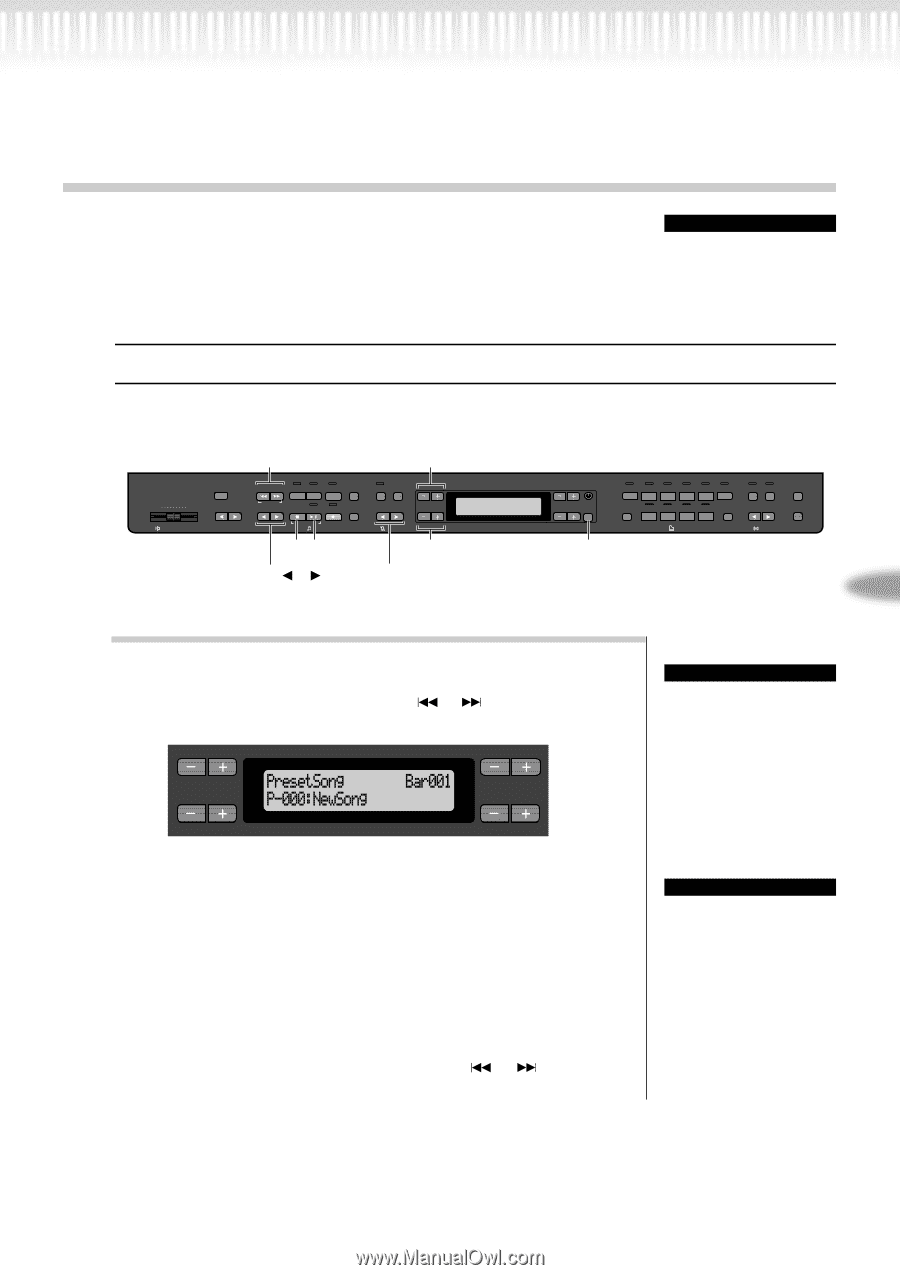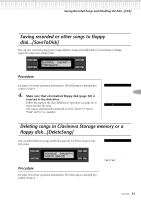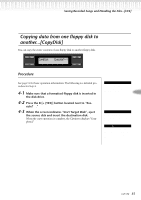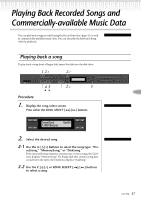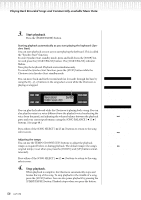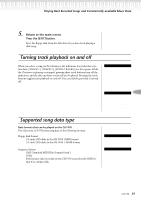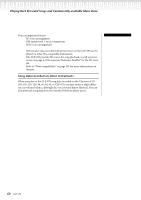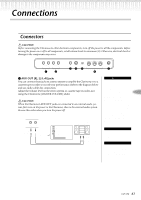Yamaha CLP-970 Owner's Manual - Page 57
Playing Back Recorded Songs and, Commercially-available Music Data
 |
View all Yamaha CLP-970 manuals
Add to My Manuals
Save this manual to your list of manuals |
Page 57 highlights
Playing Back Recorded Songs and Commercially-available Music Data You can play back songs recorded using the Record function (page 41) as well as commercially-available music data. You can also play the keyboard along with the playback. TIP See page 59 for information on the types of song data that can be played on the Clavinova. Playing back a song To play back a song from a floppy disk, insert the disk into the disk drive. 1 2-2 2-1 CLP-970 DEMO SONG SELECT TRACK TRACK EXTRA FILE 1 2 TRACKS METRONOME START/ STOP SETTING A NEW SONG MIN MAX TRANSPOSE SONG BALANCE STOP START/ REC SONG DOWN UP PAUSE SETTING MASTER VOLUME SYNCHRO START SONG C TEMPO 43 SONG BALANCE [ɹ] [ɹ] 2-2 TEMPO [DOWN] [UP] B CONTRAST NO YES EXIT D MAIN PIANO E. PIANO/ HARPSI- MALLET ORGAN STRINGS/ BASS CHORD CHOIR SPLIT POINT LEFT PIANO/ HARPSI/ ORGAN/ BASS E. PIANO MALLET STRINGS VOICE SETTING VOICE REVERB CHORUS BRILLIANCE EFFECT MIDI SETTING OTHER SETTING 5 Procedure 1. Display the song select screen. Press either the SONG SELECT [ ]/[ Song select screen A ] buttons. B NO YES C D TIP You can enjoy ensemble performance by yourself. Record the parts for a fourhanded song or a piano duet, then play the recorded part while playing the other part on the keyboard. 2. Select the desired song. 2-1 Use the A [-]/[+] buttons to select the song type: "Pre- setSong," "MemorySong," or "DiskSong." If the internal Storage memory contains one or more songs, the Clavinova displays "MemorySong." If a floppy disk that contains song data is inserted in the drive, the Clavinova displays "DiskSong." 2-2 Use the C [-]/[+] or SONG SELECT [ ]/[ ] buttons to select a song. TIP Use the SongRepeat parameter in the "SONG SETTING" menu (page 76) to select repeat playback of all songs or repeat playback of a single song. CLP-970 57