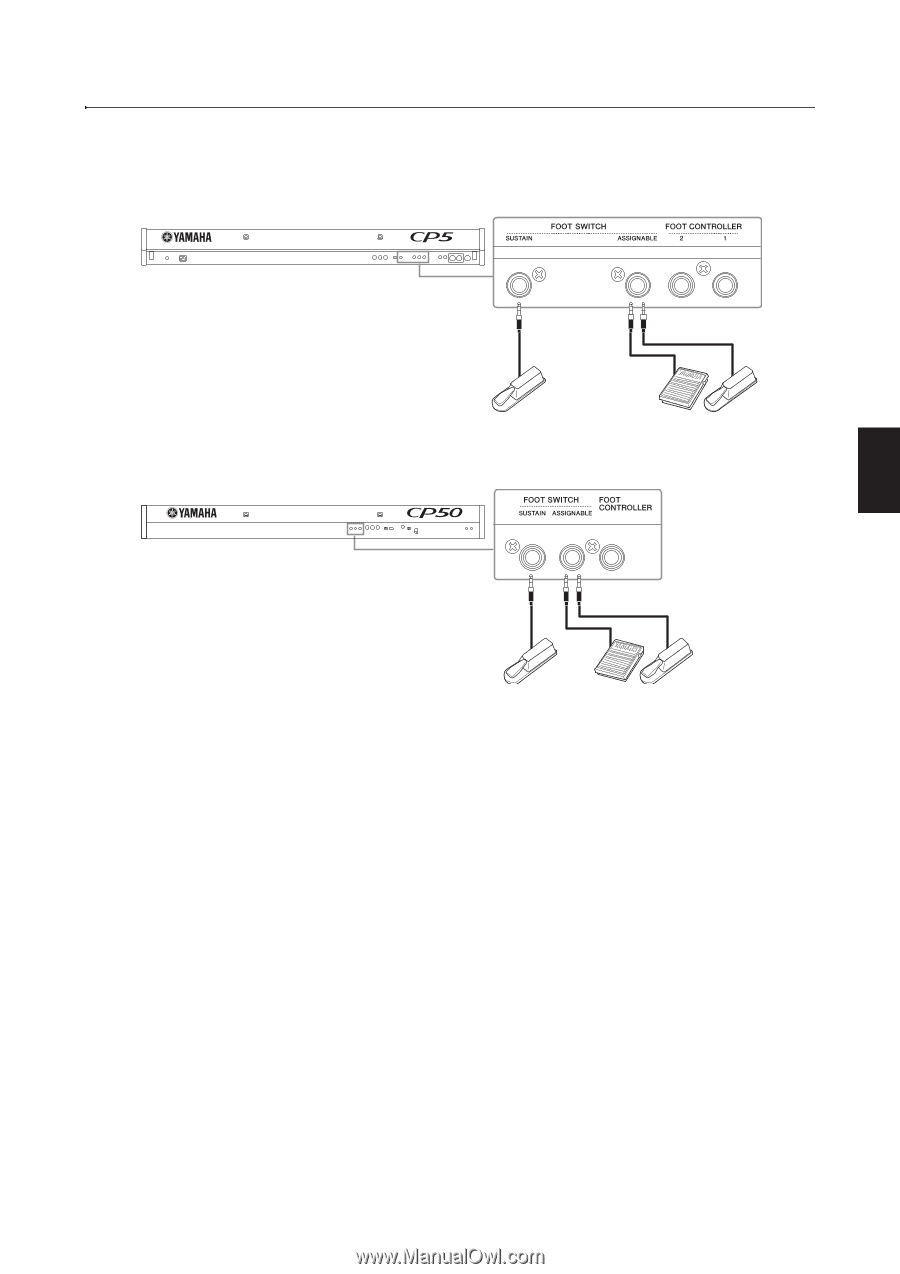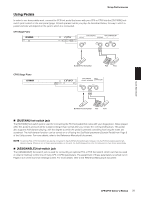Yamaha CP50 Owner's Manual - Page 29
Using Pedals, SUSTAIN] foot-switch jack - half pedalling
 |
UPC - 086792936963
View all Yamaha CP50 manuals
Add to My Manuals
Save this manual to your list of manuals |
Page 29 highlights
Using Performances Using Pedals In order to see how pedals work, connect the FC3 foot pedal that came with your CP5 or CP50 into the [SUSTAIN] footswitch jack located on the rear panel (page 16) and operate it while you play. As described below, the way in which a pedal functions will depend on the jack to which it is connected. CP5 Stage Piano CP50 Stage Piano Bundled FC3 foot pedal FC5 FC4 Quick Start Guide Bundled FC3 foot pedal FC5 FC4 [SUSTAIN] foot-switch jack The [SUSTAIN] foot-switch jack is used for connecting the FC3 foot pedal that came with your stage piano. Notes played while this pedal is pressed will be sustained longer than normal after you release the corresponding keys. This pedal also supports half-damper playing, with the degree to which the pedal is pressed controlling how long the notes are sustained. The half-damper function can be turned on or off using the SusPedal parameter (Sustain Pedal) from Page 3 of the Utility screen. For more details, refer to the Reference Manual pdf document. NOTE An optional FC4 or FC5 foot switch can also be connected to the [SUSTAIN] foot-switch jack; however, only the FC3 foot pedal supports half- damper playing. Whenever one of these optional pedals is to be used, the SusPedal parameter from the Utility screen must be set accordingly. [ASSIGNABLE] foot-switch jack The [ASSIGNABLE] foot-switch jack is used for connecting an optional FC4 or FC5 foot switch, which can then be used in order to intuitively control one of many CP5 or CP50 parameters. The assignment of these parameters is carried out on Pages 3 to 5 of the Common Settings screen. For more details, refer to the Reference Manual pdf document. CP5/CP50 Owner's Manual 29