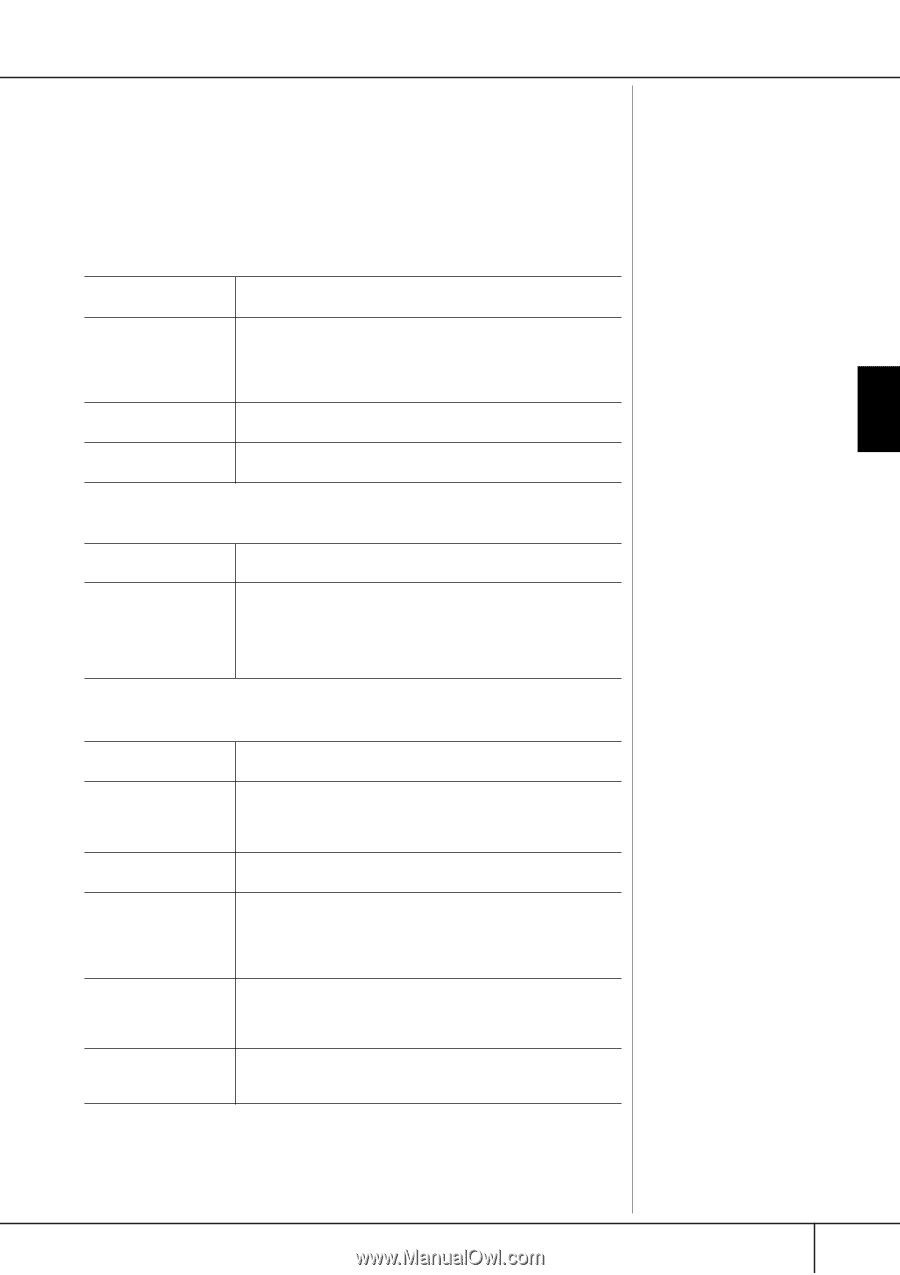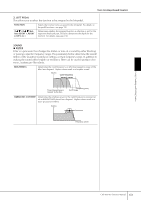Yamaha CVP-409 Owner's Manual - Page 105
Editable Parameters in the VOICE SET [ORGAN FLUTES] displays, FOOTAGE, VOLUME/ATTACK common parameters
 |
View all Yamaha CVP-409 manuals
Add to My Manuals
Save this manual to your list of manuals |
Page 105 highlights
Using, Creating and Editing Voices Voice Creating (Sound Creator) Editable Parameters in the VOICE SET [ORGAN FLUTES] displays The following covers in detail the editable parameters that are set in the displays explained in step 3 of the "Basic Procedure" on page 103. The Organ Flutes parameters are organized into three different pages. The parameters in each page are described separately, below. These are also treated as part of the Voice Set parameters (page 106), which are automatically called up when the Voice is selected. FOOTAGE, VOLUME/ATTACK (common parameters) ORGAN TYPE Specifies the type of organ tone generation to be simulated: Sine or Vintage. ROTARY SP SPEED Alternately switches between the slow and fast rotary speaker speeds when a rotary speaker effect is selected for the Organ Flutes (see "EFFECT/EQ" DSP TYPE parameter on page 103), and the Voice Effect DSP (page 103) is turned on (this parameter has the same effect as the Voice Effect VARIATION ON/OFF parameter). VIBRATO ON/OFF Alternately turns the vibrato effect for the Organ Flutes Voice ON or OFF. VIBRATO DEPTH Sets the Vibrato depth to one of three levels: 1 (low), 2 (mid), or 3 (high). FOOTAGE 16' ← → 5 1/3' 16'-1' Which footage (16' or 5 1/3') is operated with the [1π†] button can be switched by pressing the [D] button. Determines the basic sound of the organ flutes. The longer the pipe, the lower the pitch of the sound. Hence, the 16' setting determines the lowest pitched component of the Voice, while the 1' setting determines the highest pitched component. The higher the value of the setting, the greater the volume of the corresponding footage. Mixing various volumes of the footages lets you create your own distinctive organ sounds. Footage: The term "footage" is a reference to the sound generation of traditional pipe organs, in which the sound is produced by pipes of different lengths (in feet). VOLUME/ATTACK VOL RESP VIBRATO SPEED MODE 4', 2 2/3', 2' LENG Adjusts the overall volume of the Organ Flutes. The longer the graphic bar, the greater the volume. Affects both the attack and release (page 102) portion of the sound, increasing or decreasing the response time of the initial swell and release, based on the FOOTAGE controls. The higher the value, the slower the swell and release. Determines the speed of the vibrato effect controlled by the Vibrato On/Off and Vibrato Depth above. The MODE control selects between two modes: FIRST and EACH. In the FIRST mode, attack is applied only to the first notes played and held simultaneously; while the first notes are held, any subsequently played notes have no attack applied. In the EACH mode, attack is applied equally to all notes. These determine the attack sound volume of the ORGAN FLUTE Voice. The 4', 2-2/3' and 2' controls increase or reduce the volume of attack sound at the corresponding footages. The longer the graphic bar, the greater the attack sound volume. Affects the attack portion of the sound producing a longer or shorter decay immediately after the initial attack. The longer the graphic bar, the longer the decay. CVP-409/407 Owner's Manual 105