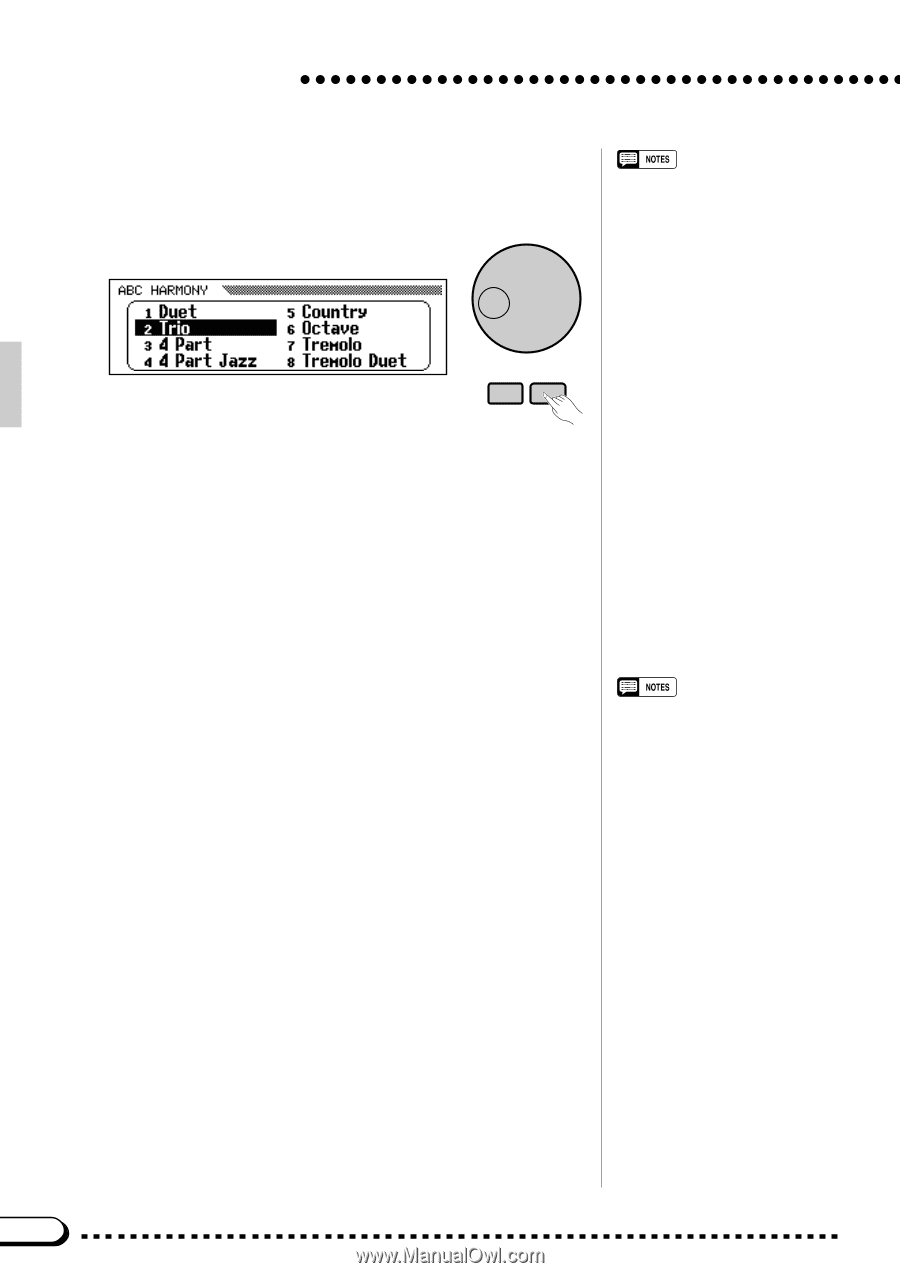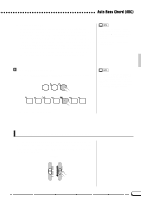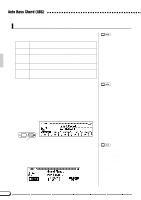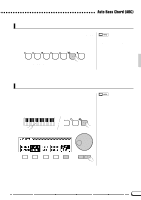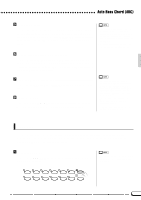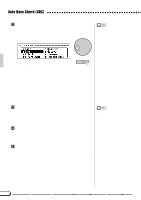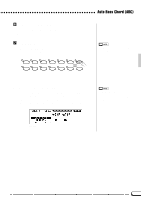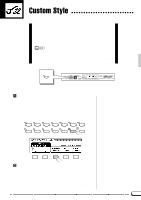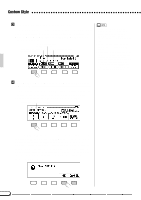Yamaha CVP-69 Owner's Manual - Page 45
Select a Harmony Type, Set Up ABC As Required, Start ABC Playback
 |
View all Yamaha CVP-69 manuals
Add to My Manuals
Save this manual to your list of manuals |
Page 45 highlights
Auto Bass Chord (ABC XSelect a Harmony Type While the HARMONY pop-up display is showing, use the data dial or [+]/[-] buttons to select the desired harmony type. 16 harmony types are available. • With some harmony types the voice used for the harmony will be different from the currently selected voice. Harmony Type List • Duet • Tremolo Oct • Trio • Strumming • 4 Part • Trio Delay • 4 Part Jazz • Vibes & J.Gtr • Country • Add Trp & Sax • Octave • Backing Vocal • Tremolo • Add Strings • Tremolo Duet • Forest -+ CSet Up ABC As Required Select an accompaniment style, tempo, and ABC mode (except Full Keyboard). • The Harmony feature can be used while ABC is off, but only octaves will be produced. VStart ABC Playback Start accompaniment playback using any of the methods described on pages 30 and 31. BPlay ...Play the required chords (single-finger or fingered chord) on the ABC section of the keyboard while playing a melody line or chords on the right-hand section of the keyboard. When chords are played on the righthand section of the keyboard, the harmony will be applied to the last note played. 42