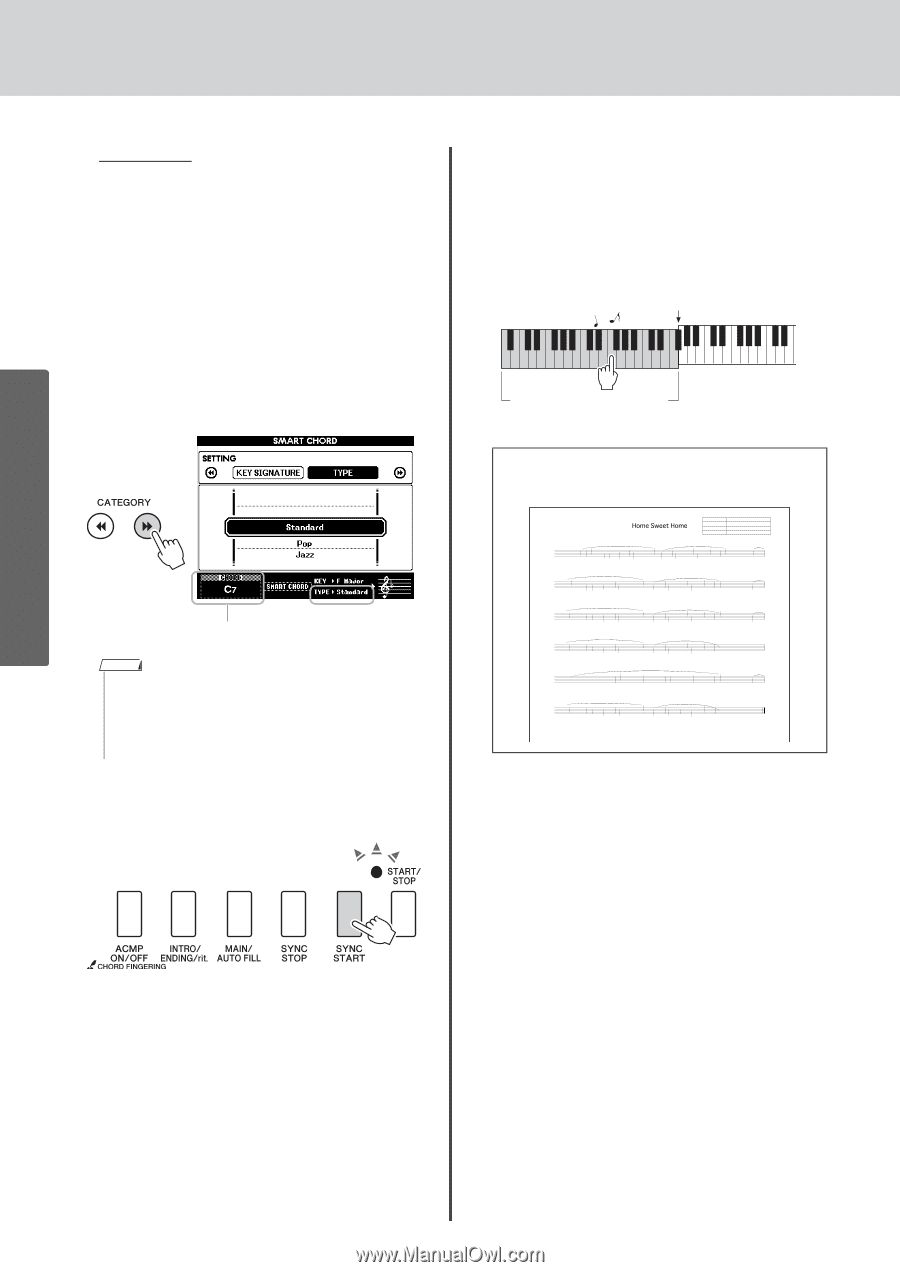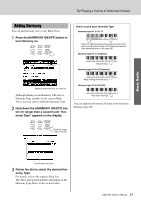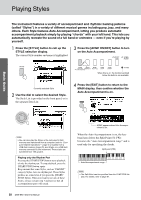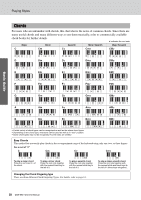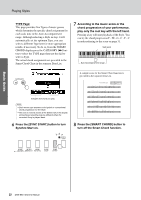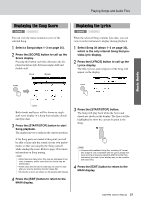Yamaha DGX-650 Owner's Manual - Page 32
Synchro Start on., chord progression of your performance
 |
View all Yamaha DGX-650 manuals
Add to My Manuals
Save this manual to your list of manuals |
Page 32 highlights
Playing Styles TYPE Page: This page provides five Types of music genres which determine the specific chord assignment for each scale note in the Auto Accompaniment range. Although selecting a Style in step 1 will automatically set the optimum Type, you can select a different Type here for more appropriate results, if necessary. To do so, from the SMART CHORD display press the CATEGORY [f] button to select the TYPE page then use the dial to select a Type. The actual chord assignments are provided in the Smart Chord Chart in the separate Data List. 7 According to the music score or the chord progression of your performance, play only the root key with the left hand. Pressing a key will start playback of the Style. You can try the chord progression F - F# - G - C - F - C in order referring to the score on page 31. Split point Auto Accompaniment range Indicates the chord you play NOTE • Each music type assumes only typical or conventional chord progression for the Style. • The root of a chord shown at the bottom left of the display during Song recording may be different when the recorded Song is played back. 6 Press the [SYNC START] button to turn Synchro Start on. A sample score for the Smart Chord function is provided in the separate Data List. F &b c œ œ. C7 œJ œ œ Keyboard Voice Style Key Signature Type No.001 Natural! Grand Piano No.174 Learning 4-4 F Major (b* 1) Standard F C7 F ˙ j œ œ ˙ . œ C7 F C7 F 5 & b œ . Jœ œ œ ˙ œœ œ. œj œ œ ˙. œ F Bb F C7 F 9 &b œ. Jœ œ œ ˙ œœ œ. œj œ œ ˙. œ F Bb F 13 &b œ. Jœ œ œ ˙ #F dim7 C7/G C7 F œœ œ. œj œ œ w F 17 & b ww #C dim7 Dm C F ˙˙ ˙˙ ˙˙ ˙˙ ˙˙ .. œ F Bb F 21 &b œ. œJ œ œ ˙ #F dim7 Gm7 C7 F w 8 Press the [SMART CHORD] button to turn off the Smart Chord function. Basic Guide 32 DGX-650 Owner's Manual